
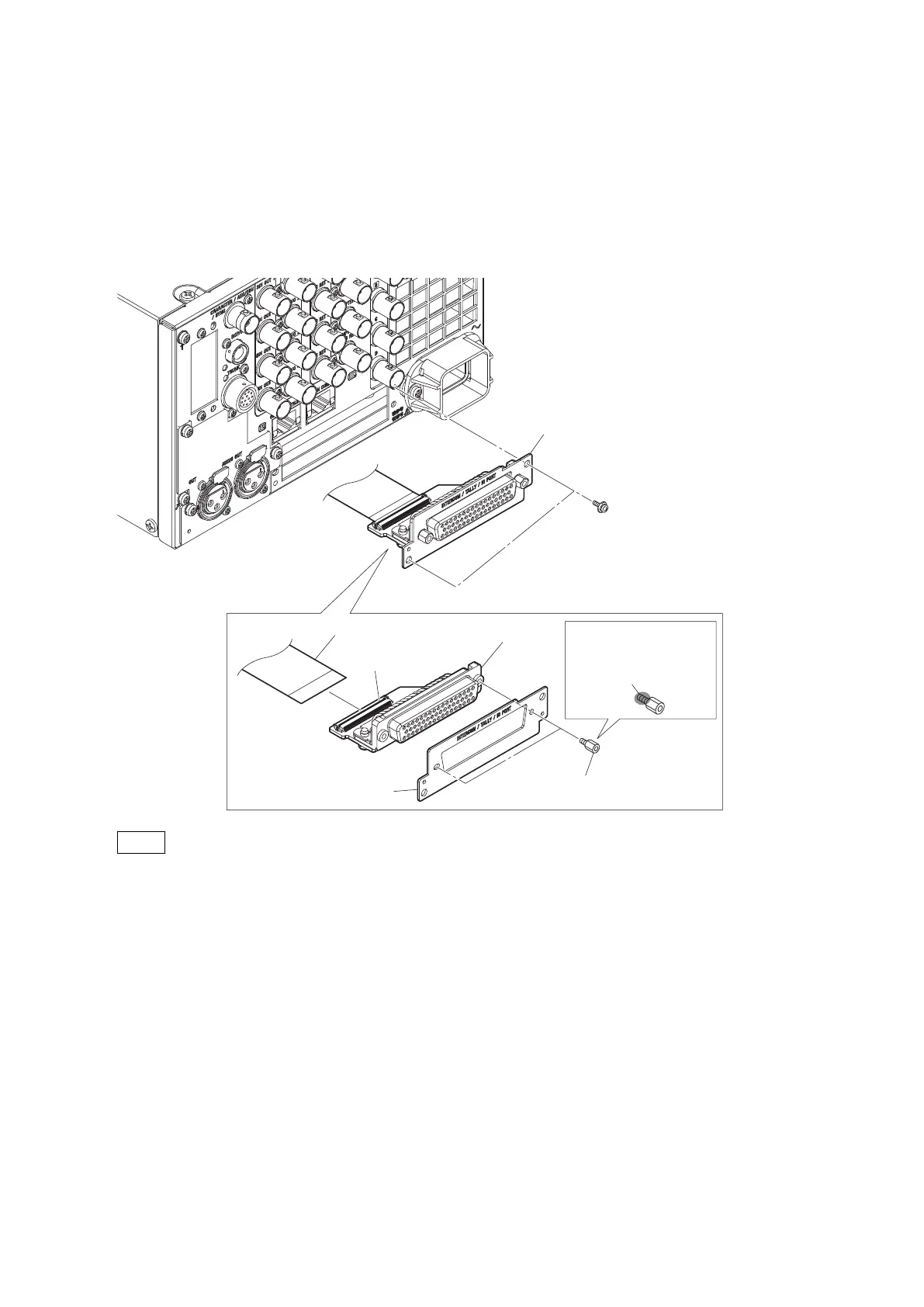 Loading...
Loading...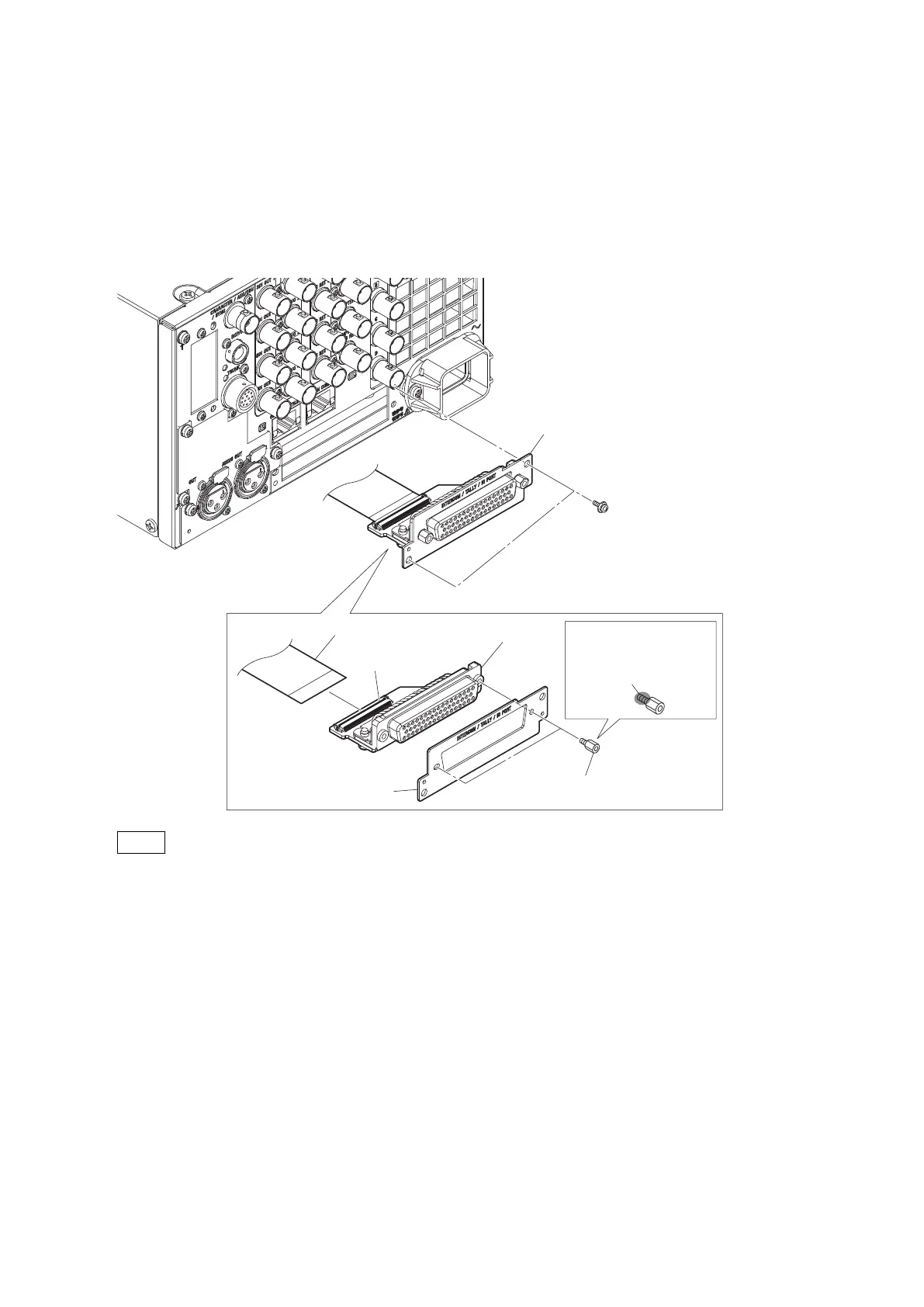
Do you have a question about the Sony HDCU3500 and is the answer not in the manual?
| Type | Camera Control Unit |
|---|---|
| Video Input | 12G-SDI, 3G-SDI, HD-SDI |
| Video Output | 12G-SDI, 3G-SDI, HD-SDI |
| Rack Mountable | Yes |
| Control Interface | RS-422 |
| Power Requirements | AC 100 V to 240 V, 50/60 Hz |
| Operating Temperature | 0°C to 40°C |
| Storage Temperature | -20°C to 60°C |