
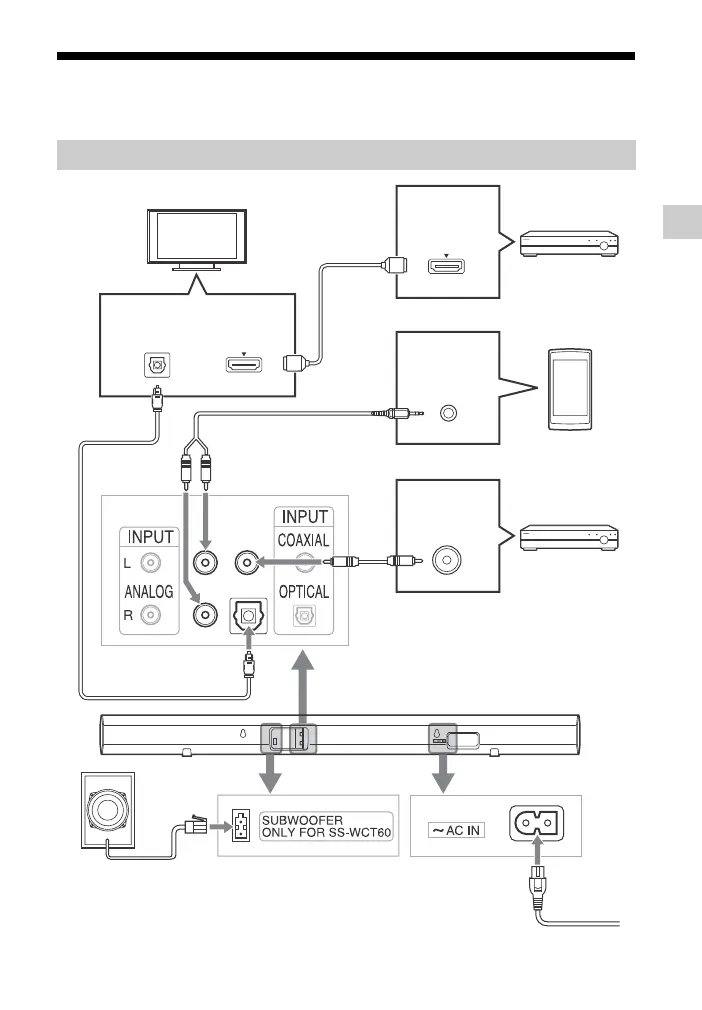 Loading...
Loading...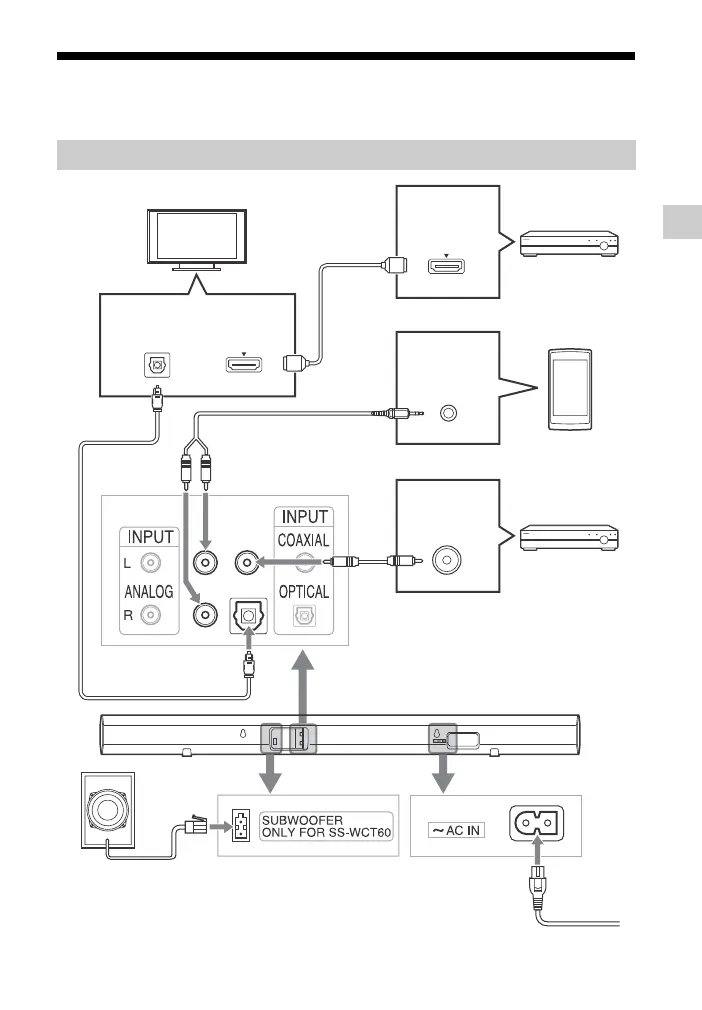
Do you have a question about the Sony HT-CT60BT and is the answer not in the manual?
| Audio decoders | Dolby Digital |
|---|---|
| RMS rated power | 60 W |
| Audio output channels | 2.1 channels |
| Subwoofer included | Yes |
| Receiver included | - |
| Product color | Black |
| Soundbar dimensions (WxDxH) | 940 x 70 x 83 mm |
| Subwoofer dimensions (WxDxH) | 170 x 300 x 245 mm |
| Connectivity technology | Wired |
| Digital audio coaxial in | 1 |
| Power consumption (standby) | 0.5 W |
| Power consumption (typical) | 520 W |
| Soundbar weight | 1600 g |
|---|---|
| Subwoofer weight | 2700 g |