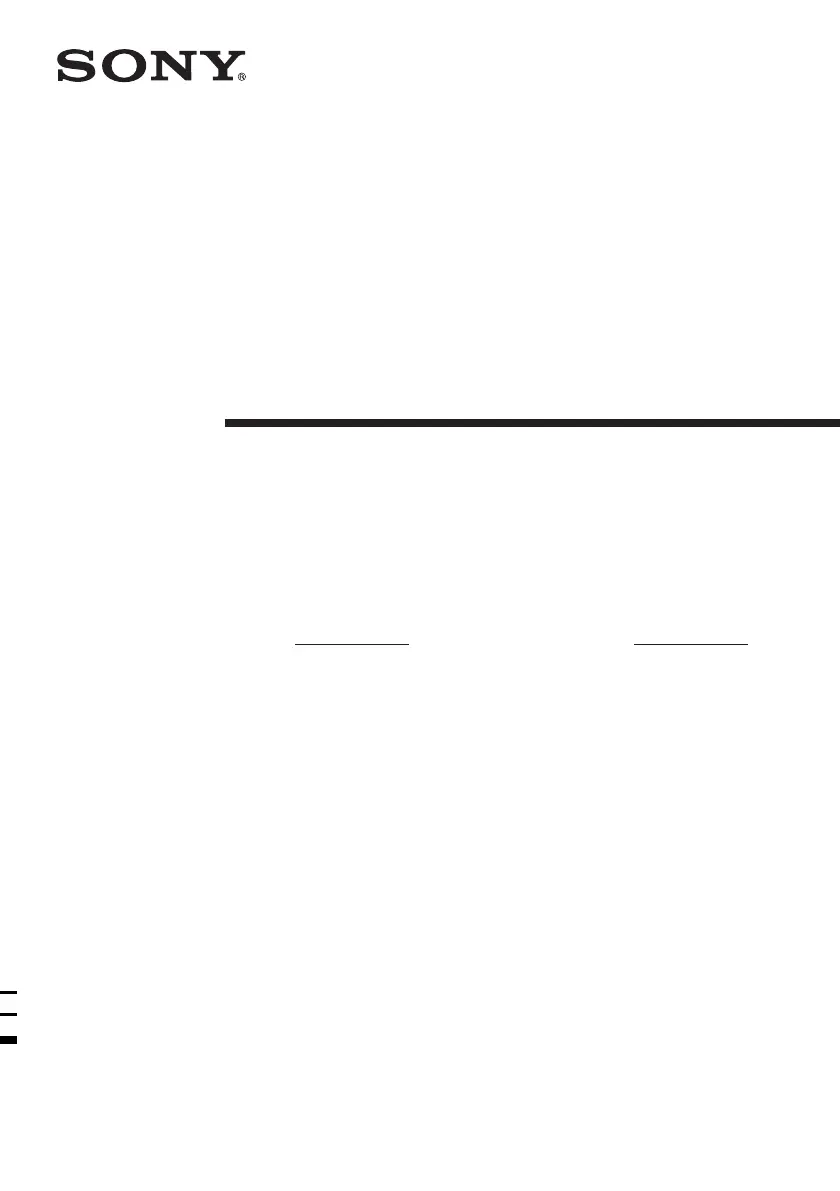How to fix hum or noise on Sony HT-DDW650 Operating Instructions (HT-DDW650)?
- Hhoward02Aug 19, 2025
If you're experiencing severe hum or noise with your Sony Home Theater System, ensure that all speakers and components are securely connected. Keep connecting cords away from transformers, motors, and at least 3 meters away from TVs or fluorescent lights. Try moving your TV away from the audio components. Clean the plugs and jacks with a cloth slightly moistened with alcohol.