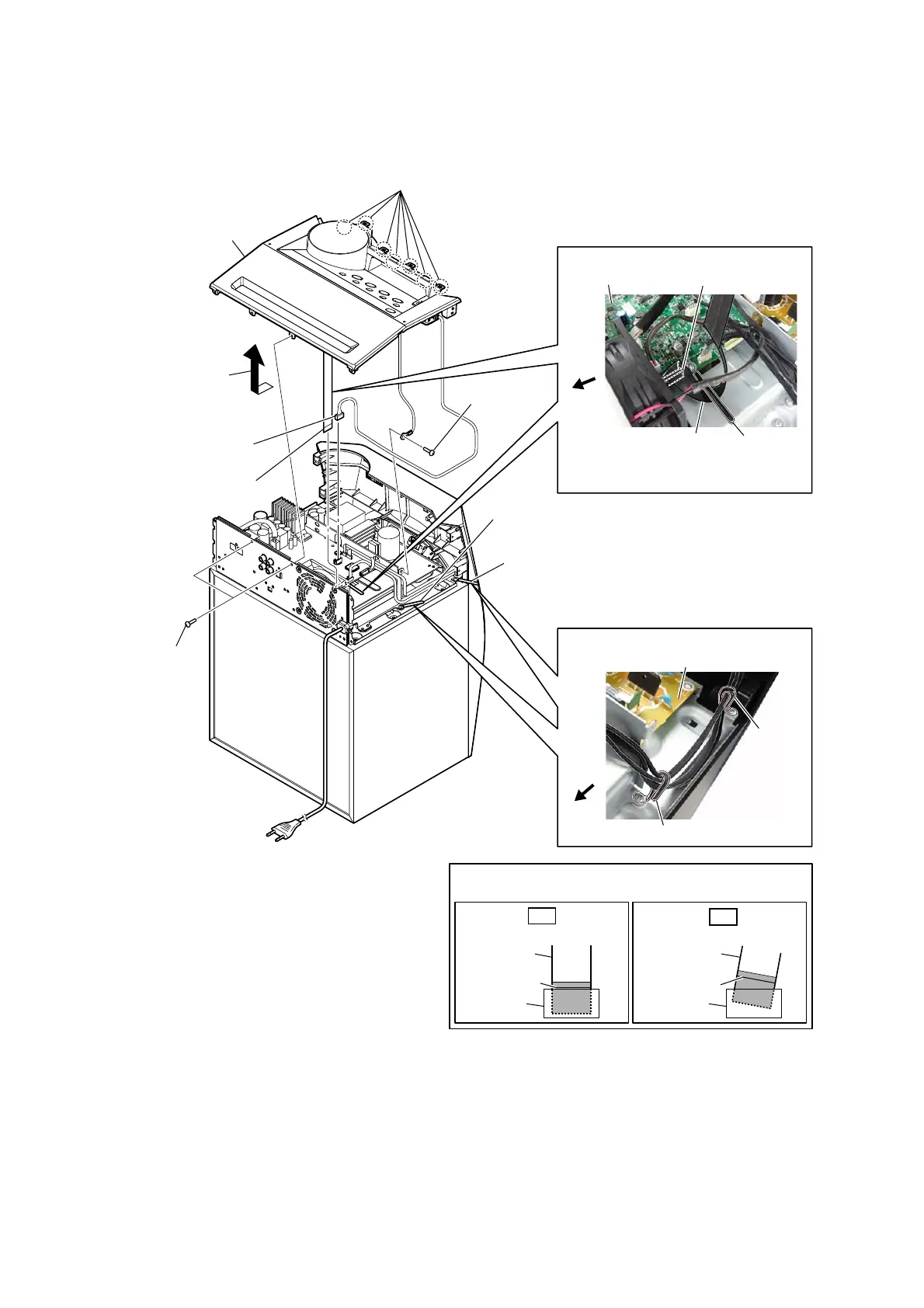HT-GT1
8
2-3. TOP PANEL BLOCK
– Rear view –
3 two screws
(BVTP3 u 10)
2 screw
(BV3)
6 connector
(CN1001)
5 Lift up the top panel block
in the direction of the arrow.
4 seven claws
8 top panel block
7 flexible flat cable (13P)
(CN3004)
1 Remove the wire
from the clamp.
1 Remove the wire
from the clamp.
CN3004
MAIN board
clamp
SMPS board
clamp
clamp
rear
side
rear
side
colored line
Insert straight into the interior.
flexible flat
cable
connector
OK
colored line
Insert at a slant.
flexible flat
cable
connector
NG
Note 2:
When installing the flexible flat cable, ensure that
the colored line is parallel to the connector after insertion.
:LUHVHWWLQJ
:LUHVHWWLQJ
Note 1:
Pass the flexible flat cable (13P)
underneath the clamp.
flexible flat cable (13P)
