
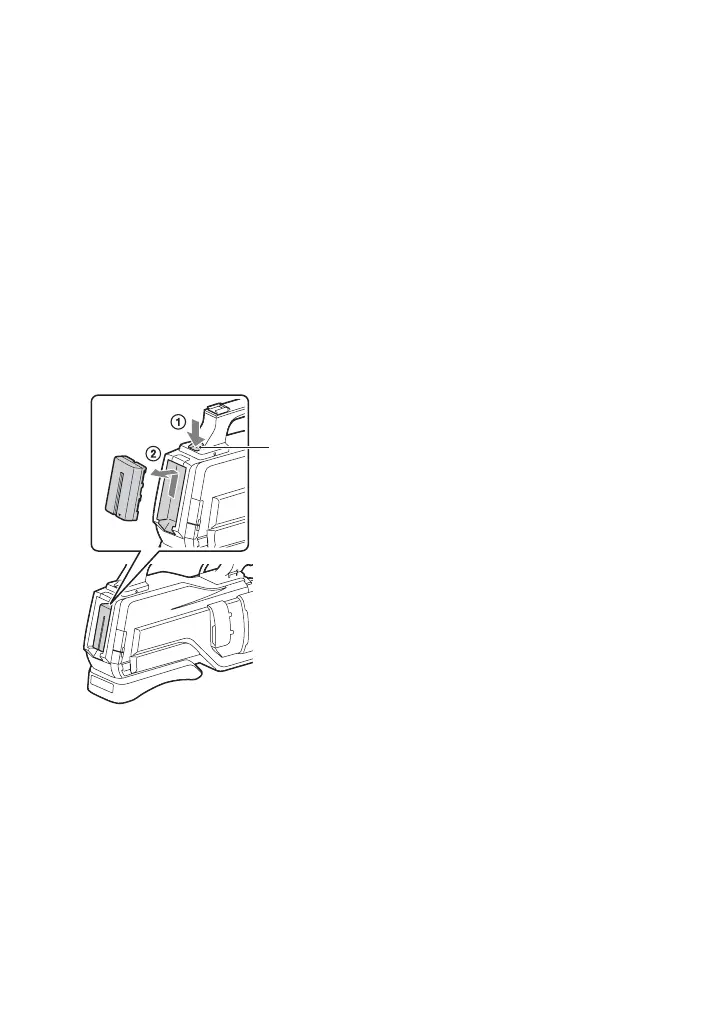 Loading...
Loading...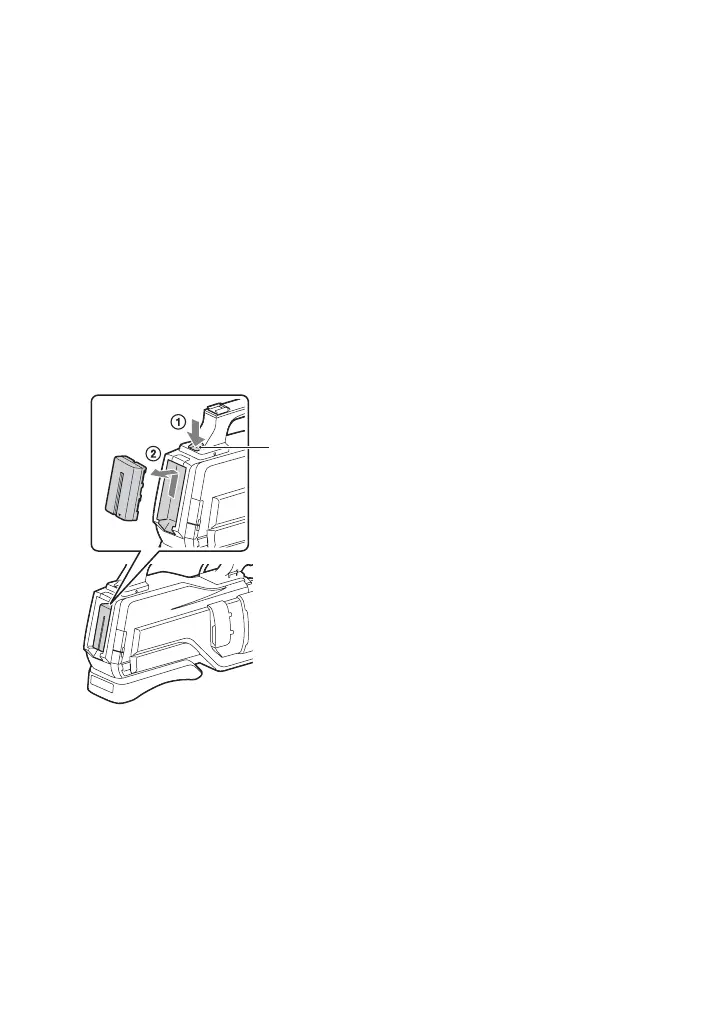
Do you have a question about the Sony HXR-MC2500 and is the answer not in the manual?
| Optical Zoom | 12x |
|---|---|
| Lens | Sony G Lens |
| Recording Format | AVCHD, DV |
| Audio Format | Dolby Digital 2ch |
| Microphone | Built-in stereo microphone |
| Image Stabilization | Optical SteadyShot with Active Mode |
| Maximum Video Resolution | 1920 x 1080 |
| HDMI Output | Yes |
| USB Port | Yes, USB 2.0 |
| Sensor Size | 1/4" |
| LCD Screen | 3.0" |
| Storage Media | SD/SDHC/SDXC, Memory Stick PRO Duo |
| Viewfinder | 0.24" |
| Battery Type | NP-F570 InfoLITHIUM |
| Image Sensor | Exmor R CMOS Sensor |











