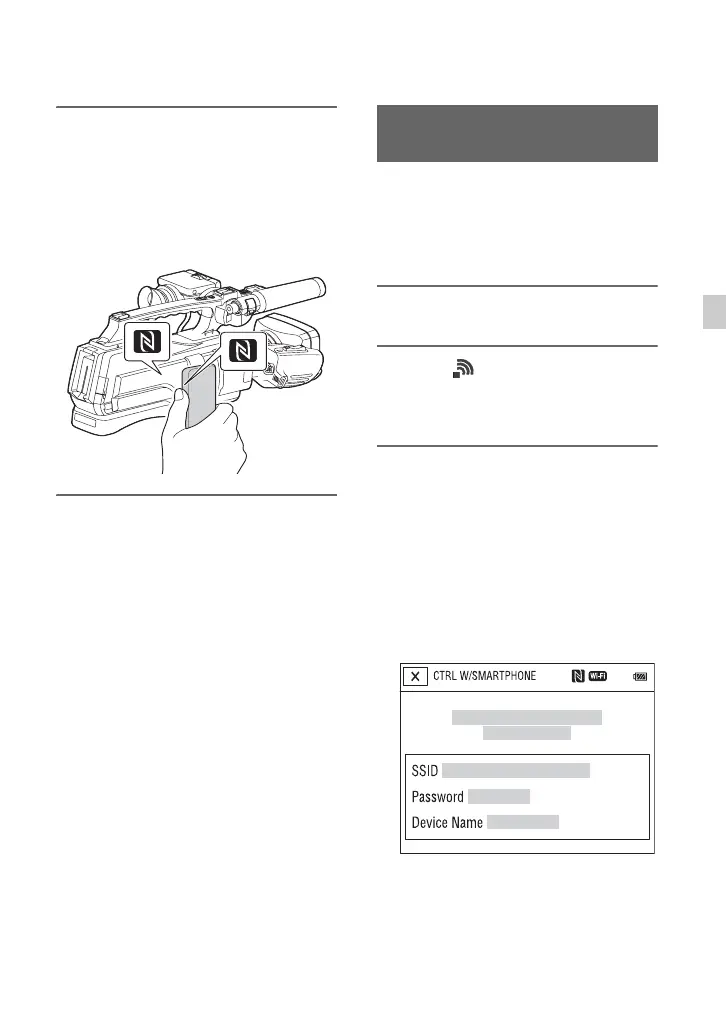41
Recording
3 Touch the smartphone on the
camcorder.
The smartphone connects to the
camcorder, “Content Browser Mobile”
is activated and [CTRL W/
SMARTPHONE] starts on the
camcorder.
b Notes
• Cancel the sleep mode and screen lock of the
smartphone beforehand.
• Continue to touch (1 second-2 seconds) on the
camcorder without moving, until “Content
Browser Mobile” starts up.
• While [CTRL W/SMARTPHONE] is activated,
only the both REC START/STOP buttons are
available on the camcorder.
• The smartphone cannot be connected to the
camcorder when [AIRPLANE MODE] is set to
[ON]. Set [AIRPLANE MODE] to [OFF]
(p. 76).
You can control some of the camcorder's
movie shooting functions remotely with a
smartphone.
To start [CTRL W/SMARTPHONE] using
the NFC function, see p. 40.
1 Press the MENU button.
2 Select (NETWORK SET) t
[CTRL W/SMARTPHONE] with the
V/v/B/b/SET button.
3 Connect the smartphone to the
camcorder, using the information
that appears on the screen when
the camcorder is ready to be
connected.
The connection method will depend on
the type of smartphone.
Android: See page 42.
iPhone/iPad: See page 43.
Using a smartphone as a remote
controller
Continued ,
