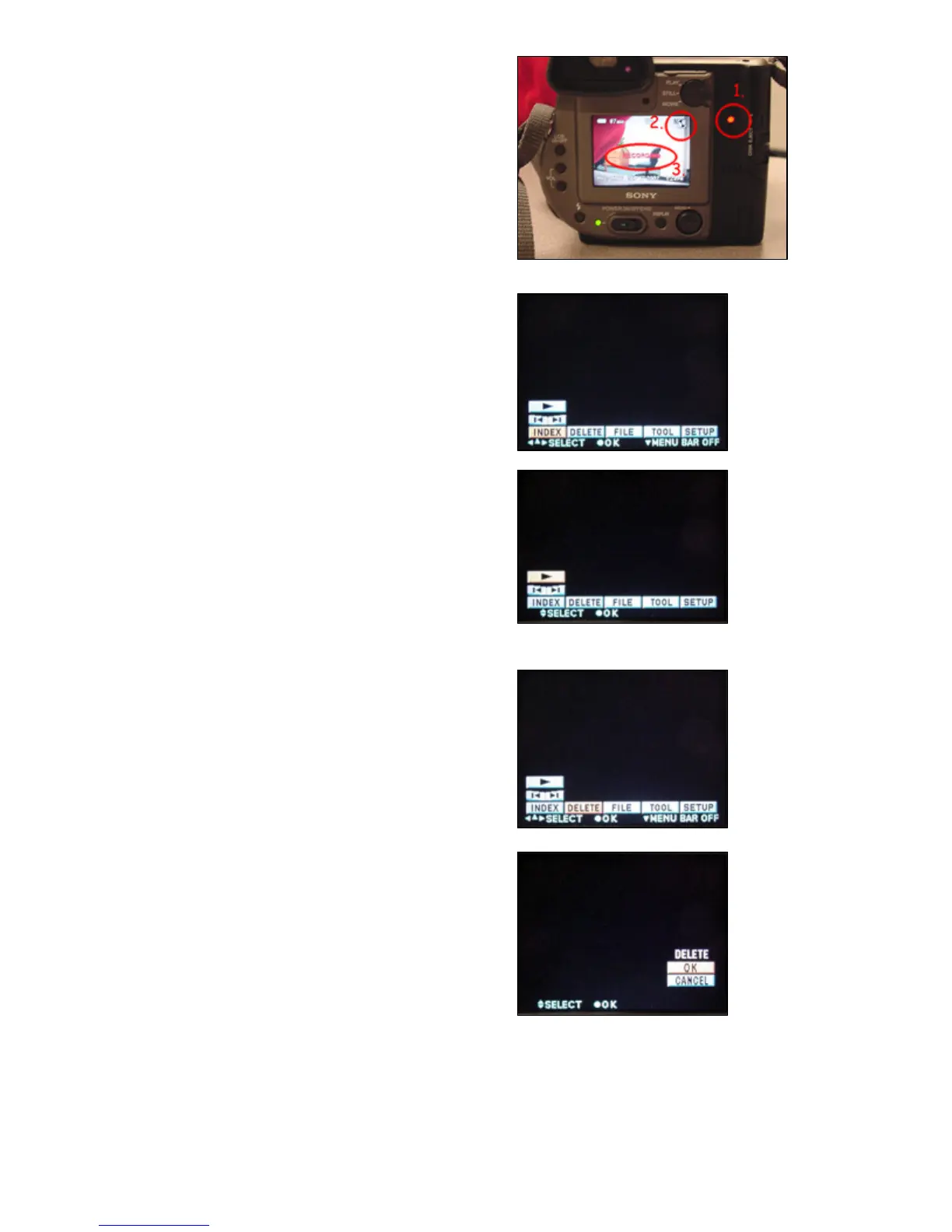Page 9 of 12 Last Modified: 06/24/2003
c. When the camera records three
specific (1, 2, 3) areas of the camera
notify the user that the image is
being recorded (see image).
To Review the MPEG File
a. Move the
PLAY/STILL/MOVIE
selector to PLAY.
b. Press the arrow ▲on the MENU
button to display the menu bar.
c. Navigate with the MENU button ▲
to play button. Press the MENU
button to play the file.
To Delete the File
a. Press the MENU button once.
b. Navigate to DELETE.
c. Press the MENU button.
d. Navigate up and press OK.
Press the MENU button to exit the
current setting.
