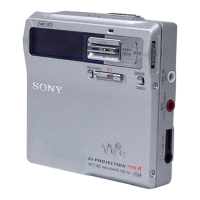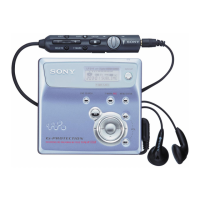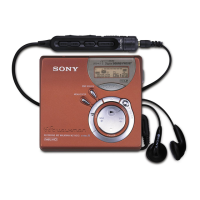33-EN
Notes
•To record monaurally using an audio-
timer, press MODE for 2 seconds or longer
after step 3. The timer recording setting will
be displayed. If the recording mode is in
”Stereo”, press MODE again so that it
changes to ”Monaural”.
•If you are using the station for the first time
or after a long period of disuse, charge the
built-in backup battery of the station before
using a timer. The recorder uses this
backup battery when it writes TOC
information (see page 49) after the timed
recording is complete and the power is
turned off. To charge the built-in battery,
connect the AC power adaptor to the
station. Full charging takes about 10 hours.
The battery will last for about a week; do
not set the timer to start recording in more
than a week.

