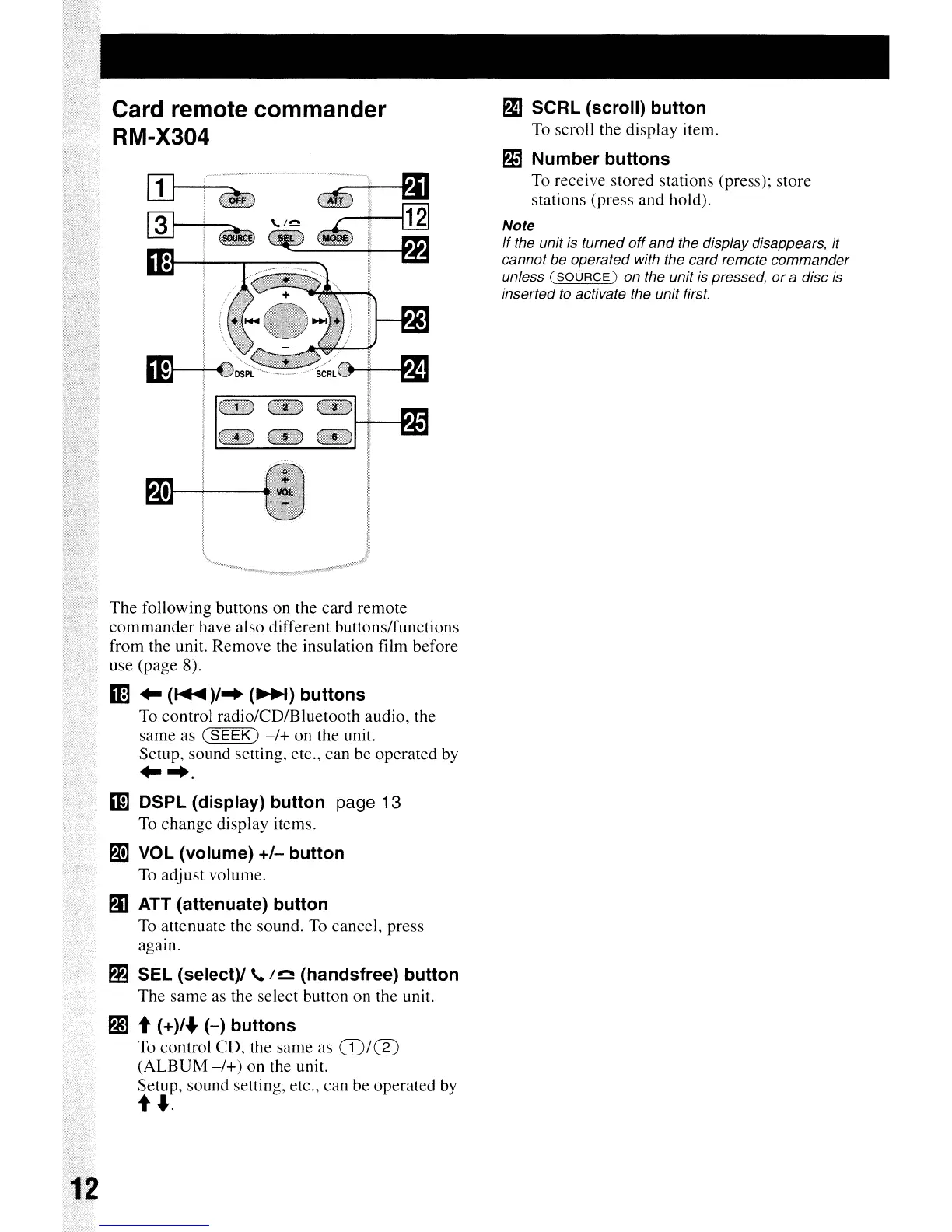g)
SeRl
(scroll) button
To scroll the display item.
pj Number buttons
To
receive stored stations (press); store
stations (press and hold).
Note
If
the unit
is
turned off
and
the display disappears, it
cannot be operated with the card remote commander
unless
(SOURCE)
on the unit
is
pressed,
or
a disc
is
inserted
to
activate the unit first.
Card remote commander
RM-X304
fIl t (+)/
...
(-)
buttons
To
control CD, the same as
CD/®
(ALBUM
-/+)
on the unit.
Setup, sound setting, etc., can be operated by
t
....
'1---+---
The
following buttons on the card remote
commander have also different buttons/functions
from the unit. Remove the insulation film before
use (page 8).
IE
..
(~)/-.
(~)
buttons
To
control radio/CD/Bluetooth audio, the
same as
(SEEK)
-/+
on the unit.
Setup, sound setting, etc., can be operated by
..
-..
1m
DSPl
(display) button page 13
To
change display items.
PI
VOL (volume)
+/-
button
To
adjust volume.
fII
ATT
(attenuate) button
To
attenuate the sound.
To
cancel, press
agam.
~
SEl
(select)/
\.
/0
(handsfree) button
The same
as
the select button on the unit.
