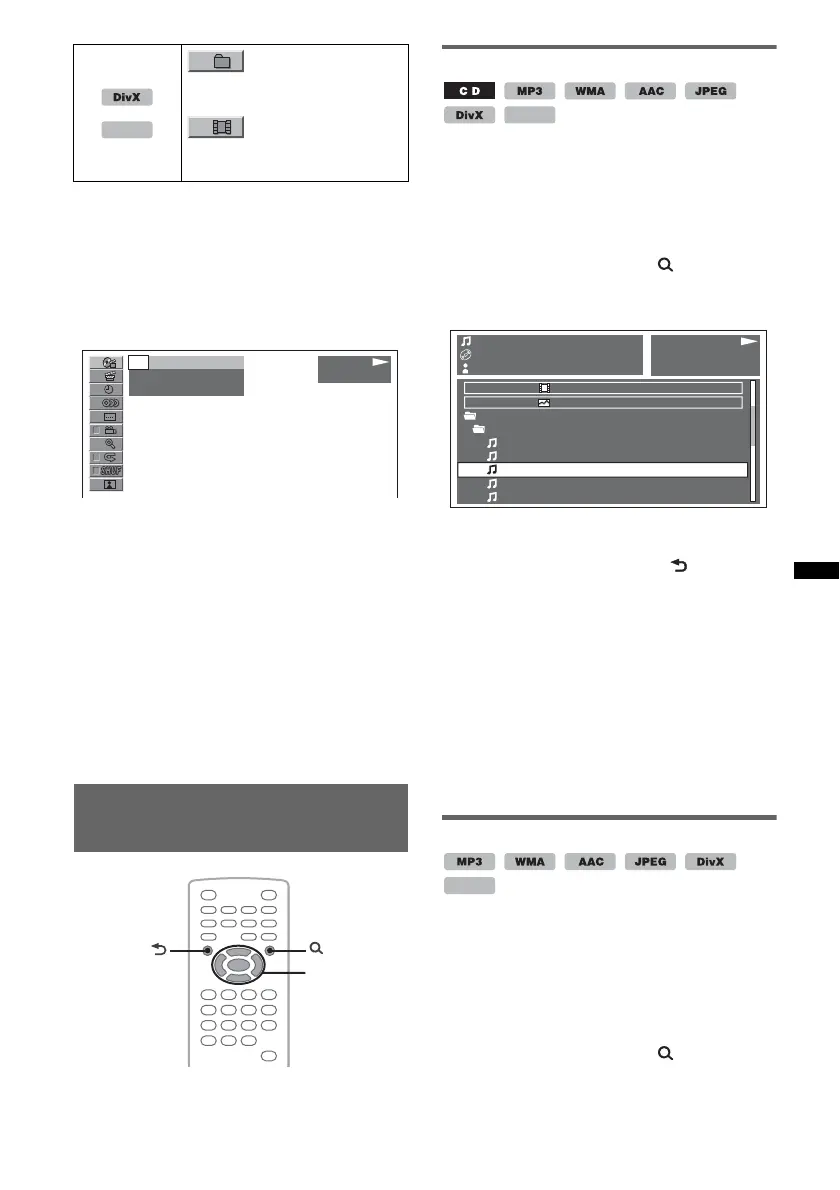33
* Available only when playing VCD without PBC
function.
1 During playback, press
(VISUAL SETUP).
The play mode menu appears.
2 Press M/m to select the desired item,
then press (ENTER).
The number in parentheses indicates the total
number of selected item.
3 Press the number buttons to enter an
item number or time code.
For example, to locate 2 hours, 10 minutes,
and 20 seconds, just enter “21020.”
To clear numbers already input, press
(CLEAR).
4 Press (ENTER).
Playback starts from the selected point.
Press (VISUAL SETUP) to hide the play mode
menu.
Listing up tracks/images/video
files — Quick-BrowZer
Selecting a track/image/video file
You can list up albums/folders/tracks/images/
video files on the monitor, and select a desired
one to play.
This function is convenient especially for the
disc in MP3/WMA/AAC/JPEG/DivX/MPEG-4
format containing many albums/tracks, etc.
1 During playback, press .
The list of tracks/images/video files in the
current disc/album*/folder* appears.
To return/proceed to the previous/next page,
press </,.
To move to upper level, press .*
To select the desired folder, press M/m, then
(ENTER).*
* Only when playing MP3/WMA/AAC/JPEG/DivX/
MPEG-4.
2 Press M/m to select the desired track/
image/video file, then press (ENTER).
Playback of the selected track/image/video
file starts.
With the main unit
Rotate the control dial instead of pressing M/m, press
(SEEK) –/+ instead of </,, press the control dial
instead of (ENTER).
Selecting a file type
If the disc contains multiple file types, only the
selected file type (audio/video/image) can be
played. The playback priority order of file type is
initially set to audio, video, then image (e.g., if
the disc contains video files and image files, only
video files are played). You can select the file
type to list up, then select the desired file to play.
1 During playback, press .
ALBUM
Starts playing from a selected
album (folder).
FILE
Starts playing from a selected
file.
MPEG-4
PLAY
DVD VIDEO
- -
(
67
)
018
(
034
)
T 1:35:55
</M/m/,
ENTER
continue to next page t
MPEG-4
TRACK NAME
ALBUM NAME
ARTIST NAME
LIST UP VIDEO FILES
LIST UP IMAGE FILES
MP3
0003/1000 ST
3:17
ROOT
MUSIC FOLDER
01 TRACK 01
02 TRACK 02
03 TRACK 03
04 TRACK 04
05 TRACK 05
MPEG-4
