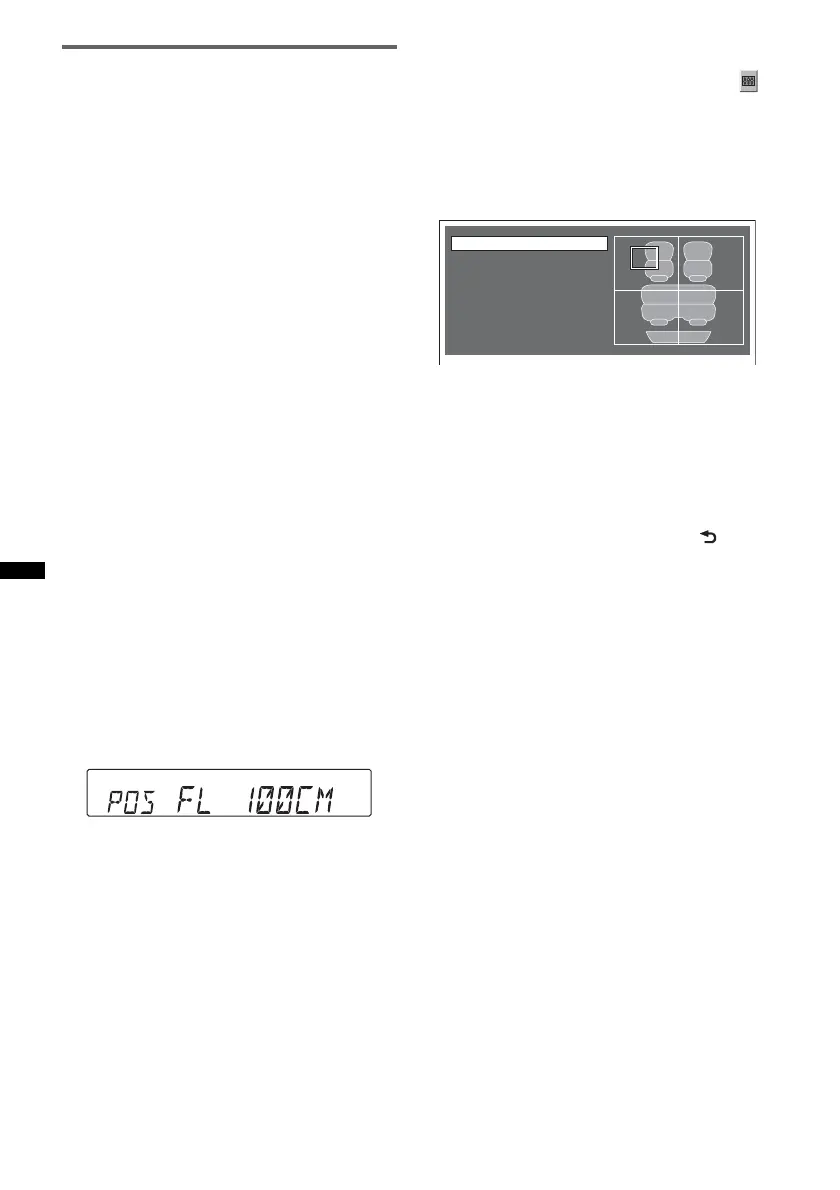38
Precisely calibrating the listening
position — Intelligent Time
Alignment Tune
You can precisely calibrate your listening
position from each speaker so that the sound
delay reaches the listener more correctly.
The setting is configurable both from the system
setup menu (page 44) and the visual setup menu
(page 40).
Before starting, measure the distance between
your listening position and each speaker.
By the system setup menu
1 During reception/playback, press
(SYSTEM SETUP).
The system setup item appears on the main
unit.
2 Press M/m to select “SP SETUP,” then
press (ENTER).
3 Press M/m to select “POS TUNE,” then
press (ENTER).
4 Press M/m to select the desired
speaker, then press (ENTER).
The speaker switches as follows:
FL (Front Left) t FR (Front Right) t
SR (Rear Right) t SL (Rear Left) t
SUB* (Subwoofer)
* Appears only when “REAR/SUB” is set to “SUB
OUT” (page 45).
5 Set the distance between your
listening position and each speaker.
To adjust the distance, press M/m.
The distance is adjustable in 2 cm (
13
/16 in)
steps, between 0 and 400 cm (0 and 13
1
/10 ft).
6 Press (ENTER).
The setting is complete.
To set the other speakers, repeat step 4 and 5.
To hide the system setup display, press
(SYSTEM SETUP).
With the main unit
Press and hold the control dial instead of pressing
(SYSTEM SETUP), rotate the control dial instead of
pressing M/m, press the control dial instead of
(ENTER).
By the visual setup menu
1 From the visual setup menu, select
(AUDIO SETUP) c “POSITION” c
“CUSTOM,” then press (ENTER).
For details on this procedure, see “Optimizing
sound for the listening position — Intelligent
Time Alignment” on page 37.
The speaker list appears.
2 Set the distance between your
listening position and each speaker.
To select the speaker, press M /m and
(ENTER).
To adjust the distance, press M/m, and to
confirm, press (ENTER).
The distance is adjustable in 2 cm (
13
/16 in)
steps, between 0 and 400 cm (0 and 13
1
/10 ft).
To return to the previous display, press .
To hide the visual setup menu, press
(VISUAL SETUP).
Tip
The setting in visual setup will switch the setting in
system setup automatically, and vice versa.
FRONT LEFT 100cm
FRONT RIGHT 100cm
REAR LEFT 100cm
REAR RIGHT 100cm
SUBWOOFER 0cm
