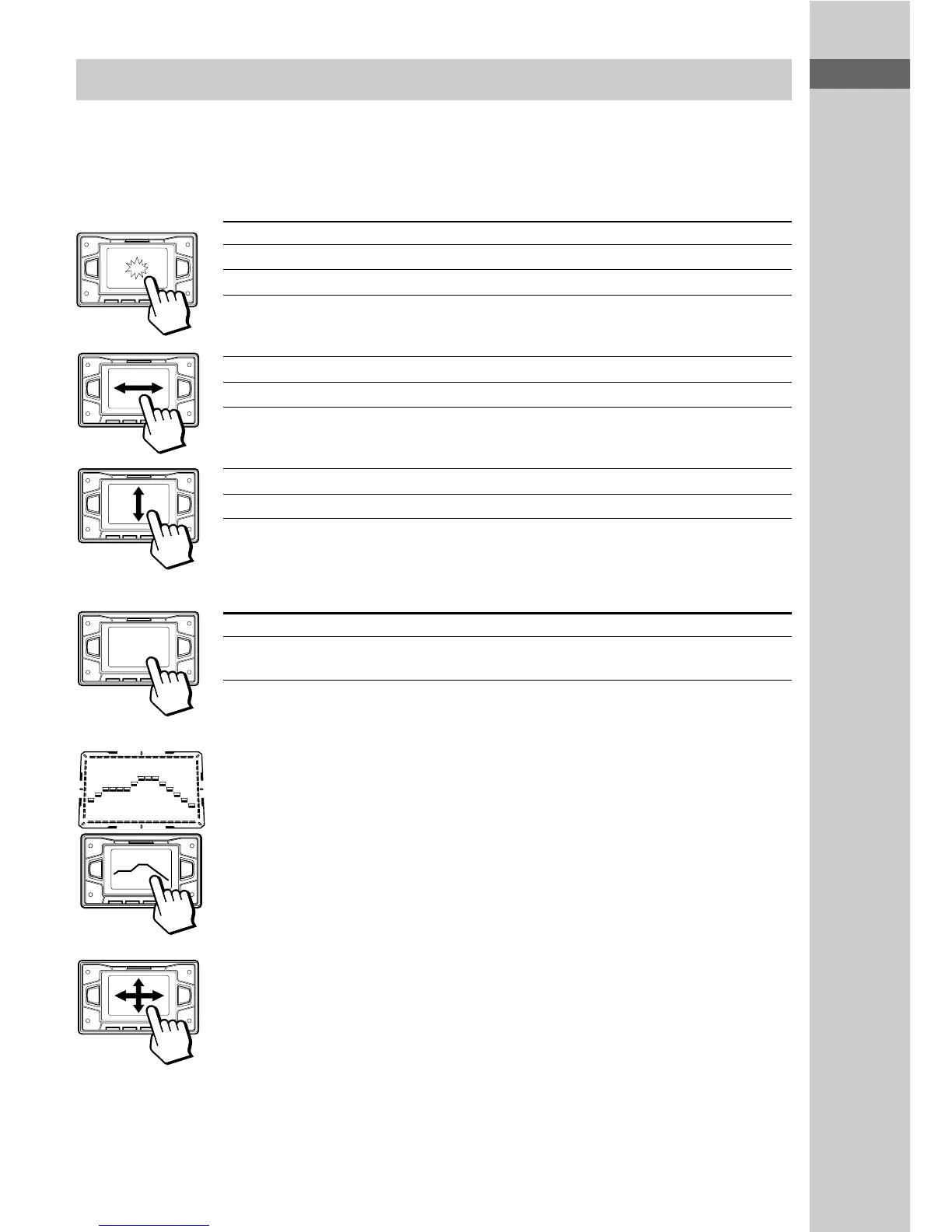Parts Identification
9
digipad operations
This model is equipped with an unique digipad multi controlling device. You can control various
operations with this digipad.
DVD (When OSD does not appear in the screen), TUNER, TAPE
A/B functions
Basic operation DVD, TUNER, TAPE A/B
Tap once nN (Start playback)*
Tap twice x (Stop playback)
* When you tap the digipad while playing a DVD/VIDEO CD/CD, playback pauses. Tap
again to resume playback.
Slide from the left to the right > (AMS +, preset +)**
Slide from the right to the left . (AMS –, preset –)**
Slide from lower side to upper side M (Fast forward, tuning +)**
Slide from upper side to lower side m (Rewind, tuning –)**
**If you keep on moving, you can operate as pressing and holding these
buttons.
DVD function (When OSD appears in the screen)
Basic operation DVD
Slide to the top, buttom, left side, or v/V/b/B (same as the cursor buttons on the
right side of the digipad remote)
Adjusting the equalizer curve in EQ EDIT operations (page 47)
The curve made by sliding the finger is reflected in the display.
Selecting parameters in DSP EDIT and other adjustments
(page 47)
Slide in the direction until you reach the value you want (refer to each of the
operations).
Notes
• Do not use utensil whose end is sharpened.
• When this unit does not respond to the digipad operations, press the digipad a little harder.
v
V
bB
