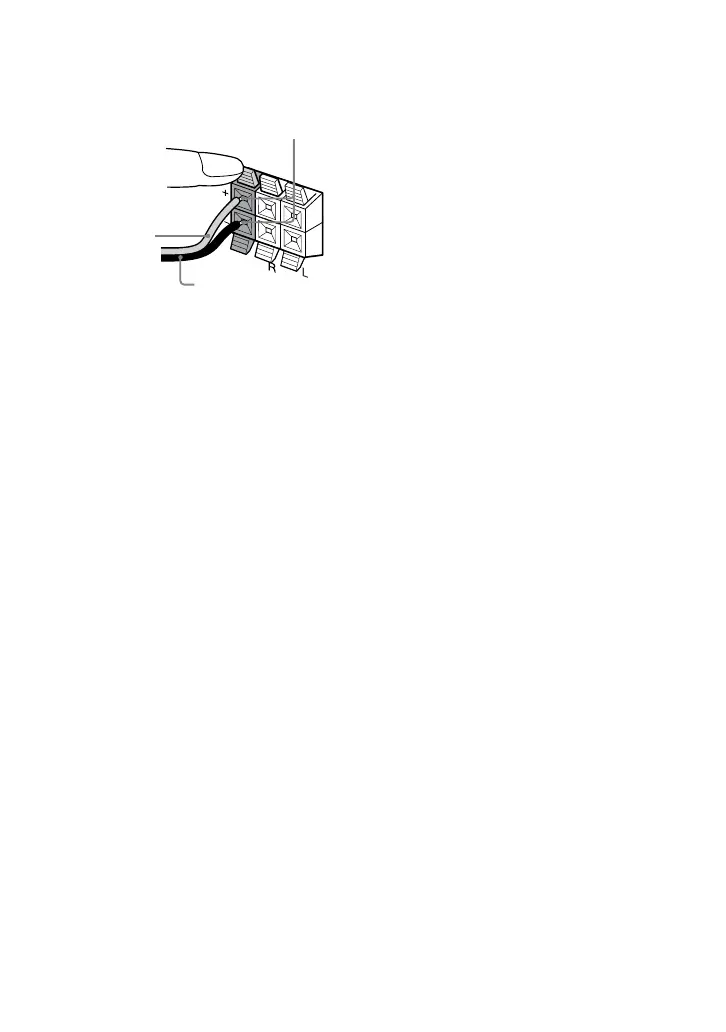MHC-GZR99D/GZR88D/GZR77D.GB.4-143-232-11(1)
28
GB
Subwoofer
(MHC-GZR99D only)
Black ()
Blue ()
Notes
Be sure to connect the speakers securely and
correctly.
Be sure to match the satellite speaker cord to
the appropriate terminal on the components:
to and to . If the cords are
reversed, the sound will be distorted and will
lack bass.
Do not place the satellite speakers on top of a
TV. is may cause distortion of the colors in
the TV screen.
Voltage selector
For models with a voltage selector, set
VOLTAGE SELECTOR to the local
power line voltage.
Power
Connect the power cord to a wall outlet.
e demonstration appears in the display.
When you press /, the system turns
on and the demonstration automatically
ends.
If the supplied adaptor on the plug does
not t your wall outlet, detach it from the
plug (only for models equipped with an
adaptor).
Black ()
Insert only the stripped
portion of the speaker cords
