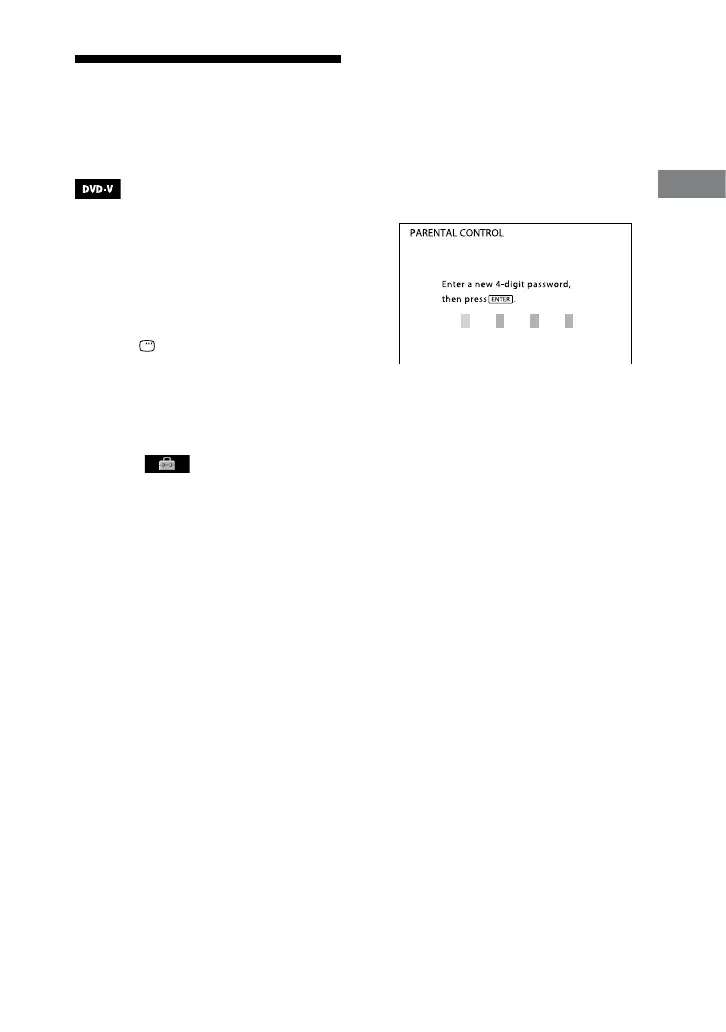MHC-GZR99D/GZR88D/GZR77D.GB.4-143-232-11(1)
59
GB
Disc
Restricting playback
of the disc (PARENTAL
CONTROL)
You can limit the playback of some DVD
VIDEOs according to a predetermined
level such as the age of the users. When
a limited scene is played back, that scene
may be skipped or replaced with dierent
scenes.
1
Press DISPLAY when playback
is stopped.
e Control Menu appears on the TV
screen.
2
Press
or
repeatedly to
select
(SETUP), then press
ENTER.
e options for “SETUP” appear on
the TV screen.
3
Press
or
repeatedly to select
“CUSTOM,” then press ENTER.
e Setup Menu appears on the TV
screen.
4
Press
or
repeatedly to select
“SYSTEM SETUP,” then press
ENTER.
5
Press
or
repeatedly to select
“PARENTAL CONTROL,” then
press ENTER.
If you have not registered a
password:
e display for registering a new
password appears on the TV screen.
Enter a 4-digit password using the
numeric buttons, then press ENTER.
e display for conrming the
password appears on the TV screen.
When you have already registered
a password:
e display for entering the password
appears on the TV screen.
If you make a mistake when
entering your password:
Press
repeatedly to delete the
number you have entered, then
r
e-enter your password again.
Continued
