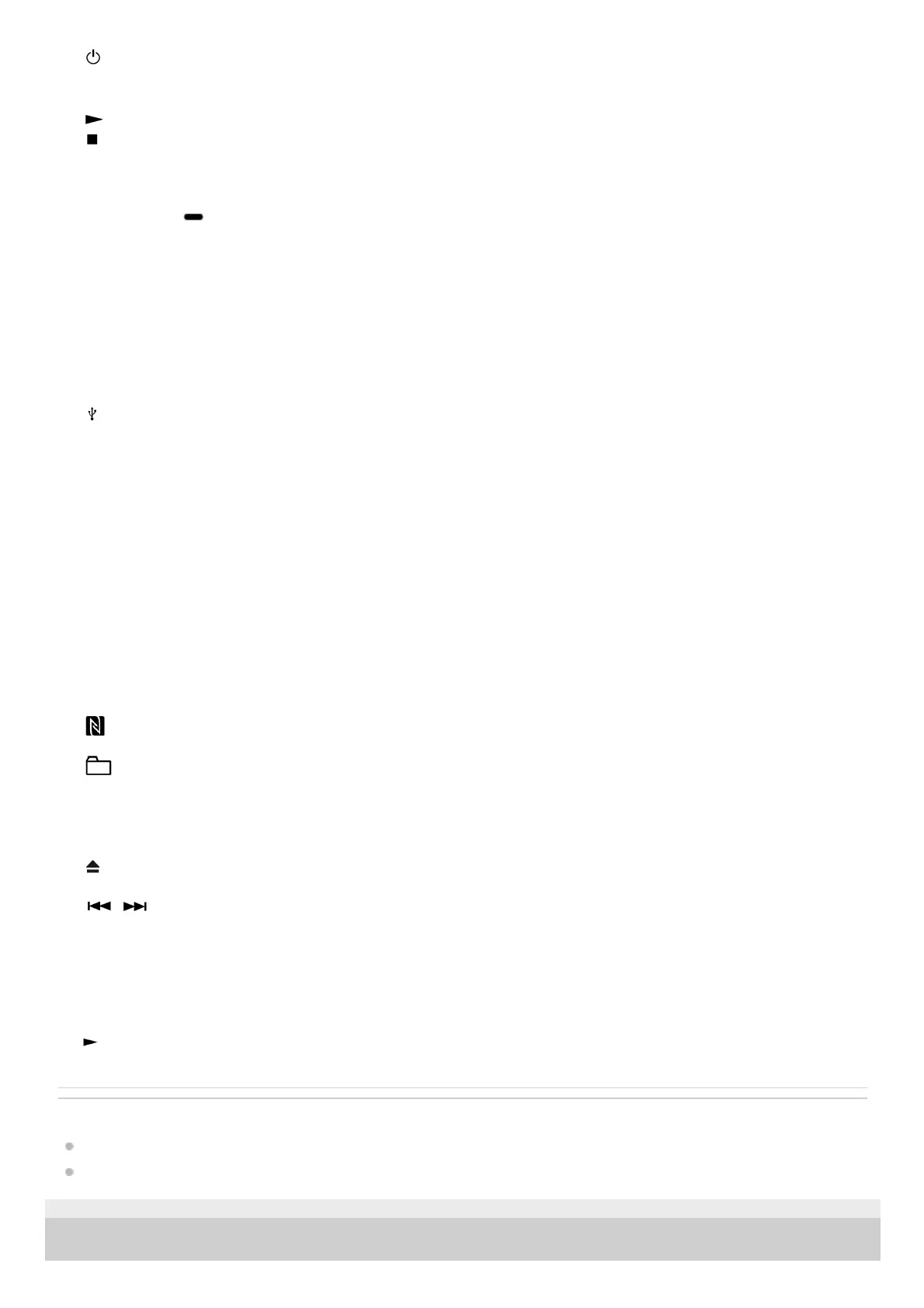Related Topic
About the indicators
Deactivating the controls on the system(Child Lock)
4-748-035-41(1) Copyright 2019 Sony Corporation
(power) button
Press to turn on the system, or set it to standby mode.
1.
(play) button
*
(stop) button
2.
GESTURE ON/OFF button with indicator3.
BLUETOOTH/
PAIRING button with indicator
FUNCTION button
4.
PARTY LIGHT button
SOUND FIELD button
MEGA BASS button with indicator
PARTY CHAIN button
FIESTA button
W. PARTY CHAIN button
5.
(USB) (REC/PLAY) port6.
Display7.
GESTURE CONTROL sensor8.
MIC1 jack
MIC2/GUITAR jack
9.
VOICE CHANGER button
MIC ECHO button
VOCAL FADER button
GUITAR button with indicator
10.
MIC/GUITAR LEVEL –/+ buttons11.
(N-Mark)12.
(folder) –/+ button13.
VOLUME –/+ button
*
Adjust the volume.
14.
(open/close) button15.
/ (previous/next) button16.
PLAYBACK button
DJ button
SAMPLER button
KARAOKE button
17.
(play) and VOLUME + have a tactile dot. Use the tactile dot as a reference when operating the system.
*
