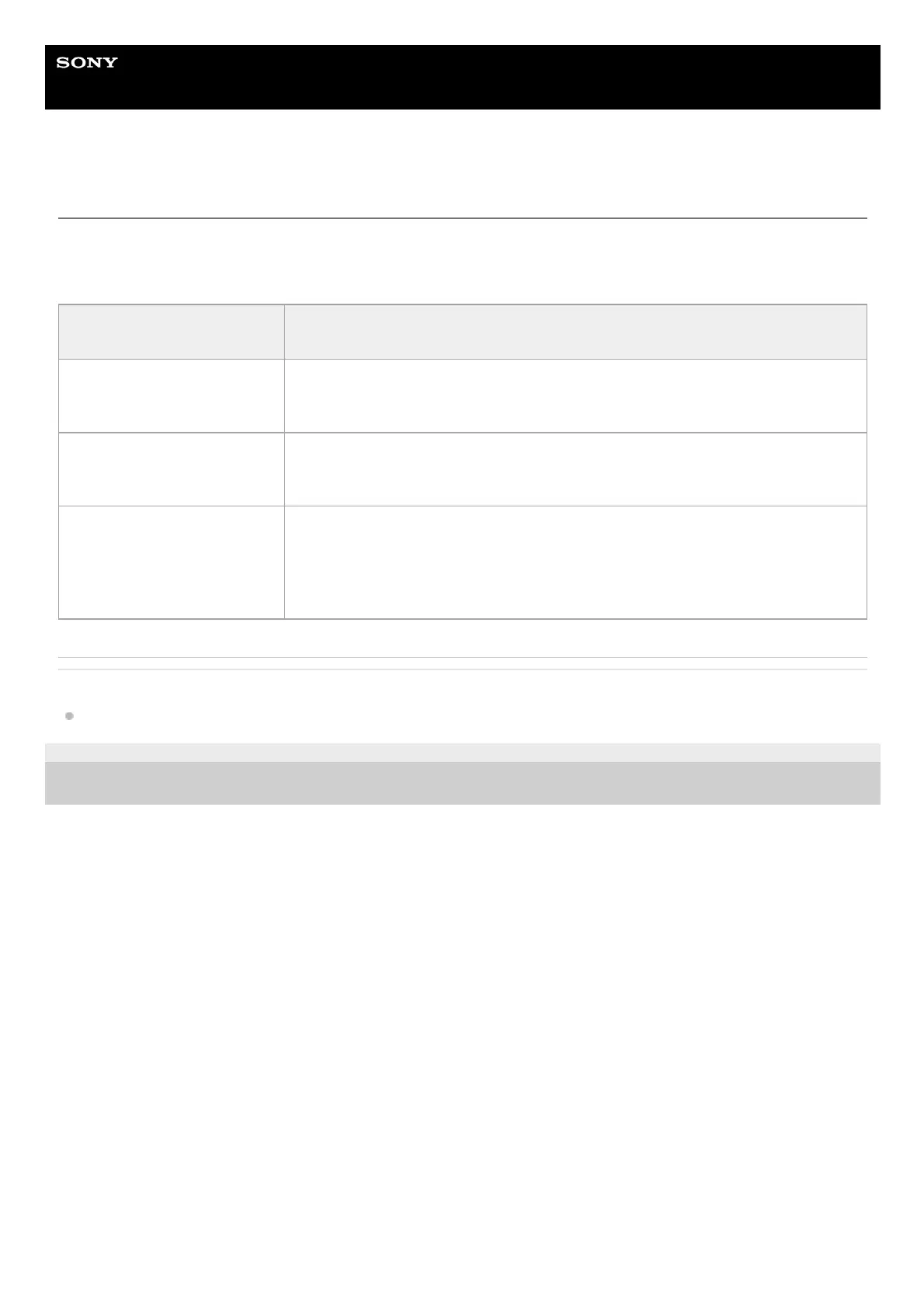Help Guide
Home Audio System
MHC-V42D
About Self-diagnosis function
When the self-diagnosis function is activated, a service number appears on the TV screen or the display. The
service number consists of an alphabet and numerals (e.g. C 13 50). See the following table for the cause and
corrective action.
Related Topic
Hooking up TV
4-748-035-41(1) Copyright 2019 Sony Corporation
First 3 characters of the
service number
Cause and corrective action
C 13
This disc is dirty.
Clean the disc with a soft cloth.
C 31
The disc is not inserted correctly.
Turn off the system, then turn it back on again. Then re-insert the disc correctly.
E XX
(XX is a number)
To prevent a malfunction, the system has performed the self-diagnosis function.
Contact your nearest Sony dealer or local authorized Sony service facility and give
the 5-character service number.
Example: E 61 10
