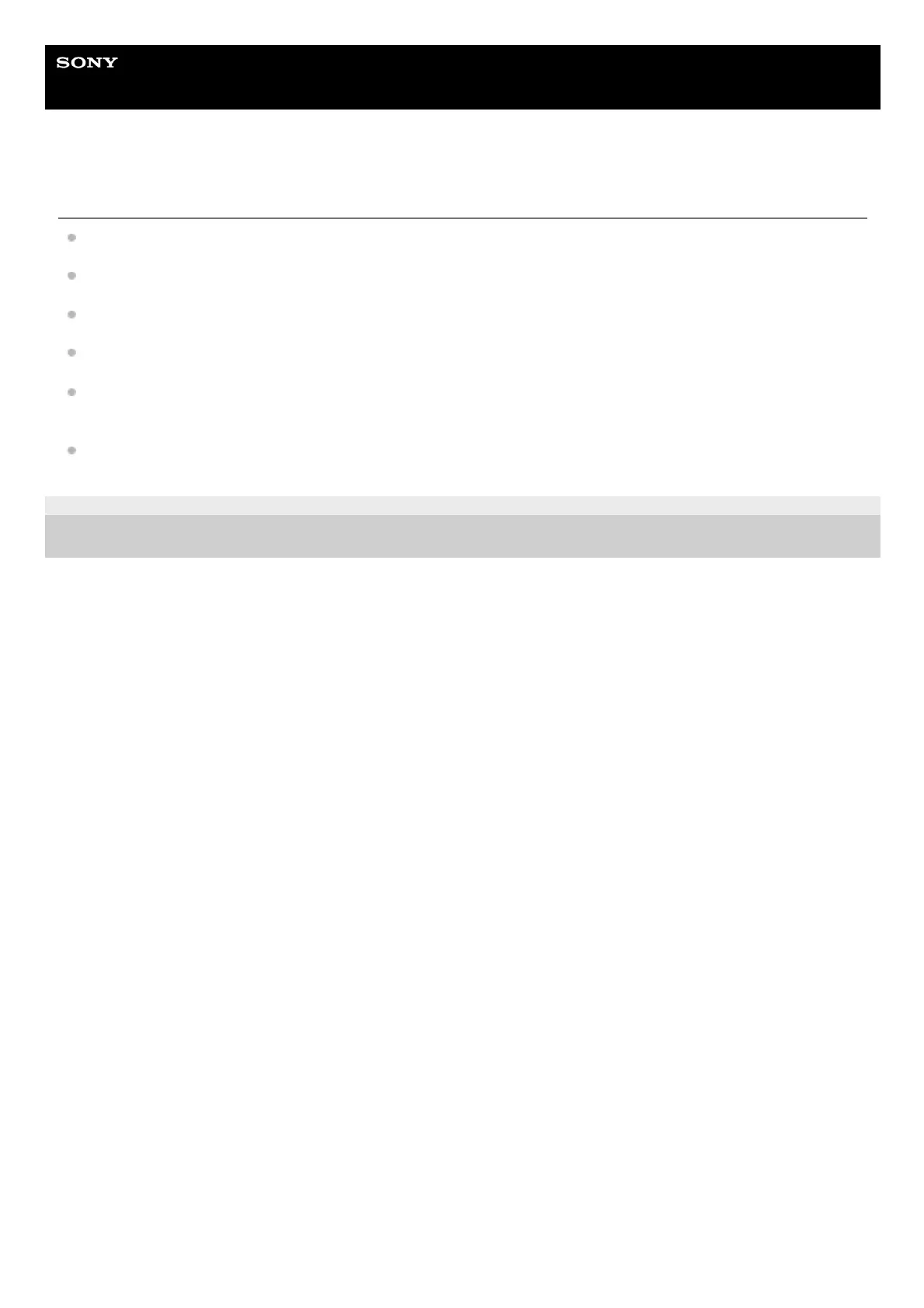Help Guide
Home Audio System
MHC-V42D
There is severe hum or noise.
Move the system away from sources of noise.
Connect the system to a different wall outlet.
Install a noise filter (not supplied) to the AC power cord (mains lead).
Turn off surrounding electrical equipment.
The noise generated by the cooling fans of the system may be heard when the system is turned on. This is
not a malfunction.
Move the system away from the neon signs or fluorescent light.
4-748-035-41(1) Copyright 2019 Sony Corporation
