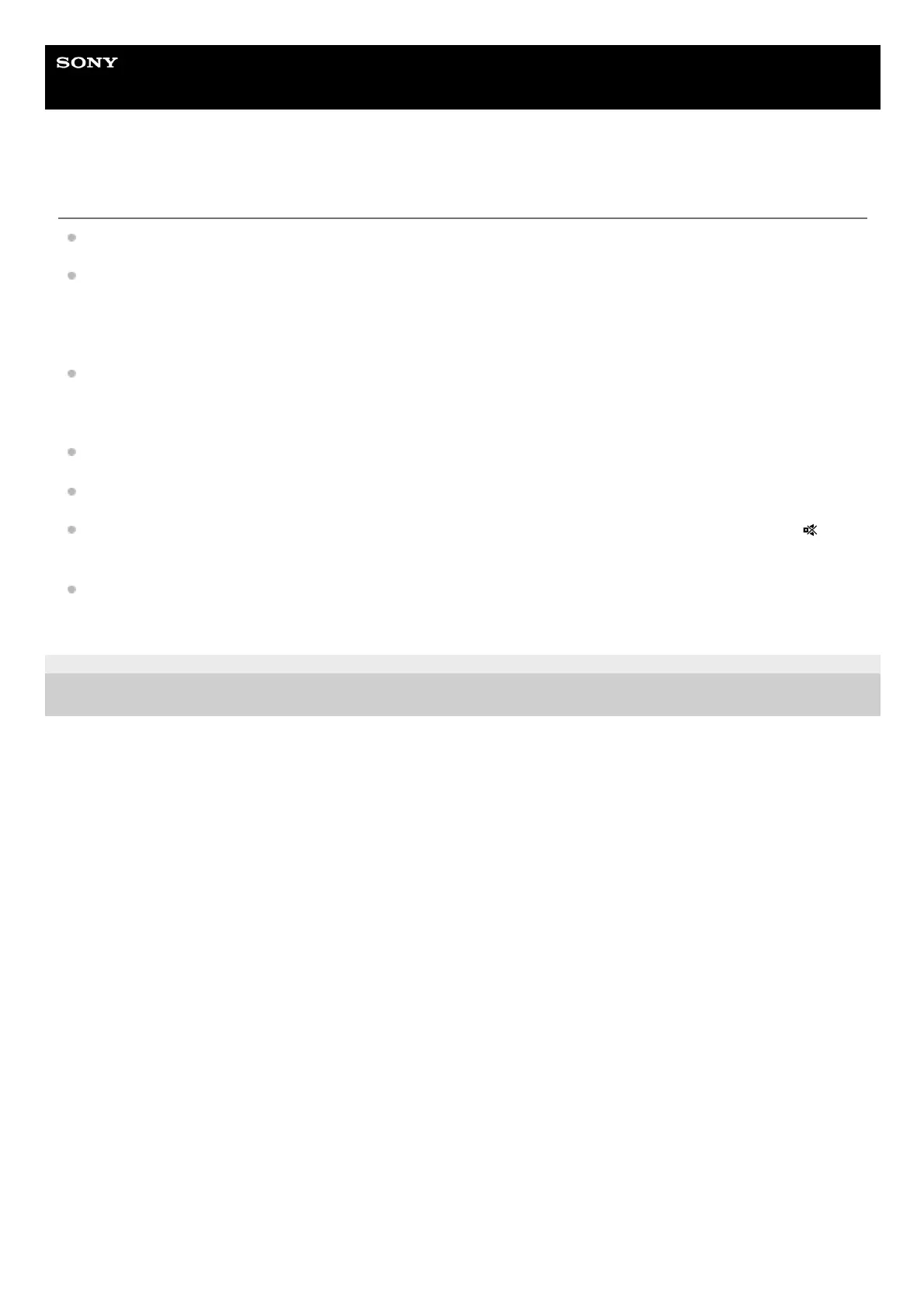Help Guide
Home Audio System
MHC-V42D
No TV sound is output from the system.
Check the type and connection of the HDMI cable or audio cable that is connected to the system and the TV.
If your TV is compatible with Audio Return Channel, make sure the system is connected to an ARC-
compatible HDMI IN jack of the TV. If sound is still not output or if sound is interrupted, connect an audio
cable (not supplied), hold down SHIFT and press SETUP, then set [HDMI SETUP] – [AUDIO RETURN
CHANNEL] to [OFF].
If your TV is not compatible with Audio Return Channel, TV sound will not be output from the system even if
the system is connected to the TV’s HDMI IN jack. To output TV sound from the system, connect an audio
cable (not supplied).
Change the function of the system to [TV].
Increase the volume on the system.
Depending on the order in which you turn on the TV or system first, the system may be muted and [
]
(muting) lights up on the display of the system. If this happens, turn on the TV first, then the system.
Set the speakers setting of the TV (BRAVIA) to Audio System. Refer to the operating instructions of your TV
on how to set the TV.
4-748-035-41(1) Copyright 2019 Sony Corporation
