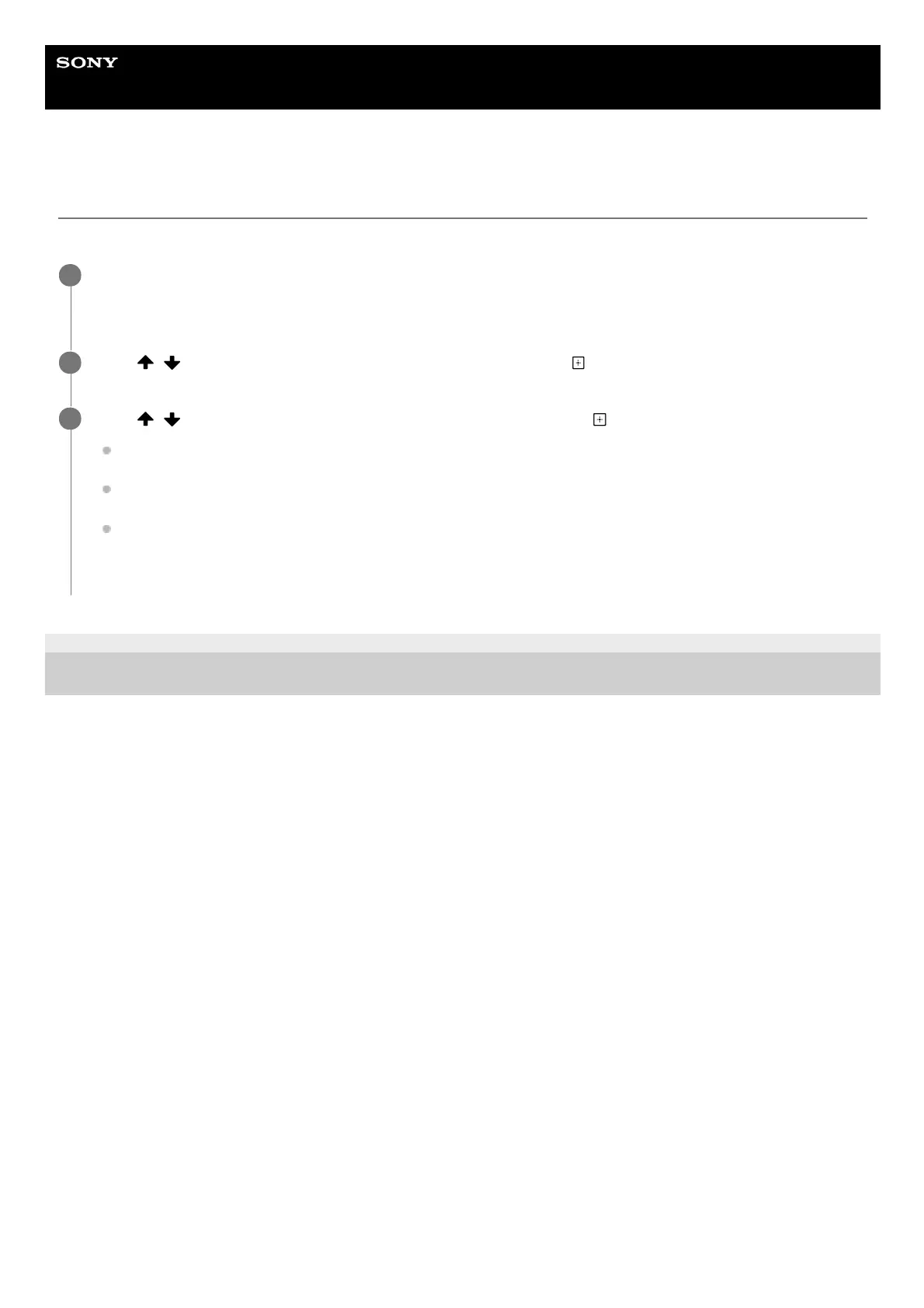Help Guide
Home Audio System
MHC-V42D
Setting a Wired Party Chain sound mode
You can set a sound mode when the Wired Party Chain function is active.
4-748-035-41(1) Copyright 2019 Sony Corporation
Press OPTIONS.
The options menu appears on the display.
1
Press
/ repeatedly to select [P.CHAIN MODE], and then press (enter).
2
Press / repeatedly to select the mode you want, and then press (enter).
[STEREO]: Outputs the stereo sound.
[RIGHT CH]: Outputs the monaural sound of the right channel.
[LEFT CH]: Outputs the monaural sound of the left channel.
To exit the options menu, press OPTIONS.
3
