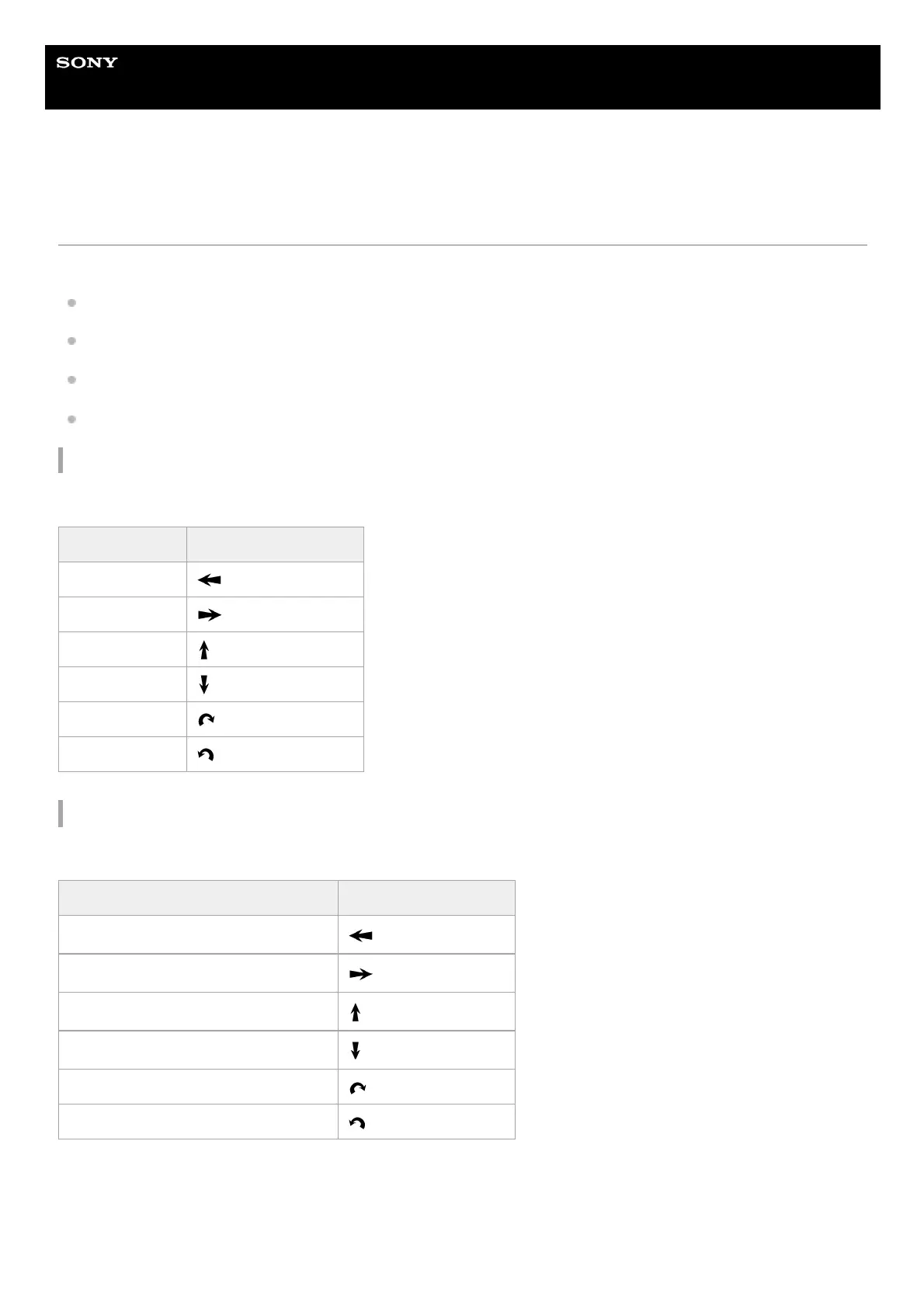Help Guide
Home Audio System
MHC-V42D
Using GESTURE CONTROL to operate playback, DJ Effect, sampler, and karaoke
(GESTURE 1)
When the system is in GESTURE 1 mode, you can select from the following modes.
PLAYBACK mode
DJ mode
SAMPLER mode
KARAOKE mode
For PLAYBACK mode:
You can control basic playback when playing music from a disc, USB device, or BLUETOOTH device.
For DJ mode:
You can select a DJ Effect to create a party atmosphere.
To Swipe in this direction
Go backward
Go forward
Play
Stop
Increase volume
Reduce volume
To Swipe in this direction
Select FLANGER
*1
Select ISOLATOR
*2
Select WAH
*3
Select PAN
*4
Increase the level of the selected effect
Reduce the level of the selected effect
Creates a deep flanging effect that is similar to the roar of a jet plane.
*1
Isolates a specific frequency band by adjusting the other frequency bands. For example, when you want to focus on vocals.
*2
Creates a special effect of “Wahwah” sound by moving the frequency of a filter up and down automatically.
*3
Creates a feeling that the sound is moving around the speakers between left and right channels.
*4
