Do you have a question about the Sony MZ-NH700 and is the answer not in the manual?
Detailed guide to the recorder's functions, setup, and troubleshooting.
Identifies and explains the buttons, jacks, and indicators on the recorder.
Instructions for initial setup, including battery insertion and charging.
Basic steps for making digital recordings using an optical cable.
Simple instructions for inserting a disc and starting playback.
Instructions for editing tracks, adding titles, and managing disc content.
Guides on resolving common issues and understanding technical terms.
Guide to installing and using MD Simple Burner and SonicStage software.
System requirements and steps for installing the software.
Details on importing, transferring, and managing audio data with SonicStage.
Includes precautions, specifications, and optional accessories.
Safety guidelines, power source advice, and handling instructions.
Technical details of the recorder's audio system, power, and dimensions.
Common problems and solutions during software installation.
Troubleshooting steps for PC connection and recognition problems.
| Line-in | Yes |
|---|---|
| Line-out | No |
| Device type | Portable minidisc player |
| Product color | Silver |
| Weight | 113 g |
|---|---|
| Dimensions (WxDxH) | 81 x 29.2 x 78.9 mm |


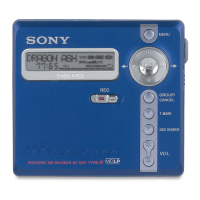
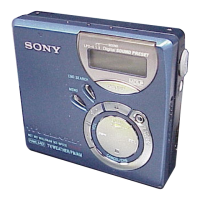






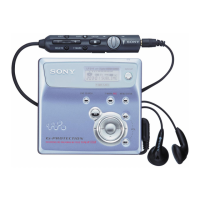

