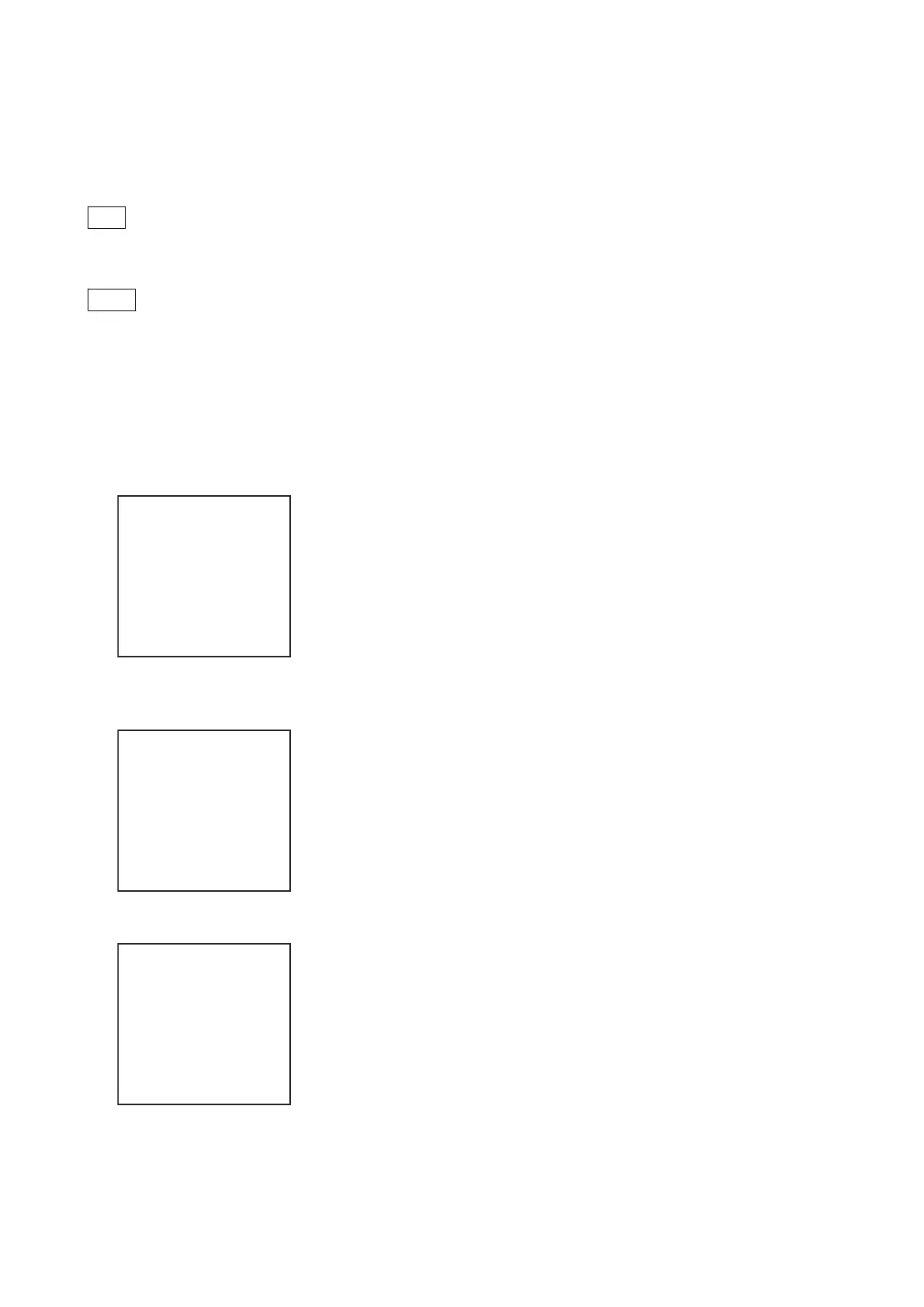5-2. OPTICAL Adjustment
5-2-1. MAIN BASE Adjustment
Tip
The following describes the adjustment procedure for the optical block assembly OP0. To adjust the optical block
assembly OP1, select “OP1” in step 4 below. When the main base assembly is replaced, adjust both OP0 and OP1.
Note
This adjustment cannot be made without the select loader assembly and the carry loader assembly. Be sure to make this
adjustment with the select loader assembly and the carry loader assembly and the upper plate assembly (cabinet) installed
(like a finished product).
Adjustment procedure
1. Display the ADJUST window referring to “5-1-2. Preparation for Adjustment”.
2. Place the cursor at “MAIN BASE” with the [UP]/[DOWN] buttons.
3. Click the [RIGHT] button.
DRIVE MAINTENANCE
ADJUST
OPTICAL
>
MAIN BASE
SUB BASE
4. A selection window appears. Select “ADJUST OP 0” with the [UP]/[DOWN] buttons and then click the [RIGHT]
button.
DRIVE MAINTENANCE
ADJUST
OPTICAL
>
MAIN BASE
ADJUST OP 0
ADJUST OP 1
5. A confirmation window appears waiting for entry of the [SET] button.
ADJUST OP 0
ADJUST START?
OK: SET KEY
EXIT: MENU KEY
ODS-D280U/ODS-D280F
5-2
