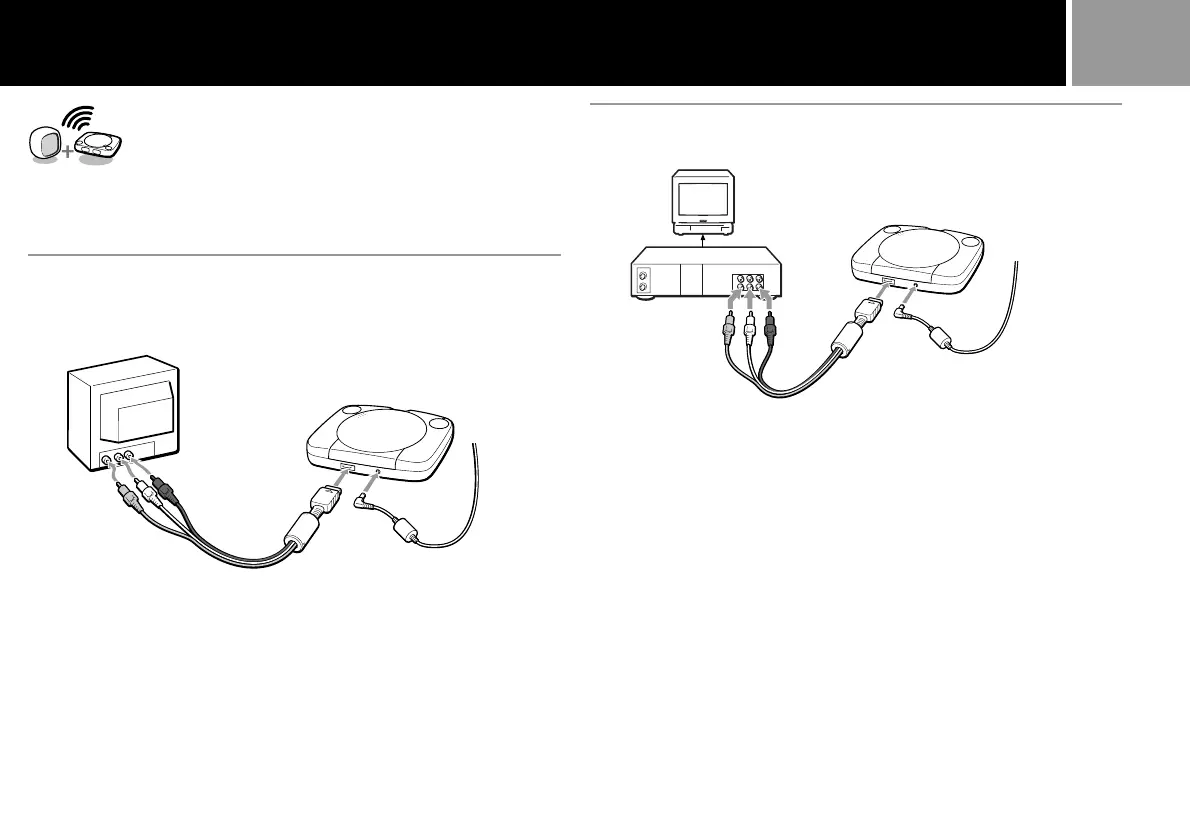5
IMPORTANT INFORMATION
A few TVs or monitors may have a difficulty of playing PlayStation® (PS one
™
) with the
failure of the picture such as bouncing effect.
A
Connecting to a TV with audio/
video inputs
Connect your PlayStation® (PS one
™
) to the TV using the supplied AV
cable (integrated audio/video) matching the plug colors.
If your TV is monaural, do not connect the red plugs. If you want to hear
both left and right sounds from a monaural TV, use a commercially
available 3-phono to 2-phono (stereo to monaural) type audio/video cable.
If your TV has an S VIDEO INPUT connector, you can connect it by using
the SCPH-10060G S Video cable (not supplied).
After connecting
Set your TV to the appropriate video input mode (Refer to the instruction
manual for your TV).
Connecting your PlayStation® (PS one
™
) console to a TV set
B
Connecting to a VCR
Connect your PlayStation® (PS one
™
) to the VCR using the supplied AV
cable (integrated audio/video) matching the plug colors.
If your VCR is monaural, do not connect the red plugs.
After connecting
Set your TV and VCR operation appropriately (Refer to the instruction
manuals for your TV and VCR).
To wall outlet
To wall outlet
