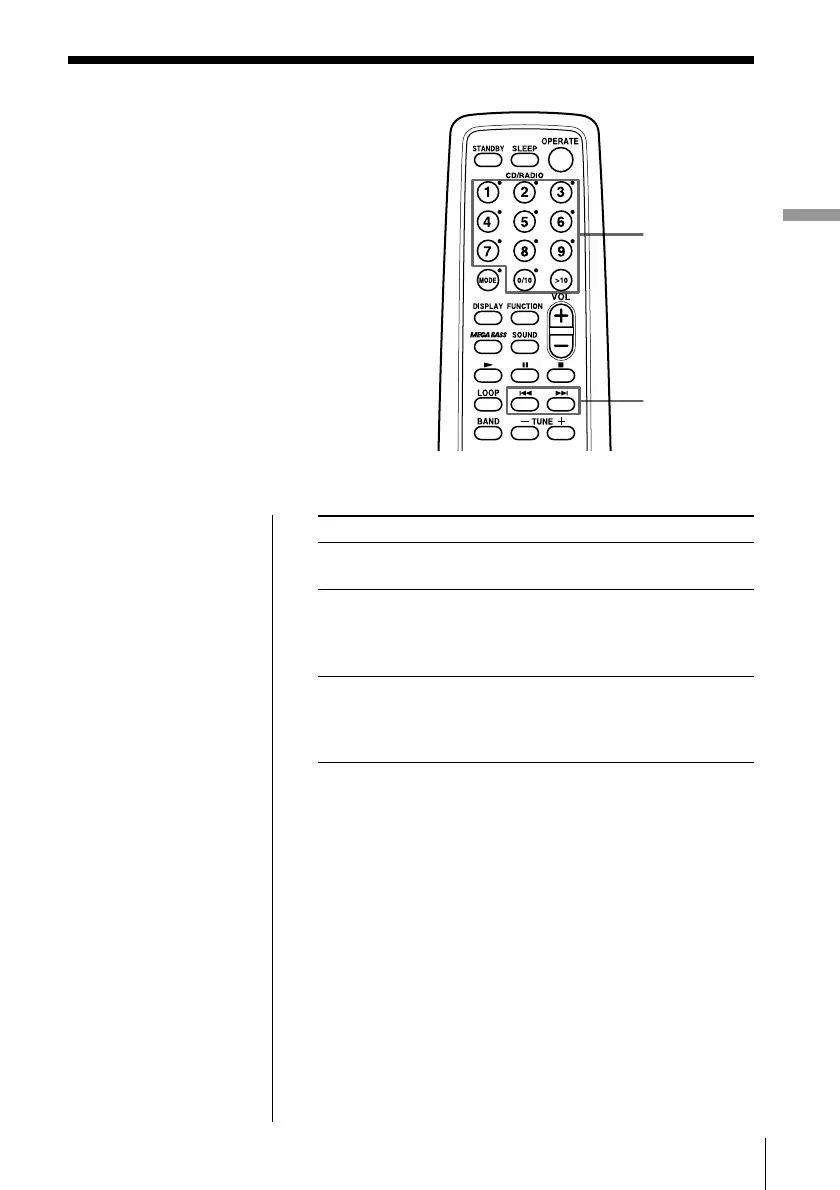The CD Player
The CD Player 13
EN
Locating a specific
track
You can quickly locate any track using
the number buttons. You can also find a
specific point in a track while playing a
CD.
To locate Press
a specific track directly the number button of the
track
a point while listening to + (forward) or =
the sound (backward) while playing
and hold down until you
find the point
a point while observing + (forward) or =
the display (backward) in pause and
hold down until you find
the point
Note
You cannot locate a
specific track if “SHUF
REP” or “PGM” is lit in
the display. Turn off
the indication by
pressing p.
Tip
When you locate a
track numbered over
10, press >10 first, then
the corresponding
number buttons.
Example:
To play track number
23, press >10 first, then
2 and 3.
Number
buttons
=, +
