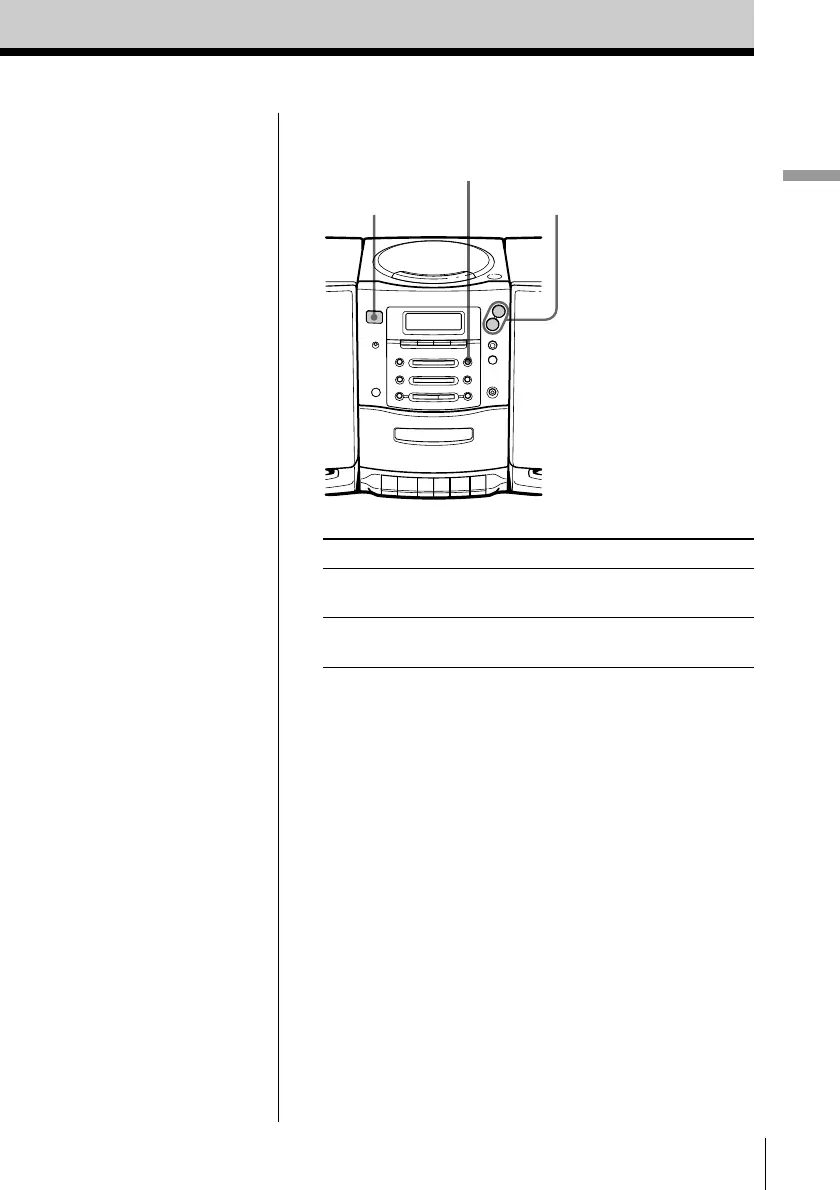Basic Operations
Basic Operations
7
EN
Use these buttons for additional operations
VOLUME + , –
PLAY MODE
MONO/ST ISS
To Press
adjust the volume VOLUME +, – (VOL +, – on
the remote)
turn on/off the radio OPERATE (or POWER, see
page 2)
To improve broadcast reception
FM
Keep the FM wire aerial as horizontal as possible (see
page 24).
MW/LW
Keep the MW/LW loop aerial (supplied) away as far
as possible from the player and then reorient the
aerial (see page 24).
Tips
• If the FM broadcast is
noisy, press PLAY
MODE•MONO/ST ISS
until “Mono” appears in
the display and the
radio will play in
monaural.
• Next time you want to
listen to the radio, just
press BAND. The player
turns on automatically
and starts playing the
previous station.
OPERATE
(or POWER)
