
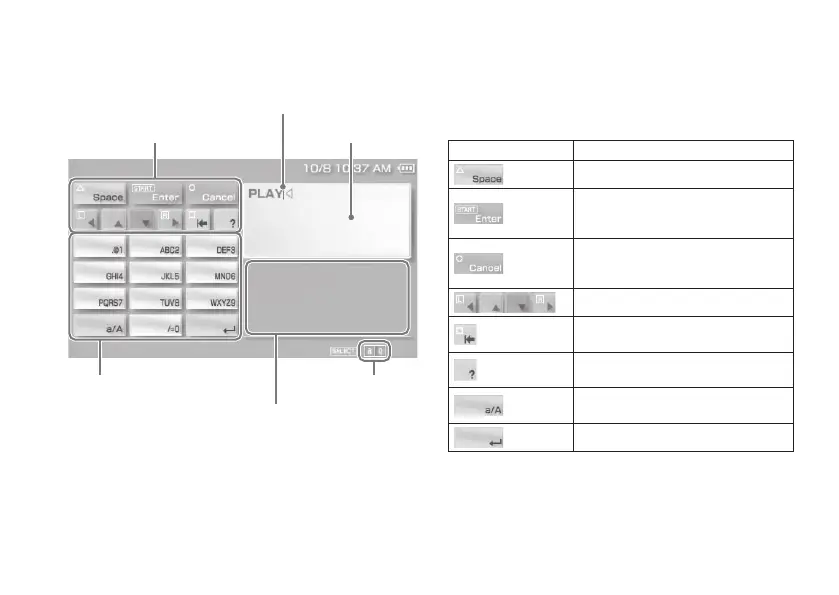 Loading...
Loading...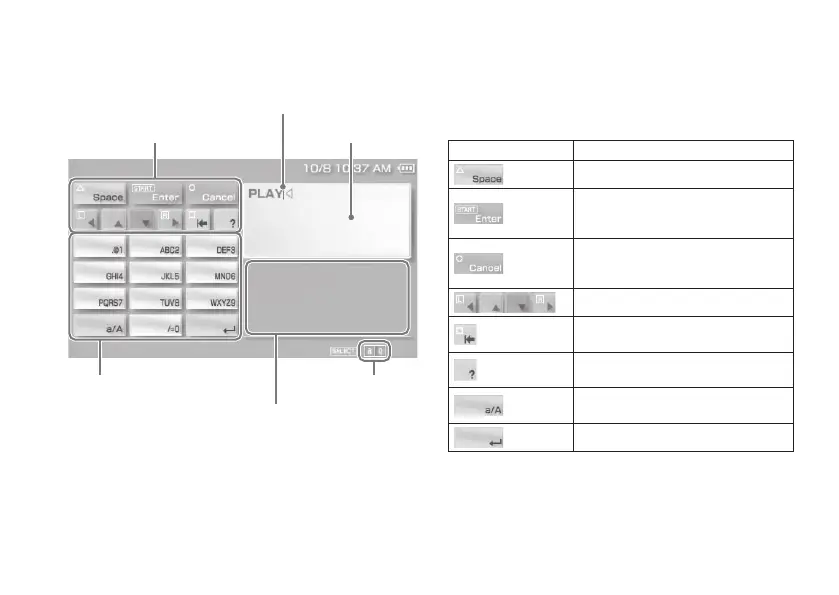
Do you have a question about the Sony PSP-3008 and is the answer not in the manual?
| Model | PSP-3008 |
|---|---|
| Type | Handheld Game Console |
| Release Year | 2008 |
| Resolution | 480 x 272 pixels |
| RAM | 64 MB |
| VRAM | 4 MB |
| Battery | 1200 mAh |
| Weight | 189 g |
| Display | 4.3 in LCD screen |
| CPU | 333 MHz MIPS R4000 |
| Storage | Memory Stick PRO Duo |
| Connectivity | USB 2.0, Wi-Fi |
| Supported Media | UMD |
| Colors | Black, White, Silver, Red, Blue, Green, Pink, Purple |











