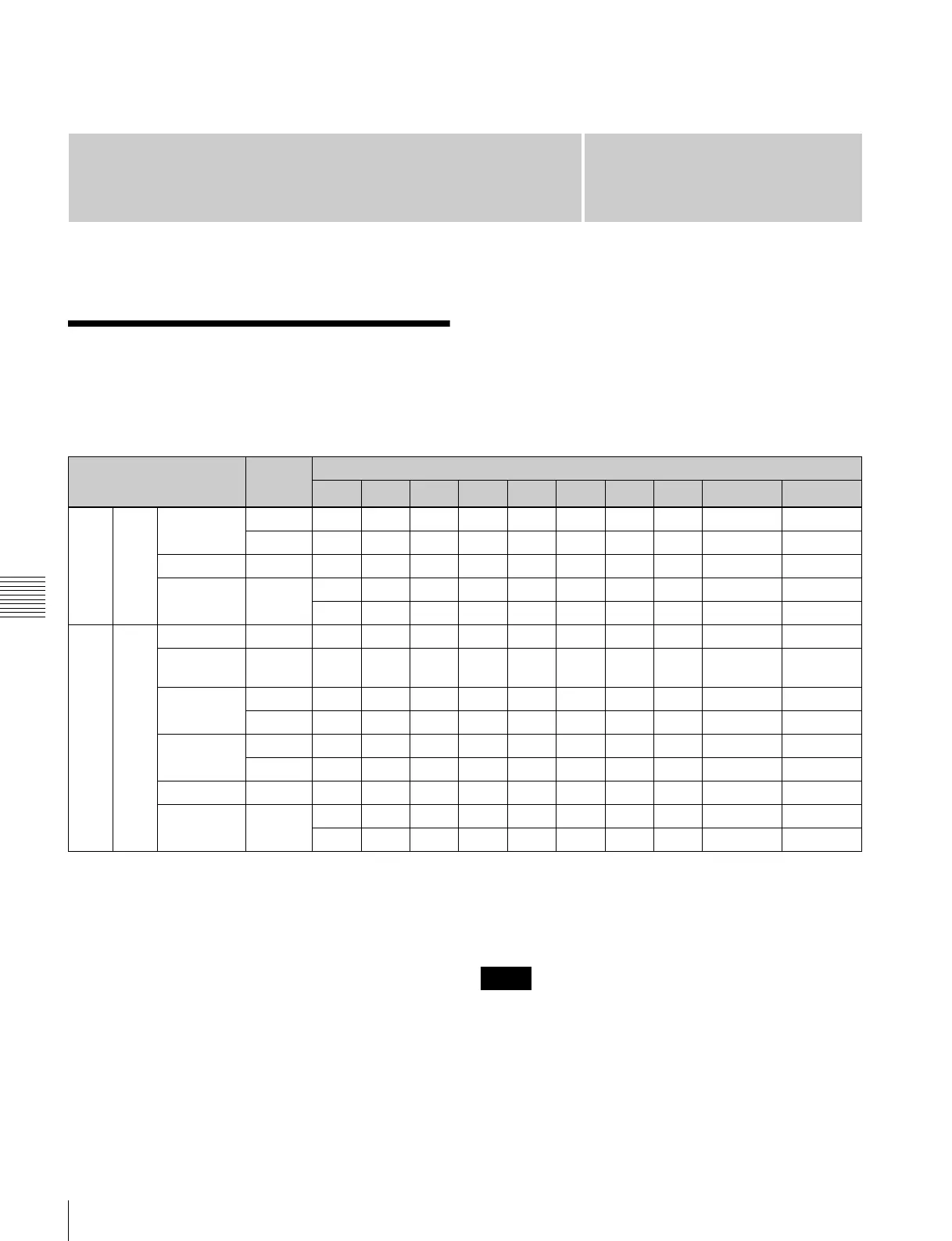Appendix
36
HD SDI Connector Input/Output Specifications
Appendix
HD SDI Connector Input/
Output Specifications
The input/output signals and connectors used on each HD
SDI port vary depending on the input port setting, output
port, setting, and signal format.
For input ports
In: SDI signal input. In1 and In2 represent inputs 1 and 2,
respectively, of the dual-system input of each port.
Input 1 is the main port, and input 2 is the sub-port.
For single system signal formats transferred using
more than one SDI cable, it is represented by In1-1,
In1-2, and so on.
IM (Input Monitor): Input SDI signal output for monitor.
IM1 and IM2 represent inputs 1 and 2, respectively,
when using dual-system input.
DC: Down-converted 4K to HD signal output for monitor.
Char: Superimposed character information output for
monitor. For dual-system input, Char1 and Char2
represent monitor outputs 1 and 2, respectively.
–: Not used.
a) The format of the signals output from the HD SDI IN/OUT 9 and 10
connectors is set when the video format is specified on the [Board] tab of
the [System] screen of the web menu. The supported formats for the HD
SDI IN/OUT 9 and 10 connectors vary depending on the signal format
specified for the HD SDI IN/OUT 1 to 8 connectors.
b) Two input ports are used to input a single system signal.
• To connect a BPU-4000 for HD 4x speed recording,
connect the SDI-1 to SDI-4 connectors of the BPU-4000
to the HD SDI-1 to HD-SDI-4 connectors of the unit.
• To connect a BPU-4000 for HD 6x speed recording,
connect the SDI-1 to SDI-4 connectors of the BPU-4000
to the HD SDI-1 to HD-SDI-4 connectors of port A of
the unit, and connect the SDI-5 to SDI-8 connectors of
Format SDI HD SDI IN/OUT connector
1 2 3 4 5 6 7 8
9
a)
10
a)
4K 422 23p/Psf to
29p/Psf
1.5G In1-1 In1-2 In1-3 In1-4 IM1-1 IM1-2 IM1-3 IM1-4 DC/Char DC/Char
3G In1-1 In1-2 – – IM1-1 IM1-2 – – DC/Char DC/Char
50p/59p 3G In1-1 In1-2 In1-3 In1-4 IM1-1 IM1-2 IM1-3 IM1-4 DC/Char DC/Char
100p/119p
b)
3G In1-1 In1-2 In1-3 In1-4 IM1-1 IM1-2 IM1-3 IM1-4 Char Char
In1-5 In1-6 In1-7 In1-8 IM1-5 IM1-6 IM1-7 IM1-8 – –
HD 422 50i/59i 1.5G In1 In2 – – IM1 IM2 – – Char1 Char2
23p/Psf to
29p/Psf
1.5G In1 In2 – – IM1 IM2 – – Char1 Char2
50p/59p 1.5G In1-1 In1-2 In2-1 In2-2 IM1-1 IM1-2 IM2-1 IM2-2 Char1 Char2
3G In1In2––IM1IM2––Char1Char2
100i/119i 1.5G In1-1 In1-2 – – IM1-1 IM1-2 – – Char Char
3G In1–––IM1–––Char Char
200p/239p 3G In1-1 In1-2 In1-3 In1-4 IM1-1 IM1-2 IM1-3 IM1-4 Char Char
300/359p
b)
3G In1-1 In1-2 In1-3 – IM1-1 IM1-2 IM1-3 – Char Char
In1-4 In1-5 In1-6 – IM1-4 IM1-5 IM1-6 – – –
Notes
