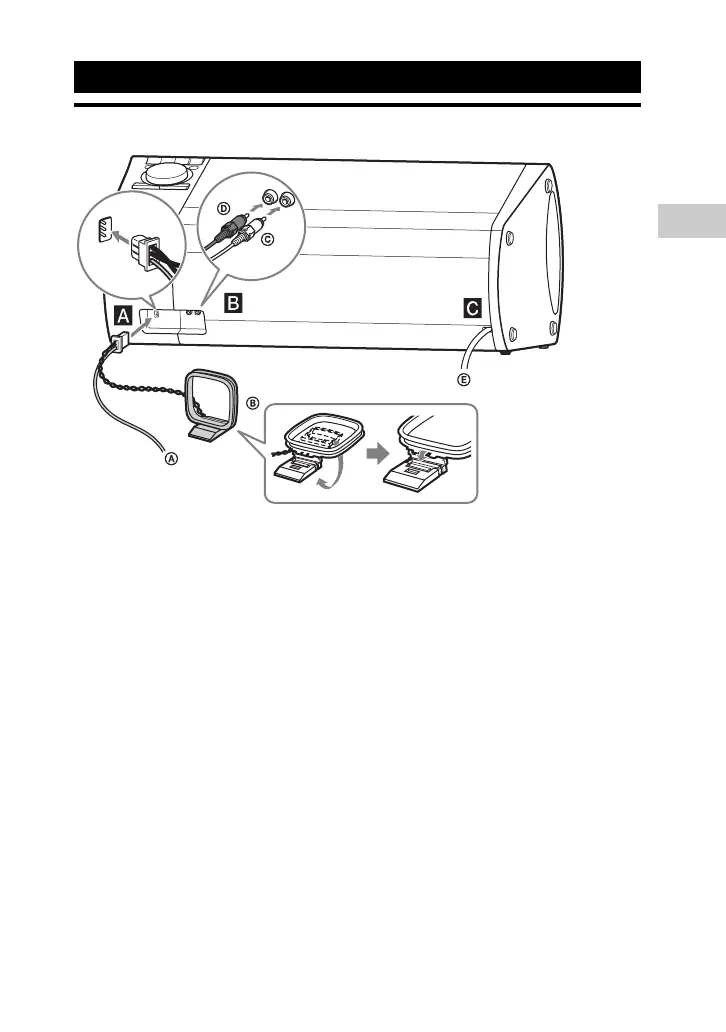11
GB
Getting Started
Hooking up the system securely
A Antennas
Find a location and an orientation that
provide good reception when you set up
the antennas.
Keep the antennas away from the power
cord and the USB cable to avoid picking
up noise.
B DVD/PC IN L/R jacks
Use an audio cord (not supplied) to
connect to the audio output jacks of an
audio/video equipment. The sound is
output through this system.
C Power
Plug the power cord into a wall socket.
The demonstration appears in the display
panel. Press "/1 to turn on the system and
the demonstration automatically ends.
If the supplied adaptor on the plug does
not fit your wall outlet, detach it from the
plug (only for models equipped with an
adaptor).
Getting Started
A FM lead antenna
(Extend it horizontally.)
B AM loop antenna
C To DVD/PC IN L jack
D To DVD/PC IN R jack
E To wall outlet
