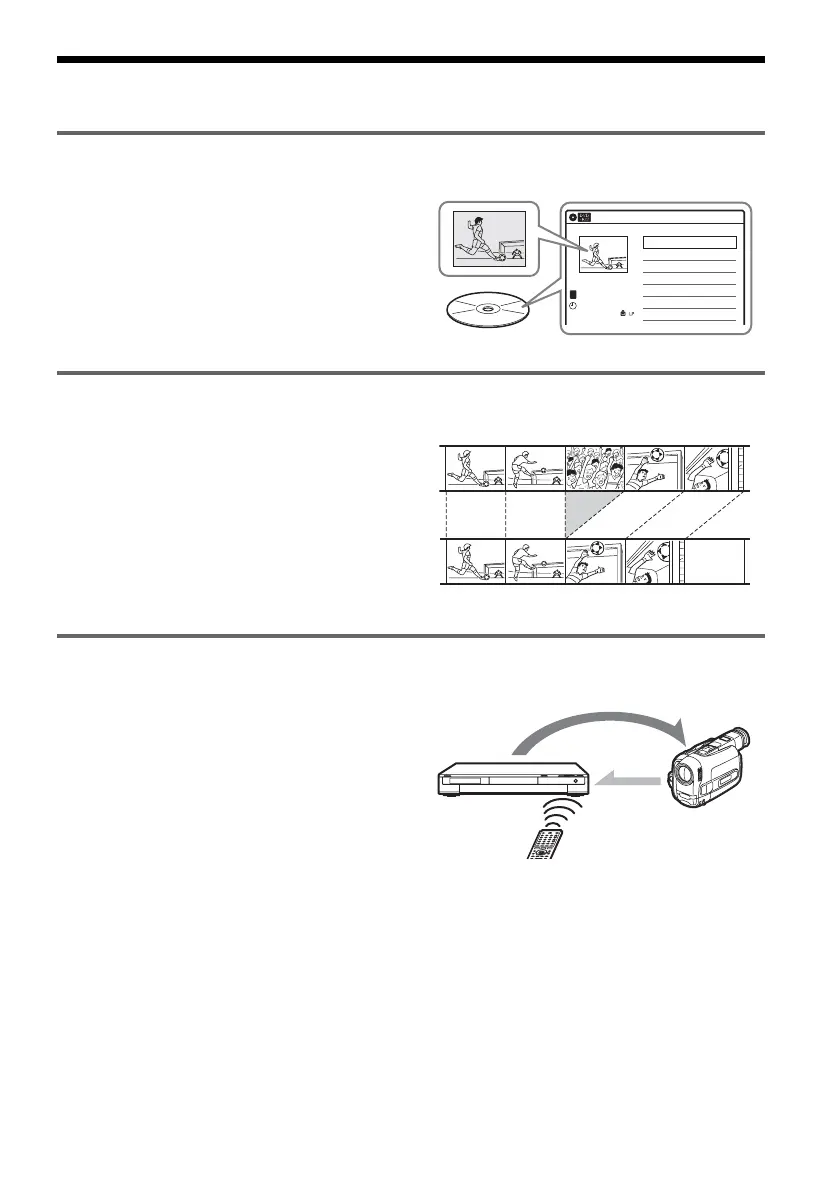8
Ways to Use Your DVD Recorder
Quick access to recorded titles – Title List
, Display the Title List to view all titles on a
disc and select a title for playback or editing
(page 37).
Creating your own program – Playlist
, Record a program on a DVD-RW (VR
mode), then erase, move or add scenes as
you like without changing the original
contents (page 61).
One Touch Dubbing – DV/D8 Dubbing
, Connect your digital video camera to the
DV IN jack and press the ONE TOUCH
DUBBING button to dub a DV/D8 format
tape over to a disc (page 69).
Title List
10:10 AM
>
>
>
>
CH 23
08:00 PM
May/02/2005
T
No.1/4
01
02
03
04
Title Length Edit
CH 23 01:29:03
CH 66 00:31:23
CH 95 01:59:00
CH 97 00:58:56
Title List (Original)
Original
Playlist
Control
Dubbing
