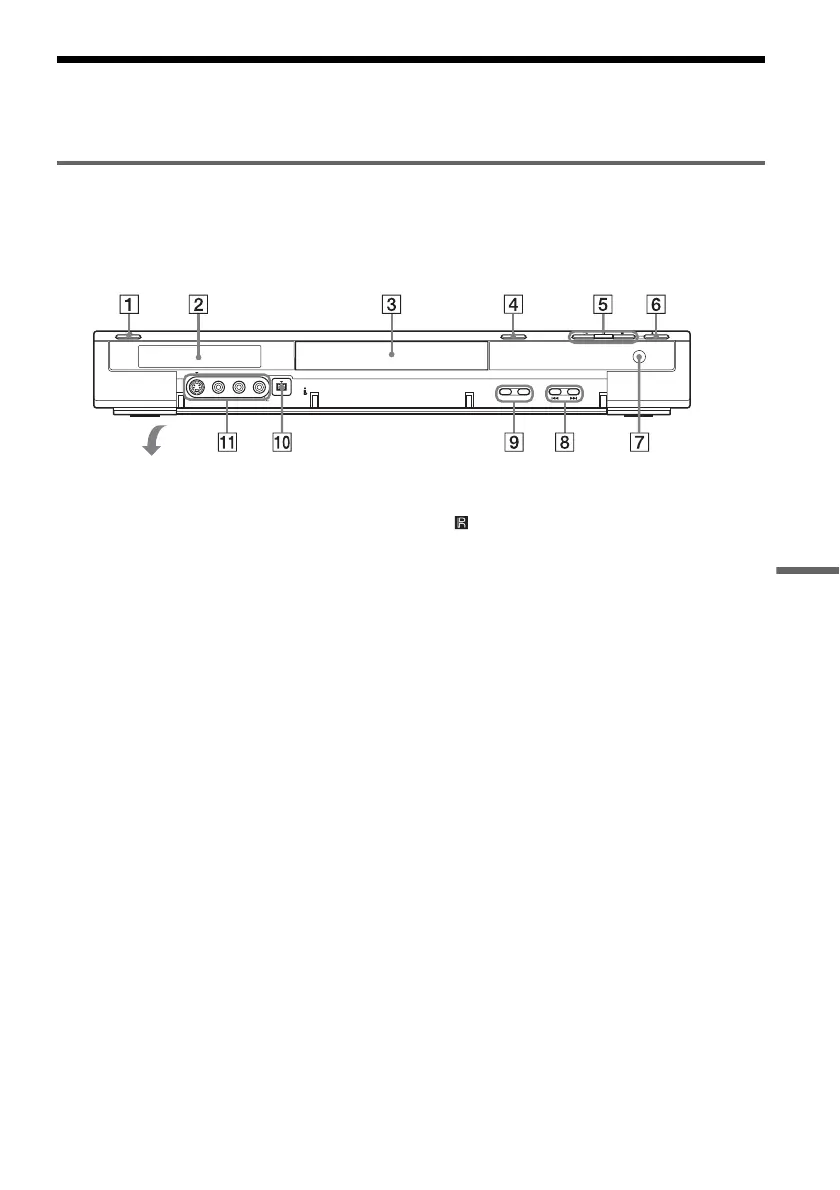91
Additional Information
Guide to Parts and Controls
For more information, see the pages in parentheses.
Front panel
Buttons on the recorder have the same function as the buttons on the remote if they have the same or
similar names.
A "/1 (on/standby) button (22)
B Front panel display (44)
C Disc tray (32, 46, 70)
D A (open/close) button (32, 46, 70)
E H (play) button (32)
X (pause) button (33, 46)
x (stop) button (32, 46)
F z REC (record) button (46)
G (remote sensor) (19)
H ./> (previous/next) buttons (35)
I CHANNEL +/– buttons* (20, 46)
J DV IN jack (69)
K LINE 2 IN (S VIDEO/VIDEO/AUDIO L
(MONO)/R) jacks (26)
* CHANNEL + button has a tactile dot. Use the tactile
dot as a reference.
-
CHANNEL +
S VIDEO VIDEO
L(MONO) AUDIO R
LINE 2 IN
DV IN
Open the
cover
,continued
