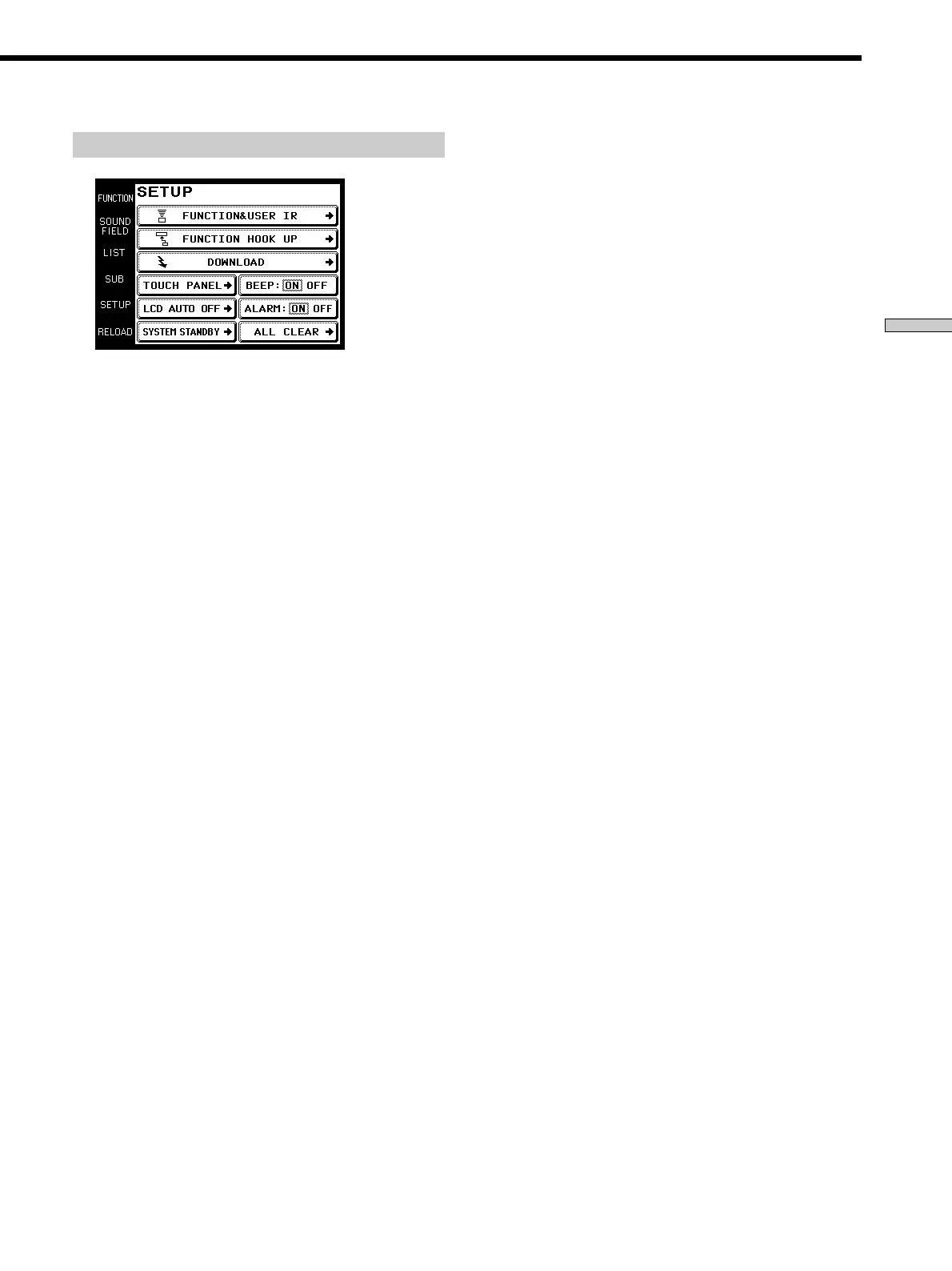21
Operation
p Setting the operation sound on or off
A beep can be set to sound or not sound when the touch
panel is touched.
Touch ON (sound) or OFF (no sound) in BEEP:ON
OFF in the SETUP screen.
p Setting the warning alarm on or off
A warning alarm can be set to sound or not sound when a
communication error has occurred.
Touch ON (sound) or OFF (no sound) in ALARM:ON
OFF in the SETUP screen.
p Returning settings to their factory preset
settings
Use this function to erase all memorized settings and
return them to their factory presets.
Please note that once erased, settings can not be returned.
When carrying out this operation, make sure that the receiver’s
power is on, and be sure to point the commander’s transmitter/
receiver section toward the display on the receiver.
1 Touch ALL CLEAR on the SETUP screen.
2 Touch OK.
Other setup
p Adjusting the position of the touch panel
(LCD)
Adjust the position of the LCD when it shifts from the
normal operating position.
1 Touch TOUCH PANEL on the SETUP screen.
The TOUCH PANEL ADJUSTMENT screen appears.
2 Touch the center of each of the 4 dots.
(For details, see “Touch panel adjustment” on page 6.)
“Adjusted” appears in a short while and long beep is
emitted.
p Setting the LCD to turn off automatically
The LCD backlight can be set to turn off automatically
after operation.
1 Touch LCD AUTO OFF on the SETUP screen.
The LCD AUTO OFF screen appears.
2 Touch + or – to set the desired turn off time.
The turn off time can be set between 1 and 10 minutes
in 1 minute intervals.
3 Touch EXIT.
z
To preserve battery life
Select a short turn off time in step 2.
p Changing the function of the SYSTEM/STANDBY
button
ALL OFF: Switches power of all Sony AV components
off.
ON/OFF: Switches only the receiver on or off.
