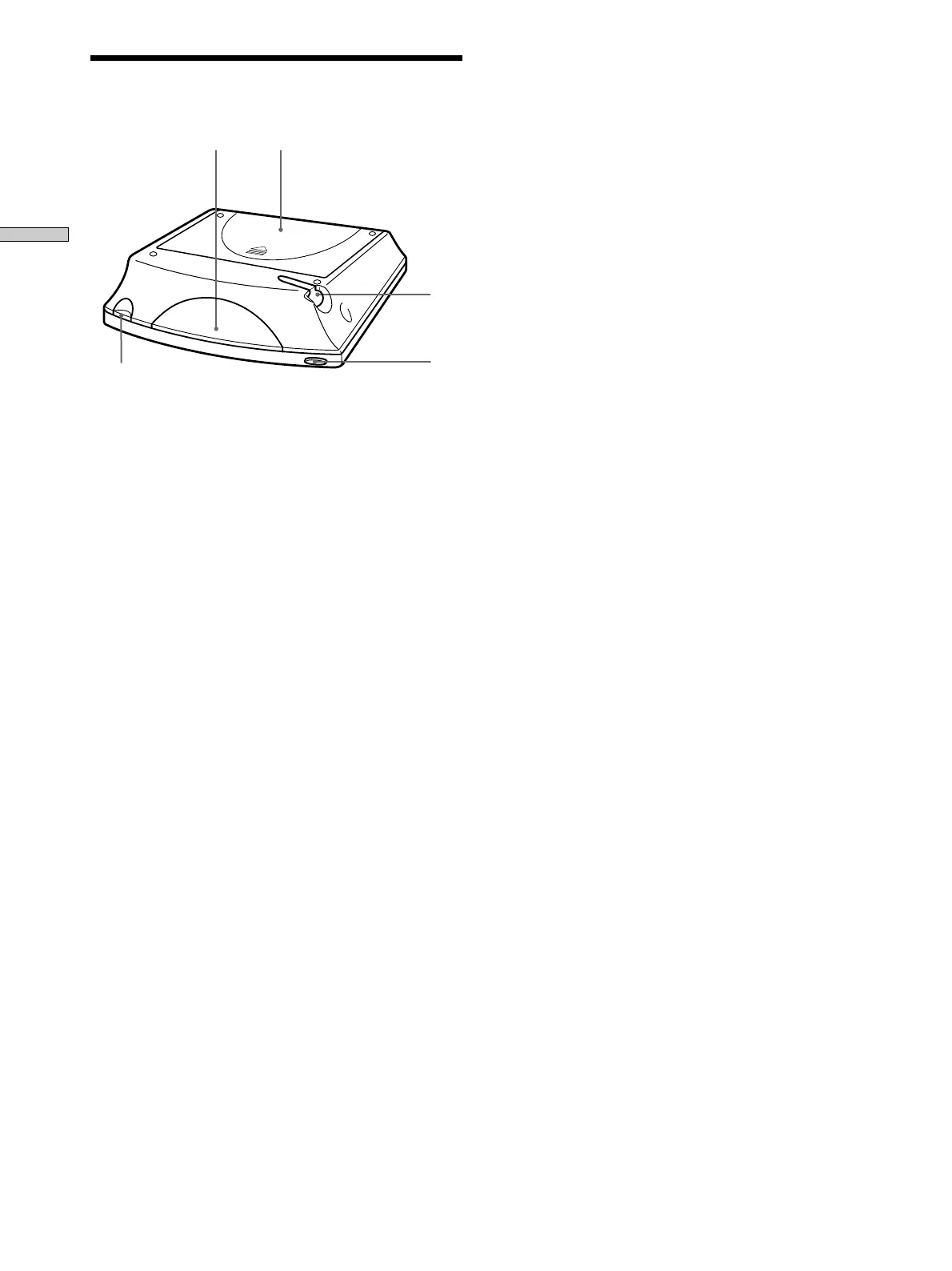10
GB
Location of Parts and Basic Operations
Rear panel
1 Transmitter/receiver section
Transmits and receives infrared signals to and from
the amplifier.
2 Battery cover
3 Touch pen
4 SYSTEM/STANDBY button
Normally used to turn off all Sony components. Can
also be used to turn the amplifier on or off depending
on the settings made in the SETUP screen (see page
22).
5 Touch pen holder
Pull out and insert touch pen when not in use.
1
2
3
4
5