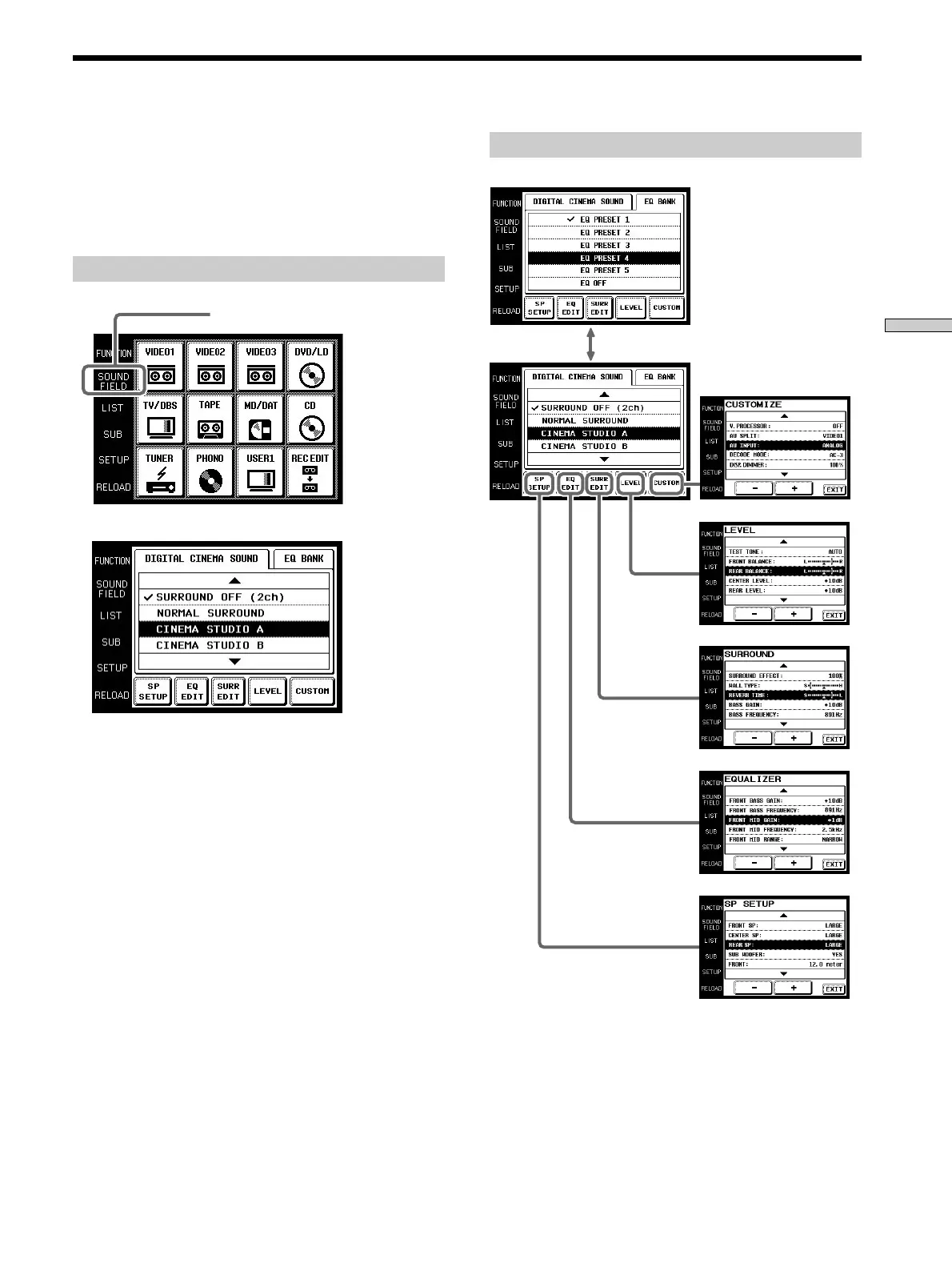15
FR
Fonctionnement
CUSTOM
LEVEL
SURR EDIT
EQ EDIT
SP SETUP
Cette section décrit comment sélectionner des champs
sonores et les régler, si nécessaire.
Pour de plus amples détails sur les champs sonores,
reportez-vous au mode d’emploi fourni avec
l’amplificateur.
Affichage de l’écran SOUND FIELD
Touchez SOUND FIELD.
L’écran SOUND FIELD apparaît.
La hiérarchie de l’écran SOUND FIELD est indiquée à
droite.
Sélection des champs sonores
Hiérarchie de l’écran SOUND FIELD
SOUND FIELD