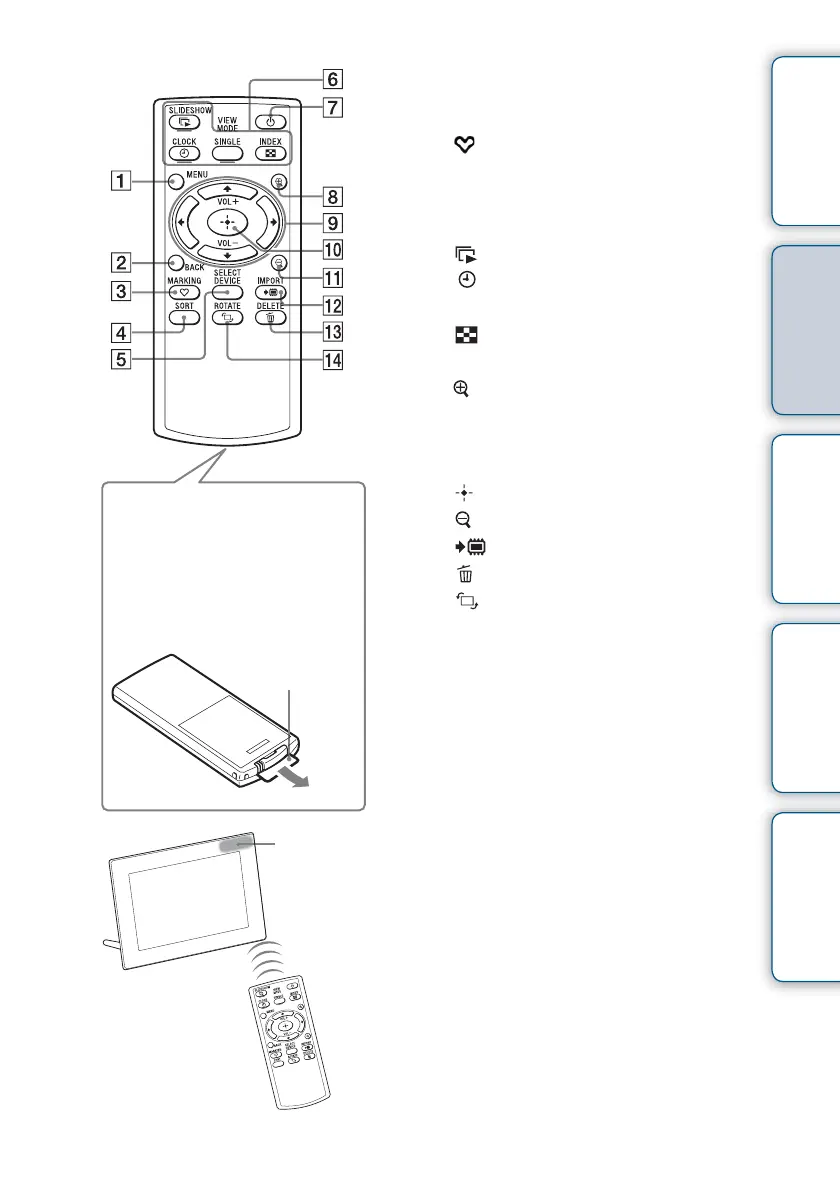5
GB
Table of
Contents
Let’s Use Enjoying More Troubleshooting Index
Remote control
A MENU button (page 38)
B BACK button (page 20)
C MARKING button (page 29)
D SORT button (page 30)
E SELECT DEVICE button (page 23)
F VIEW MODE buttons
SLIDESHOW button (page 16)
CLOCK button (page 16)
SINGLE button (page 16)
INDEX button (page 16)
G 1 (on/standby) button (page 12)
H (zoom in) button (page 27)
I v/V/B/b buttons (page 13)
VOL +/VOL – (volume) buttons
(page 20)
J (enter) button (page 13)
K (zoom out) button (page 27)
L IMPORT button (page 21)
M DELETE button (page 31)
N ROTATE button (page 28)
The supplied lithium battery
(CR2025) has already been
inserted into the remote control.
Pull out the protective sheet
before use, as illustrated below.
Protective
sheet
Remote sensor
To use the remote control
Point the top end of the remote control
towards the remote sensor on the photo
frame.
