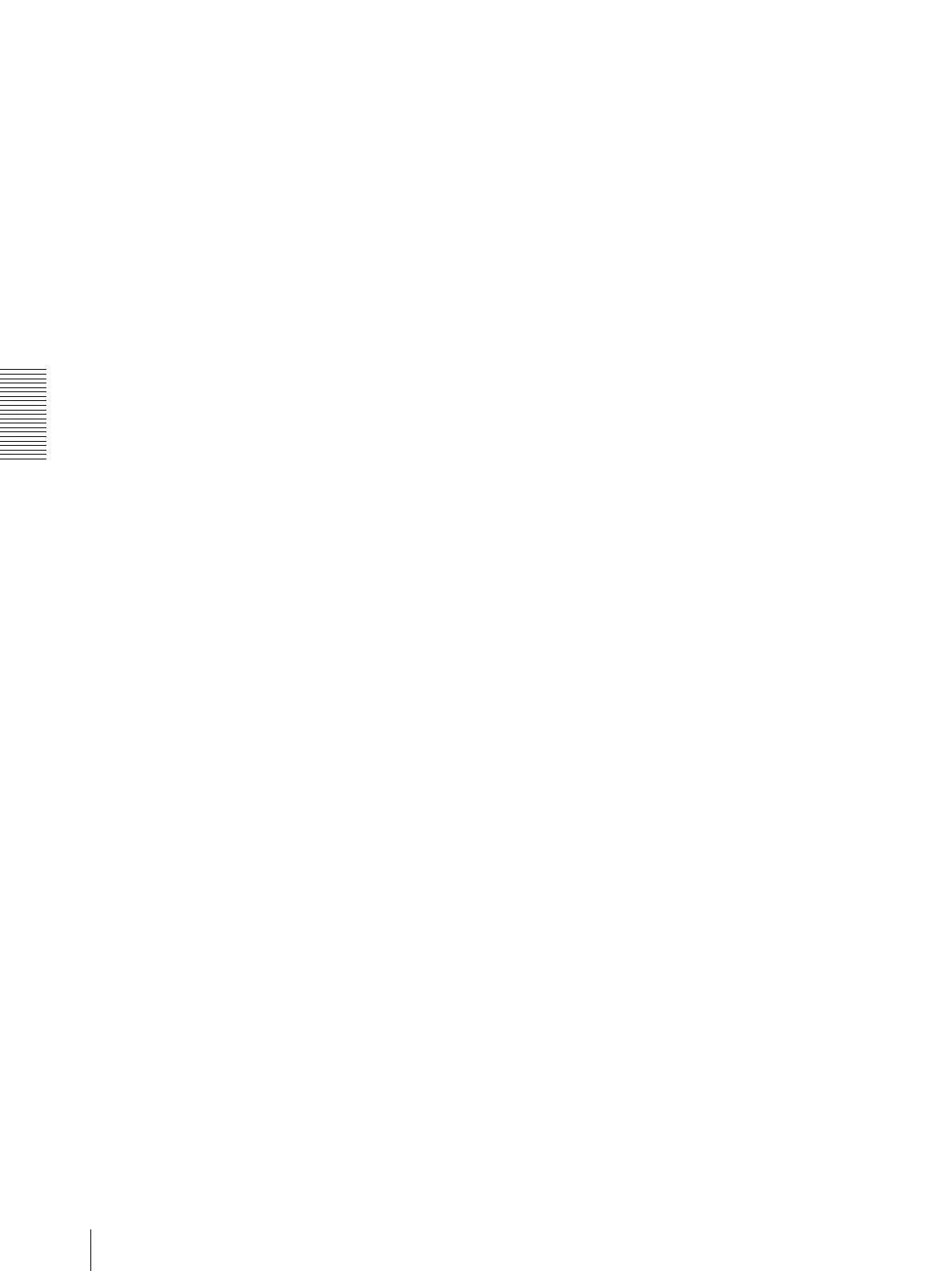Others
Index
78
J
JPEG...............................................75
L
Language........................................14
Left object ......................................57
License notice.................................14
Live viewer.....................................14
Logging in ................................11, 13
M
MAC address............................42, 75
Mail Transfer Tab ...........................64
Main menu .....................................14
Manual............................................27
Manual time zone...........................25
Matching decision ..........................62
Memory card .................................. 68
Mic volume ....................................33
Mirroring........................................26
mode of operation ..........................15
Model Name...................................24
Monitor image..........................16, 22
Monitor screen ...............................16
Monitored IP address .....................63
Motion detection Tab .....................57
Multicast.........................................75
Multicast streaming........................37
N
Network address.............................76
Network address/Subnet.................46
Network bandwidth........................76
Network disconnection Tab............63
Network Menu................................39
Network Tab ...................................39
NTP server......................................76
O
OK button.......................................23
Overwrite........................................68
P
Pan/Tilt ...............................15, 17, 18
Parity bit .........................................55
Passing............................................57
Password...................................45, 65
PC clock .........................................24
Periodical execution .......................66
Picture ............................................30
Picture mode...................................29
Picture Tab......................................29
Playback viewer .......................14, 20
Plug-in free viewer ...................13, 16
POP server name ............................65
Position.....................................34, 36
Primary DNS server .................43, 76
Privacy masking Tab ......................36
Private key password......................53
Proxy server....................................76
PTZ Control bar .............................17
PTZ control Menu ..........................54
Q
QoS.................................................76
QoS Tab..........................................43
R
Reboot ............................................26
Recipient e-mail address ................65
Recording capacity.........................69
Recording data................................68
Recording status .............................69
Recording target .............................68
Recording time ...............................69
Refresh ...........................................41
Removed object..............................58
Reset...............................................54
Restore setting ................................27
Re-type password ...........................45
RTSP setting...................................38
S
Saturation .......................................76
Schedule .........................................27
Schedule Menu...............................73
Schedule Tab ..................................73
Screen mode ...................................14
Search panel ...................................20
Search results list............................20
Secondary DNS server .............43, 76
Security.....................................41, 42
Security Menu ................................45
Security Warning........................8, 55
Sensor input mode..........................56
Sensor input Tab.............................56
Serial number .................................24
Serial Tab........................................55
Service Tab.....................................28
Set...................................................54
Setting.......................................14, 23
Sharpness........................................76
Signal..............................................41
SMTP Server ............................65, 76
SMTP server name .........................65
Software version.............................24
Solid PTZ .......................................76
Solid PTZ function .........................16
SSID .........................................41, 42
SSL client authentication................48
SSL server authentication...............47
SSL Tab ..........................................46
SSL .................................................76
Stabilizer.........................................25
Status ..............................................39
Stop bits..........................................55
Streaming Tab.................................37
Stretch bar.......................................62
Subnet mask .............................42, 76
Superimpose Tab ............................34
System log Tab ...............................27
System Menu..................................24
T
TCP...........................................19, 76
TCP port No. ..................................55
Text color........................................34
Time setting....................................25
Time zone .......................................25
Transmission Mode ........................19
Transparent.....................................35
Trigger size.....................................61
Trigger speed..................................62
Trouble sending ..............................66
Type ................................................34
U
UDP................................................76
Unicast............................................76
Unicast streaming...........................37
UPnP...............................................44
UPnP Tab........................................44
Use TLS..........................................65
User ................................................12
User name.................................45, 65
User Tab..........................................45
V
VBR................................................76
Vector dragging mode ....................17
Video / Audio Menu .......................28
Video codec Tab .............................32