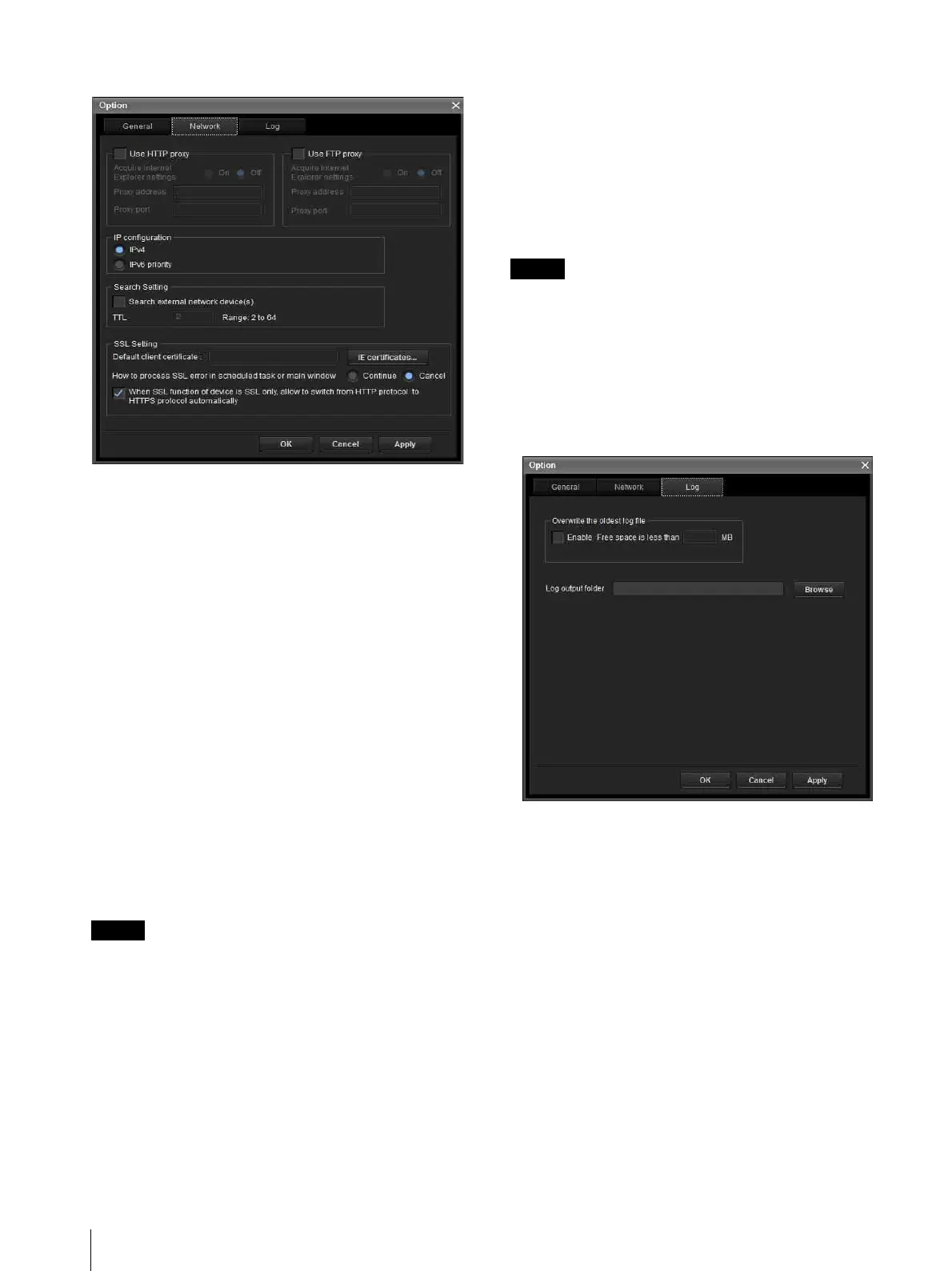Using the SNC toolbox
12
Network tab
Configure the HTTP proxy and FTP proxy.
When using HTTP proxy, check Use HTTP proxy.
When using FTP proxy, check Use FTP proxy.
To obtain the proxy settings including the automatic
configuration and exceptions from Internet Explorer, set
Acquire Internet Explorer settings to On.
If you are not obtaining the proxy settings from Internet
Explorer, set Acquire Internet Explorer settings to
Off, and enter the proxy address and proxy port number.
IP configuration
Select the IP address used for the Search result folder.
IPv4: Uses IPv4.
IPv6 priority: Uses IPv6. Uses IPv4 if IPv6 is not
selected.
Search Setting
Configures the Search range.
Search external network device(s): Select this option
to search outside the network segment.
TTL: Configures the range to search when Search
external network device(s) is enabled.
Notes
• When the devices outside the network segment are not
found, check the following items:
– check the multicast setting of the router to search the
devices by using multicast
– an IP address of the device to be searched is set
correctly
– if the SSL setting is set on the device, it cannot be
searched as a device outside the network segment.
Disable the SSL setting of the device.
• If Search external network device(s) is enabled, the
network load can be higher as the multicast packet
flows on the network on a regular basis.
SSL Setting
Configure the SSL setting.
Default client cerfificate: Enter the client certificate to
use.
How to process SSL errors in scheduled task or main
window: Select Continue or Cancel.
When SSL function of device is SSL only, allow to
switch from HTTP protocol to HTTPS protocol
automatically: Check this box if necessary.
Notes
• When you have changed the SSL setting, restart the
SNC toolbox.
• The model on sale in China does not support the SSL
function.
• Only the SSL setting registered in My device
activates.
Log tab
Overwrite the oldest log file
To set the size of the log file, check Enable and specify
the minimum required space for a log file.
Log output folder
Click Browse to display the folder selection dialog.
Specify the folder to save the log.