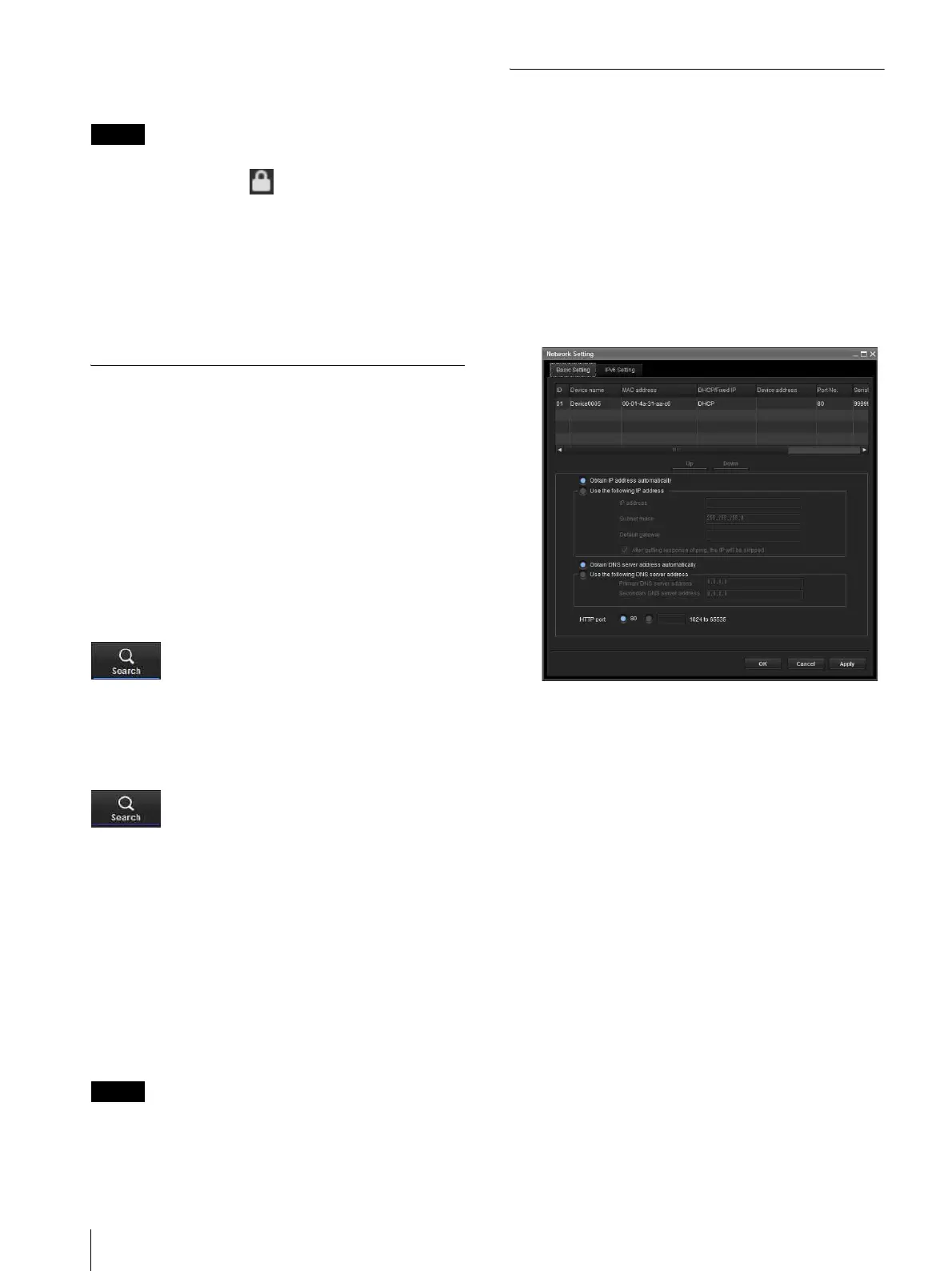Using the SNC toolbox
6
Hours meter (Only for My device folder)
Displays the total operating time.
Tips
• A camera with which SSL communication has been
performed will show on the left side of its IP
address.
• The model on sale in China does not support the SSL
function.
View button
You can change the display format of the Device list
(page 10) .
Searching devices
Clicking Search enables you to detect network devices
connected to the network. In the initial status, it detects
devices on the same network segment. However after
configuring search settings, it is able to search devices
even outside the network segments.
For details on Search settings, see “Setting SNC toolbox
options – Network tab – Search Setting” (page 12).
SNC toolbox searches devices on a regular basis. You
can determine the status of the search function from the
Search button.
Searching
Searches devices on the network on a regular basis and
updates the device list automatically. Click to stop
searching.
Stop Searching
Searching stopped. Click to resume searching.
To expand search range
Configure the search settings.
1
Click Option under To ol s.
2
Click the Network tab.
3
Place a check on Search external network
device(s) in Search Setting.
To search in a wider range, set the greater value in TTL.
Tip
If the device is not detected even with the correct search
settings, see “Note” in “Setting SNC toolbox options –
Network tab – Search Setting” (page 12).
Assigning an IP address
To connect the device via network, you need to assign a
new IP address to the device when you install it for the
first time.
Clicking Network after selecting a device to configure
network settings with from the device list, the Network
setting dialog will be displayed. This dialog is
configured with two types of tabs, Basic Setting and
IPv6 Setting.
Basic Setting tab (when a single device is
selected from the device list)
You can configure the network information (IPv4) of the
single device selected in the device list.
Device list: Displays devices for IPv4. After selecting
and setting a device to configure, the device list will
be updated automatically.
Obtain IP address automatically: Sets DHCP mode to
on.
Use the following IP address: Sets the DHCP mode off.
When this is set, specify the IP address, subnet mask,
default gateway to specify the fixed address. You can
also add a check to “After getting response of ping,
the IP will be skipped” to determine whether the
specified IP address is already in use or not.
Obtain DNS server address automatically: Sets DNS
mode to on.
Use the following DNS server address: Sets DNS
mode to off. When this is set, specify the preference
DNS server address and alternative DNS server
address.
HTTP port No.: Normally, 80 should be selected.
When setting a value other than 80, select the textbox
and enter a port number.