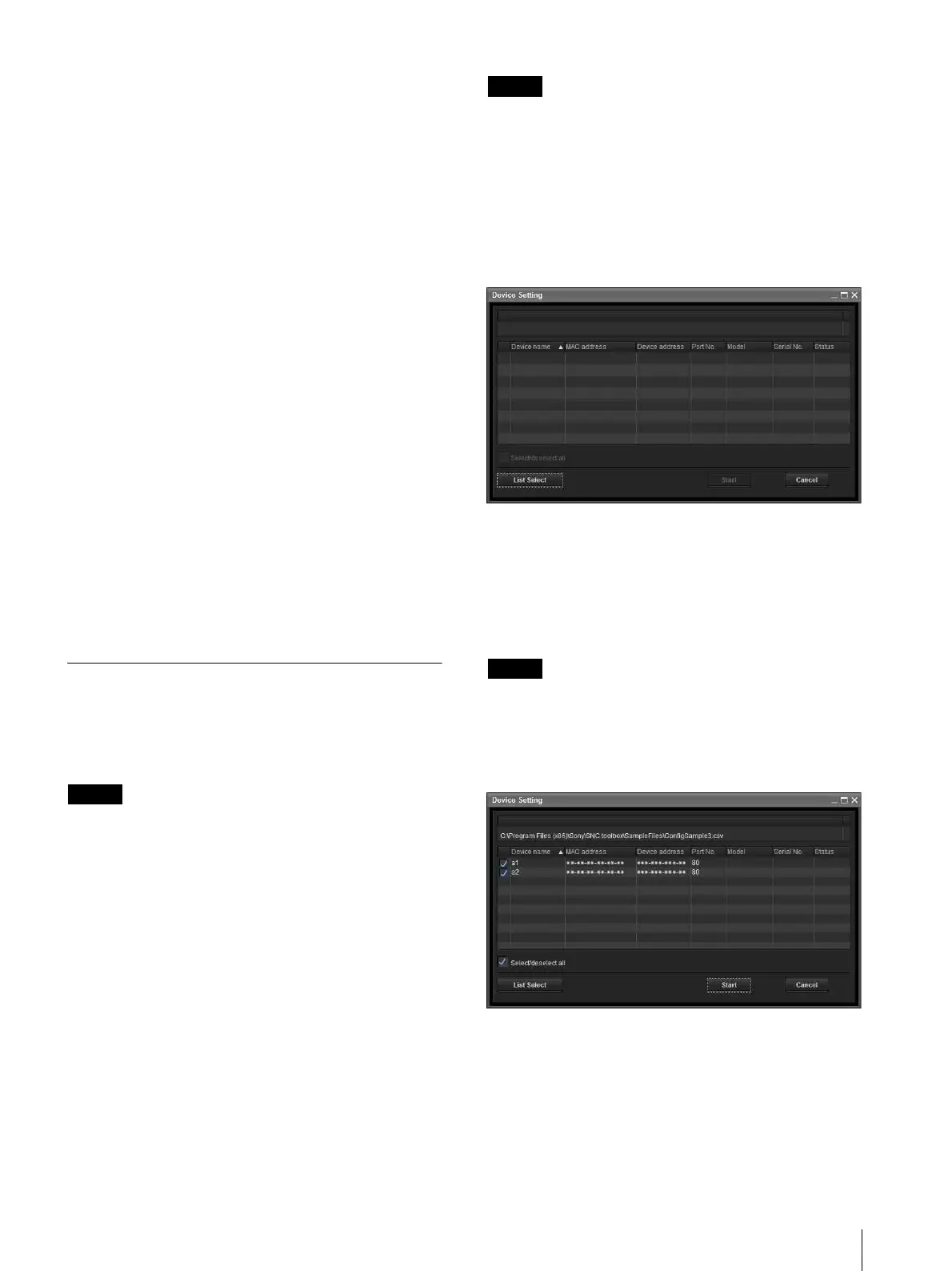Using the SNC toolbox
25
Select a subcategory to display setting items on the right
side of the screen.
Item
Displays the setting items. Select a line to change its
value.
Value
Displays the value of an item. Select or enter a value to
change the value.
Explanation
Displays the range of value for setting and
supplementary explanations.
OK
Apply the setting and close the Device Setting screen.
The main screen of SNC Toolbox is displayed.
Cancel
Close the Device Setting screen without changing the
setting. The main screen of SNC Toolbox is displayed.
Apply
Apply the setting.
Other settings
See User's Guide for configuring the settings.
Configuring the batch setting of the
devices
You can configure the setting for multiple devices in a
batch on the Device batch setting screen.
Tip
• Before configuring the setting, create the setting list as
a CSV format file.
• Separate each item with a “, (comma)” and set CRLF
as a delimiter between devices in the CSV format file.
• There are sample files in the following directory
where the SNC toolbox is installed:
...\Sony\SNC toolbox\SampleFiles
Setting items
Network Setting
• Video codec setting
• Date & time setting
• User 1 setting
For details of each setting item, refer to the sample files.
Note
Be careful when handling the password.
We recommend that you delete the CSV format file after
using it.
1
Click Device batch setting under Tools.
2
Click the List select button.
Display sample:
3
Select the created setting list and click the Open
button. The contents of the CSV format file are
imported.
4
Click the Start button.
The batch setting is started.
Tip
Only the row with the check box checked will be a target
for the batch setting.
You can optionally set ON/OFF of the check box.
Display sample:
5
When the batch setting is completed, the status field
displays OK/Error.
If the batch setting is completed successfully, the
check box is to be OFF.
