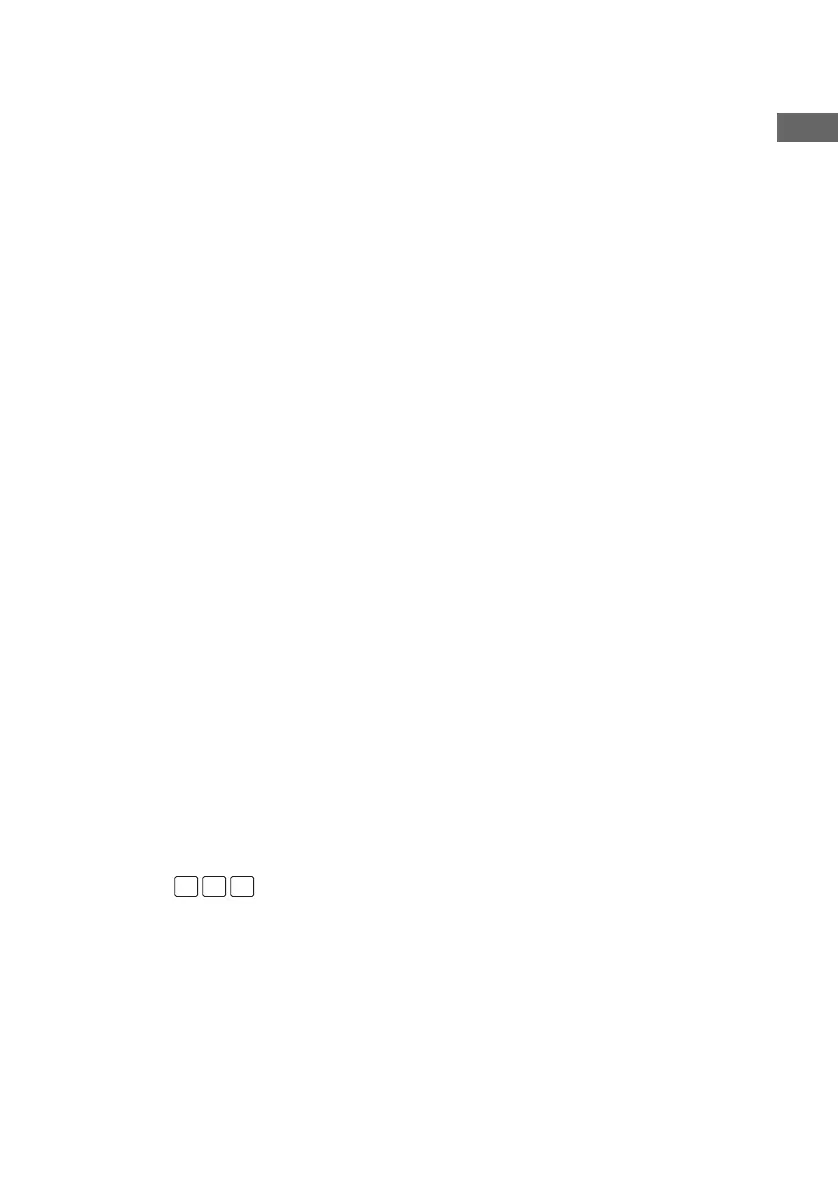Amplifier Operation
masterpage:Right
lename[E:\SEM_Janet\Data_DB895D\J9050665_2598514111DB895DCEL\2598514111\GB04
SC_STR-DB895D-CEL.fm]
33
GB
model name1[STR-DB895D]
[2-598-514-11(1)]
J Preset station indicators: Lights up when
using the receiver to tune in radio stations you
have preset. If you have not preset the station
you are listening to, A, B or C will appear for
FM or AM bands while D, E or F will appear
for DAB stations. For details on presetting
radio stations, see page 28.
K EQ: Lights up when the equalizer is activated.
L D.RANGE: Lights up when dynamic range
compression is activated (page 46).
M COAX: Lights up when the source signal is a
digital signal being input through the
COAXIAL terminal or when INPUT MODE
is set to “COAX IN” (page 41).
N OPT: Lights up when the source signal is a
digital signal being input through the
OPTICAL terminal or when INPUT MODE is
set to “OPT IN” (page 41).
O SLEEP: Lights up when sleep timer is
activated.
P Playback channel indicators: The letters
(L, C, R, etc.) indicate the channels being
played back. The boxes around the letters vary
to show how the receiver downmixes the
source sound (based on the speakers settings).
L (Front Left), R (Front Right), C (Center
(monaural)), SL (Surround Left), SR
(Surround Right), S (Surround (monaural or
the surround components obtained by Pro
Logic processing)), SB (Surround Back (the
surround back components obtained by 6.1
channel decoding)), SBL (Surround Back
Left), SBR (Surround Back Right)
Example:
Recording format (Front /Surround): 3/2
Output channel: When the surround speakers size
parameter is set to “NO”
Sound Field: A.F.D. AUTO
L C R
SL SR
GB01COV_STR-DB895D-CEL.book Page 33 Wednesday, June 15, 2005 9:28 AM