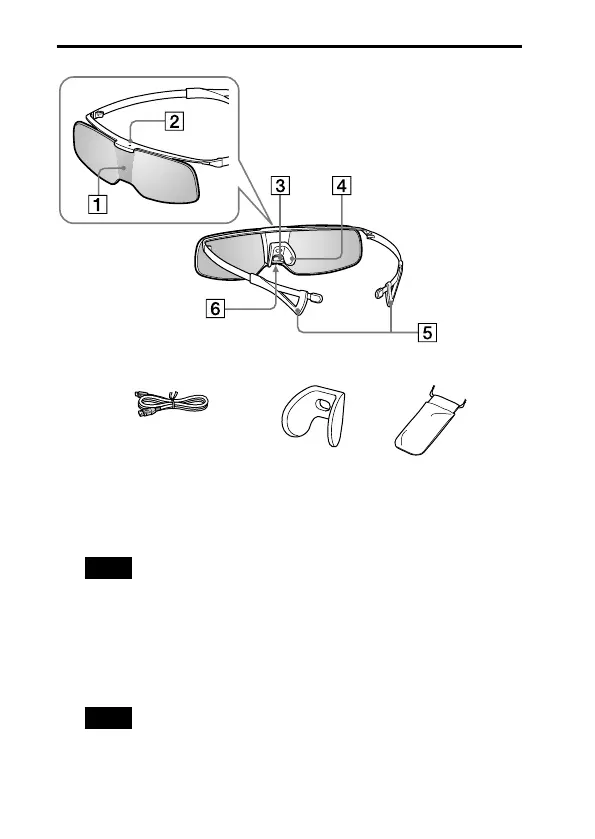TDG-BR750 4-417-747-22(1)
5 (GB)
TDG-BR750 4-417-747-22(1)
Parts and Components
3D Glasses (1)
USB charging cable
(1.2 m) (1)
Pouch (1)
Nose pad (1)
IR Sensor
Receiving IR (infrared rays) signals are emitted from the front of the 3D Sync
Transmitter.
IR’s entry angle differs according to distance and/or usage environment.
Note
Please keep the IR Sensor clean.
LED indicator
When operating, the indicator lights up green.
Flashes once every 2 seconds: Battery operation
Flashes three times every 3 seconds: Low battery – Charge the battery
When charging, the LED indicator lights up yellow. (When charge is
completed, the indicator turns off.)
Note
When operating: the indicator lights up green and the battery cannot be
charged.
(Continued)
