
Do you have a question about the Sony Trinitron KV-40XBR700 and is the answer not in the manual?
| Screen Size | 40 inches |
|---|---|
| Display Technology | CRT |
| Resolution | 1080i |
| Aspect Ratio | 4:3 |
| Speakers | 2 |
| Inputs | Composite, S-Video, Component |
General caution for safe operation and handling.
General warning for potential hazards.
Warning about critical safety components.
Procedure to test for AC leakage from exposed metal parts.
Methods to identify a proper earth ground connection.
Defines LED flash codes indicating probable causes of errors.
Instructions on how to stop the diagnostic LED from flashing.
How to display past failure data on the screen.
Procedure for removing the TV's rear cover.
Procedure for removing the main chassis assembly.
How to position the unit for servicing.
Procedure for removing the picture tube.
Specific steps for safely removing the anode cap.
Procedure for adjusting beam landing for optimal picture.
Adjustments for vertical pin and center alignment.
Procedures for adjusting color convergence.
Procedure for adjusting picture focus.
Adjusting the screen grid voltage.
Adjustments for overall picture quality.
Adjusting white balance and sub brightness.
Procedure for adjusting raster center.
Adjustments for correcting picture distortion.
Adjusting picture settings for 1080i HD mode.
Checking and confirming vertical compressed mode.
Confirmation and adjustment methods for safety-related HV components.
Procedure to confirm the B+ voltage level.
Service flowchart for High Voltage related issues.
Steps to enter the TV's service adjustment mode.
Method to confirm data has been written to memory.
Description of remote control buttons for adjustments.
List of service data and register settings for various components.
Diagram showing the location of internal circuit boards.
Reference to PWB layouts and schematic diagrams.
Overview of the TV's system architecture through block diagrams.
Details of various semiconductor components.
Exploded view of the TV chassis and its parts.
Exploded view of the picture tube assembly.
Guidelines for using the correct electrical power source.
Instructions for polarized or grounding plugs.
Precautions against overloading electrical outlets.
Safety instructions regarding foreign objects and liquids.
Guidelines for safely cleaning the TV exterior.
Precautions for safe TV installation.
Importance of not blocking ventilation openings.
Safety guidelines for grounding outdoor antennas.
Protection measures for lightning storms.
Conditions and procedures related to servicing the TV.
Routine safety checks after service.
Introduction to the TV's contents and basic features.
Description of the TV's key features and technology.
Highlights of the TV's advanced functionalities.
List of items included in the TV packaging.
Introduction to TV setup instructions.
Description of front panel controls and rear panel connections.
Instructions for connecting cable TV or antenna.
Setup instructions for cable and antenna connections.
Specific hookup instructions for using only a cable box.
Instructions for connecting a VCR using coaxial and A/V cables.
Instructions for connecting a VCR with a cable box.
Instructions for connecting a satellite receiver.
Instructions for connecting a satellite receiver and VCR.
Instructions for connecting the TV to an audio receiver.
Connecting a DVD player using component video inputs.
Connecting a DVD player using A/V connectors.
Instructions for connecting a digital TV set-top box.
Instructions for connecting a camcorder to the TV.
How to use the CONTROL S feature for remote control integration.
Procedures for initial TV setup and factory reset.
Introduction to TV features.
How to select and manage favorite channels.
How to display and manage two pictures simultaneously.
How to select the active picture in Twin View.
How to adjust the relative sizes of pictures in Twin View.
How to temporarily capture and freeze a program's picture.
Introduction to the TV's menu system.
Options for adjusting picture settings.
Options for adjusting audio settings.
Options for managing channels and inputs.
How to set up parental controls and block programs.
Customizing rating options for US models.
Customizing rating options for Canadian models.
Options for setting program timers and current time.
Options for configuring TV settings like captioning and labels.
Introduction to additional information topics.
Instructions for programming the remote to control other devices.
Helpful tips for using the remote control.
List of manufacturer codes for remote control programming.
How to control VCR, DVD, Cable Box, Satellite Receiver, MDP.
Common problems and their possible remedies.
General and model-specific technical specifications.





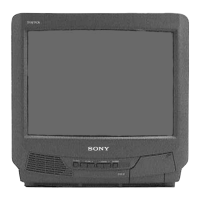






