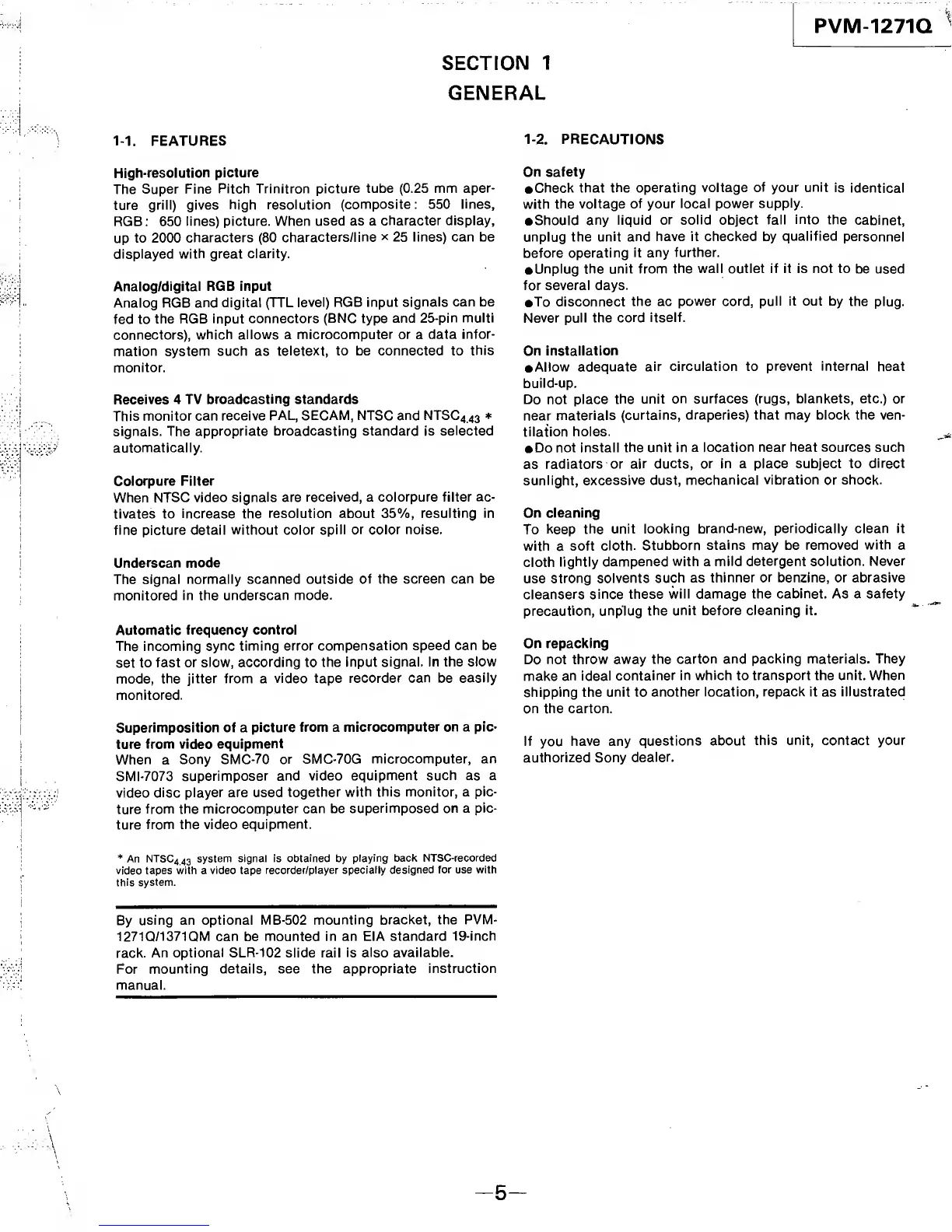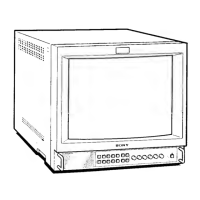SECTION
1
GENERAL
PVM-1271Q
^
1-2.
PRECAUTIONS
1-1.
FEATURES
High-resolution
picture
The
Super Fine
Pitch Trinitron
picture tube
(0.25
mm
aper-
ture grill) gives
high resolution
(composite: 550
lines,
RGB ; 650
lines) picture. When
used as a
character display,
up
to 2000
characters
(80
characters/line
x
25 lines) can be
displayed
with great clarity.
Analog/digital RGB input
Analog RGB
and digital (TTL
level) RGB input
signals can be
fed to
the RGB
input connectors
(BNC
type
and
25-pin multi
connectors),
which allows a
microcomputer or
a
data infor-
mation system such as
teletext, to be connected to
this
monitor.
Receives 4 TV
broadcasting standards
This
monitor can receive
PAL, SECAM, NTSC and NTSC
443
signals. The
appropriate broadcasting standard is
selected
automatically.
Colorpure Filter
When NTSC video
signals are received, a
colorpure filter ac-
tivates to
increase the
resolution about
35%,
resulting in
fine picture
detail without color
spill or color noise.
Underscan mode
The signal normally
scanned outside of
the screen can be
monitored
in the underscan mode.
Automatic
frequency control
The incoming
sync timing error
compensation speed can be
set
to fast or slow,
according to the input
signal. In the slow
mode,
the jitter from a
video tape
recorder can
be
easily
monitored.
Superimposition of a
picture from a
microcomputer on a pic-
ture
from video
equipment
When
a
Sony SMC-70
or SMC-70G
microcomputer, an
SMI-7073
superimposer
and video
equipment such as a
video
disc player are used
together
with this monitor, a pic-
ture
from the microcomputer
can be
superimposed on a pic-
ture
from the video
equipment.
*
An
NTSC443 system signal is
obtained
by
playing back
NTSC-recorded
video tapes with a
video
tape
recorder/player
specially designed tor use with
this system.
On safety
•
Check that
the operating voltage
of your unit
is
identical
with
the voltage
of your local power
supply.
•
Should
any liquid
or solid object fall
into
the
cabinet,
unplug the
unit and have it checked by
qualified
personnel
before operating
it any further.
•
Unplug the unit from
the wall outlet if it is not to
be used
for several days.
•
To disconnect
the ac
power cord, pull it out by
the plug.
Never pull the
cord itself.
On installation
•
Allow adequate
air circulation to
prevent internal
heat
build-up.
Do not place
the unit
on surfaces (rugs, blankets, etc.) or
near
materials
(curtains, draperies) that may block the ven-
tilation holes.
•
Do not
install the unit in a
location near heat sources such
as
radiators or
air ducts, or in a place subject to
direct
sunlight, excessive dust,
mechanical
vibration
or
shock.
On cleaning
To
keep the unit
looking brand-new,
periodically clean it
with
a
soft cloth.
Stubborn
stains may
be
removed with a
cloth lightly
dampened with a mild detergent solution.
Never
use
strong solvents
such
as
thinner
or benzine, or abrasive
cleansers since these
will damage the cabinet. As
a safety
precaution, unplug
the unit before cleaning
it.
On repacking
Do not throw away
the
carton and packing materials. They
make
an ideal
container in which to transport the unit.
When
shipping the
unit to
another location, repack it
as
illustrated
on the carton.
If
you
have any
questions about
this unit, contact your
authorized Sony
dealer.
By
using an optional MB-502
mounting bracket, the PVM-
1271Q/1371QM can
be
mounted in an EIA
standard 19-inch
rack.
An
optional SLR-102
slide rail
is also available.
For
mounting details, see the
appropriate instruction
manual.
