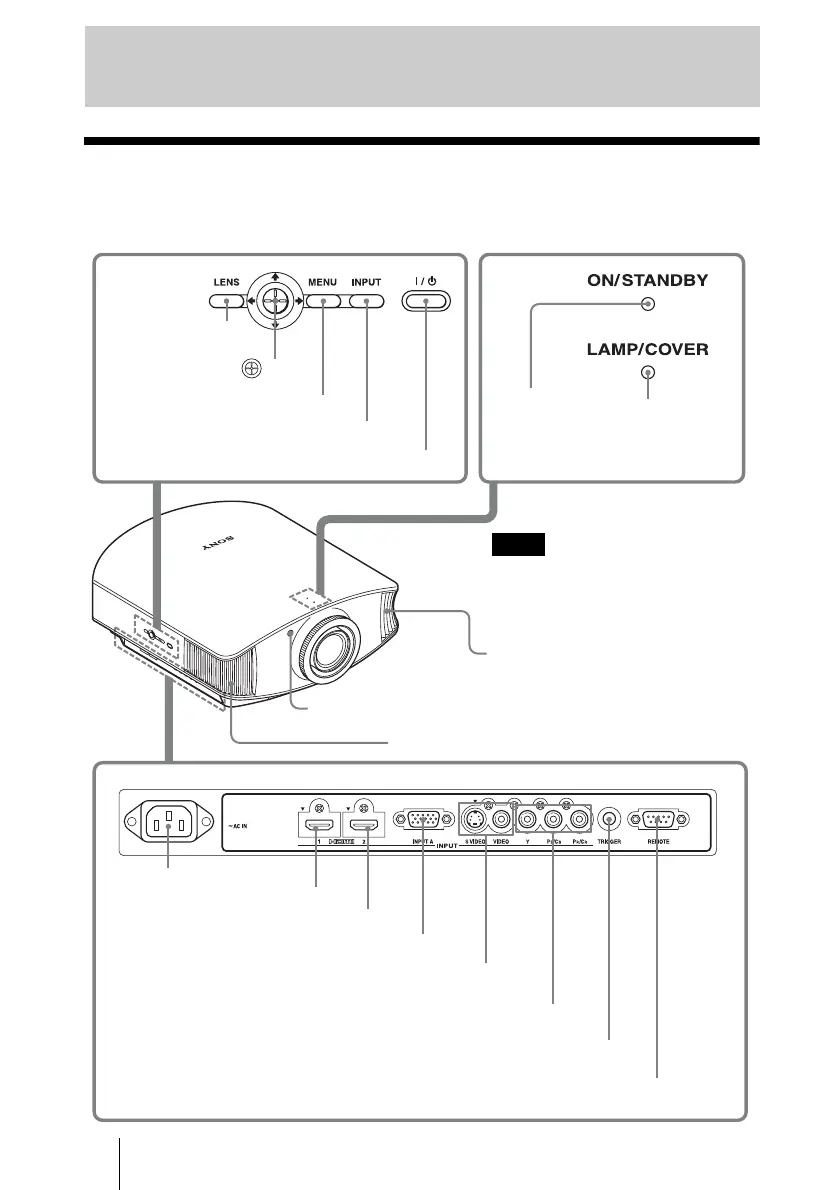8
Front/Right Side
You can use the buttons on the control panel with the same names as those on the remote
control to operate the projector.
Location of Controls
INPUT button (1 page 27)
MENU button (1 page 36)
ON/STANDBY
indicator
(1 page 21)
LENS button
(1 page 22)
Remote control detector (1 page 21)
Ventilation holes
(exhaust) (1 page 13)
?/1 (ON/STANDBY) switch (1 page 22)
LAMP/COVER
indicator
(1 page 56)
M/m/</, (arrow)/ (enter)
button (1 page 36)
Ventilation holes (exhaust) (1 page 13)
- AC IN socket
S VIDEO INPUT connector (mini DIN 4-pin)/VIDEO INPUT
connector (phono type) (1 page 19)
Y PB/CB PR/CR (phono type) (1 page 17)
INPUT A connector (1 page 20)
HDMI 1 connector (1 page 18)
TRIGGER jack (mini jack)
Outputs a 12 V signal when the power is on
REMOTE connector
Connects to a computer, etc. for remote control
(1 page 35)
HDMI 2 connector (1 page 18)
While the ON/STANDBY indicator
lights in orange, the power saving
mode is on. (1 page 46)
Note
