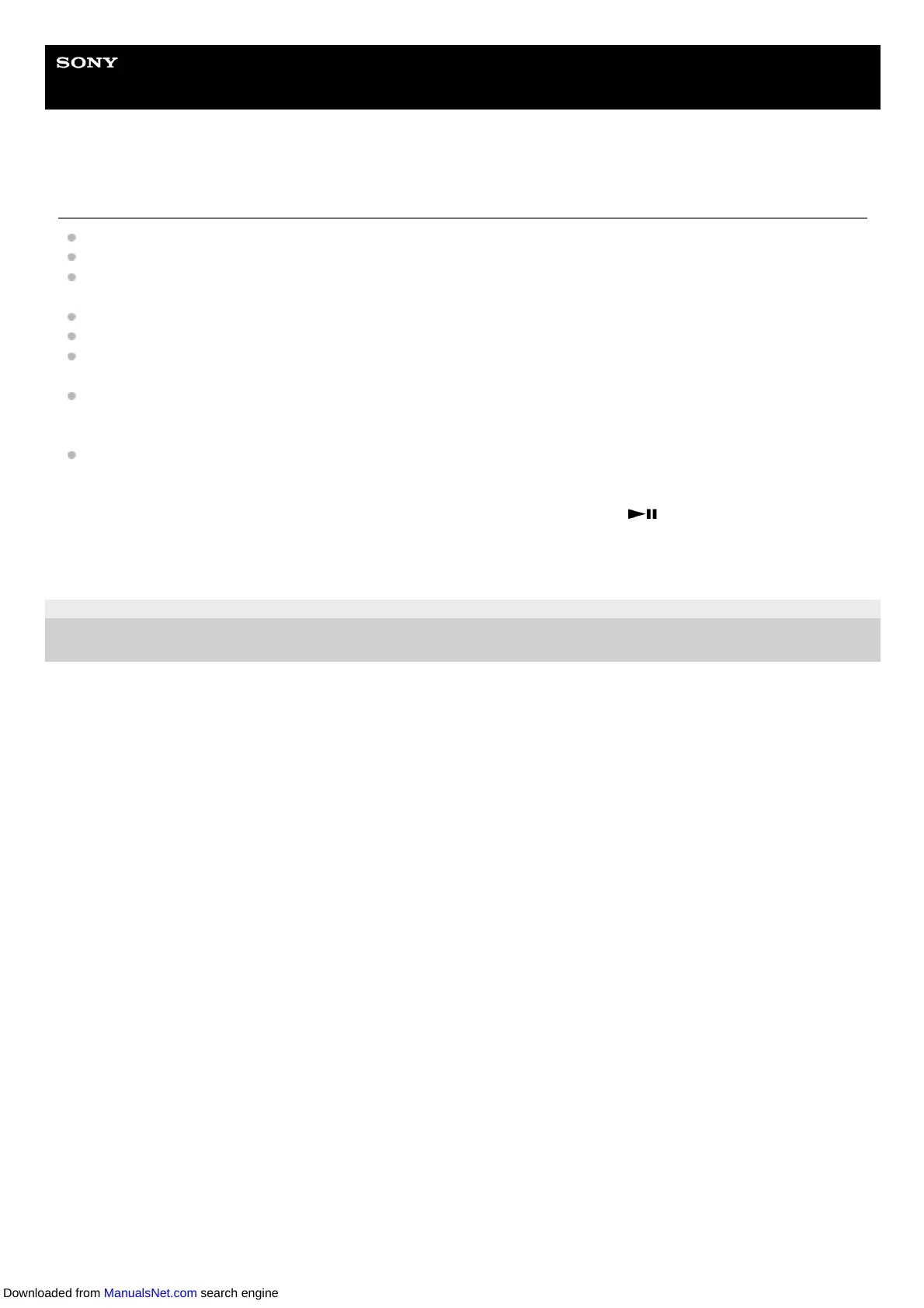Help Guide
Wireless Stereo Headset
WI-SP500
Low sound quality
Turn down the volume if it is too loud.
Keep the headset away from microwave ovens, Wi-Fi devices, etc.
Bring the headset and the Bluetooth device closer together. Remove any obstacles between the headset and the
Bluetooth device.
Keep the headset away from a TV.
Switch the Bluetooth connection to A2DP by operating the Bluetooth device when HFP or HSP is set.
If you connect a device with a built-in radio or tuner to the headset, broadcasts may not be received, or sensitivity
may be reduced. Move the headset away from the connected device and try again.
If you have previously connected the headset to this Bluetooth device, only an HFP/HSP Bluetooth connection may
be made when the headset is turned on. If this happens, use the Bluetooth device and make an A2DP Bluetooth
connection.
When you listen to music from a computer on the headset, sound quality may be reduced (e.g., hard to hear a
vocalist's voice, etc.) for the first few seconds after a connection is made.
This is caused by the computer transmitting music at sound quality for communications at first, and it is not a
malfunction. If the sound quality does not improve after a few seconds, press the
button on the headset once
during playback. Or, operate the computer to make an A2DP connection. Refer to the operating instructions supplied
with your computer for computer operation.
4-730-318-11(2) Copyright 2018 Sony Corporation
