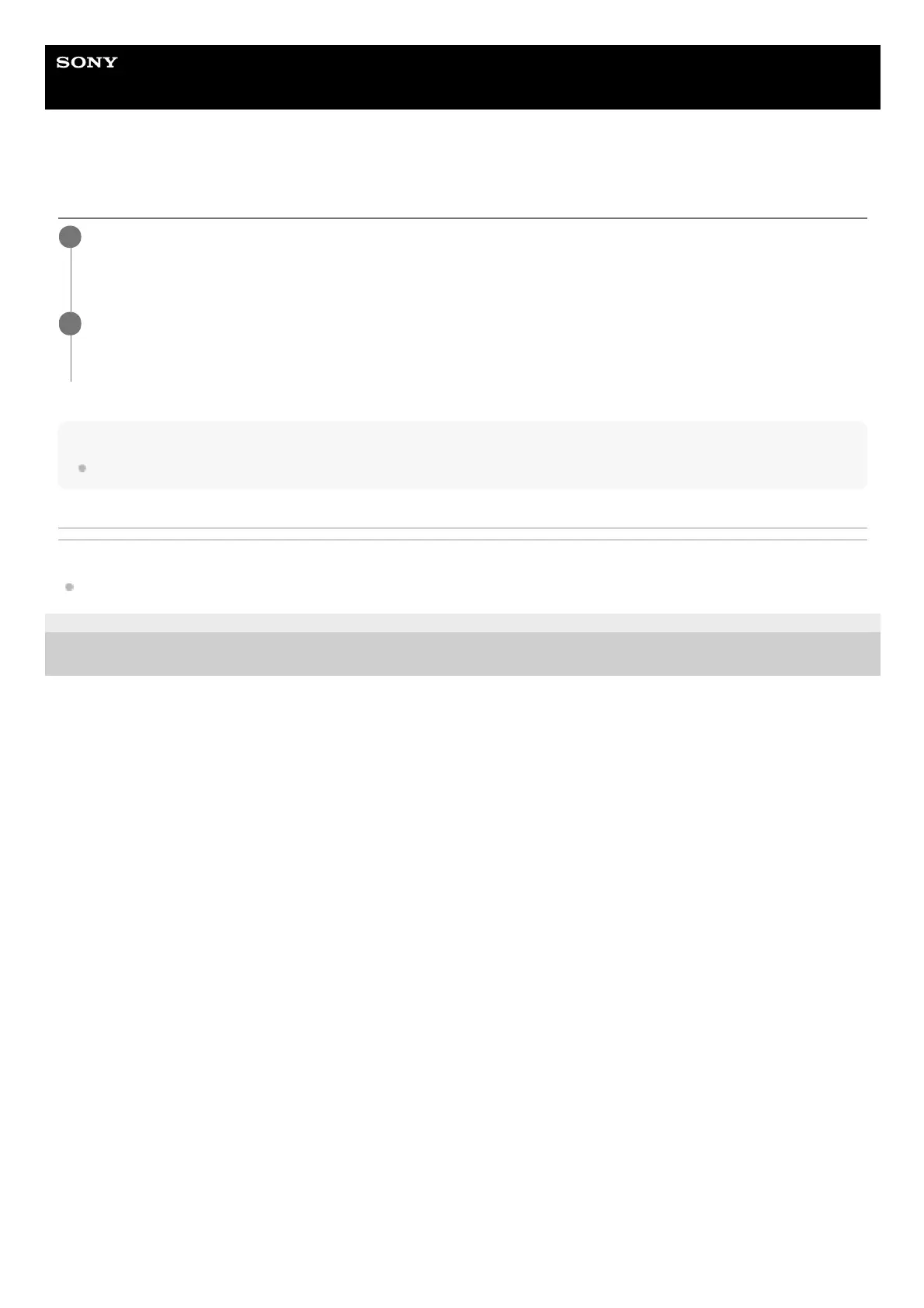Help Guide
Wireless Stereo Headset
WI-XB400
Disconnecting Bluetooth connection (after use)
Hint
When you finish playing music, the Bluetooth connection may terminate automatically depending on the Bluetooth device.
Related Topic
Turning off the headset
5-004-986-11(1) Copyright 2019 Sony Corporation
Disconnect the Bluetooth device by operating the device.
When disconnected, you will hear the voice guidance say, “Bluetooth disconnected”.
1
Turn off the headset.
You will hear the voice guidance say, “Power off”.
2
