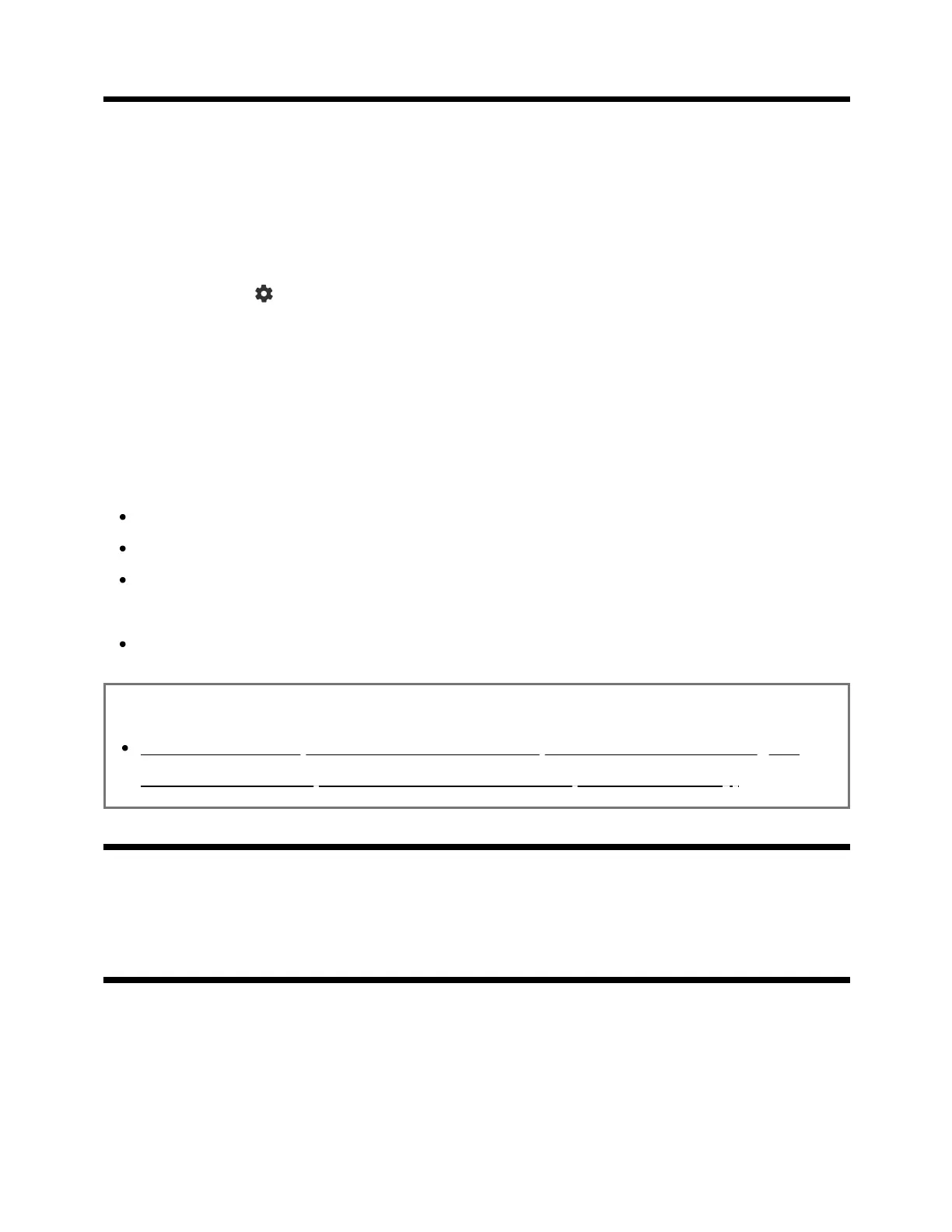1
2
remote control
Cable/satellite box control compatible models have [Cable/Satellite box setup] in [Settings]
— [Channels & Inputs] — [External inputs].
Performing [Cable/Satellite box control setup] in [Cable/Satellite box setup] allows you to
control a cable/satellite box using the TV’s remote control.
Press the (Quick Settings) button on the remote control, then select
[Settings] — [Channels & Inputs] — [External inputs] — [Cable/Satellite box
setup] — [Cable/Satellite box control setup].
Follow the on-screen instructions.
Note
When operating the TV’s remote control, point it at the cable/satellite box.
Depending on the external devices, some buttons may not respond.
If you press and hold a button on the remote control, the operation may not work.
Instead, try pressing the button repeatedly.
The availability of this function depends on your model/region/country.
Related topics
An external device (such as a cable/satellite box) cannot be controlled using the
TV's remote control. (Cable/satellite box control compatible models only)
[46] Using the TV with Other Devices
Displaying the iPhone/smartphone or iPad/tablet
app screen on the TV
Chromecast built-in™ or AirPlay allows you to display (cast) your favorite websites and
app screens on your mobile device directly to the TV.
Using Chromecast built-in
