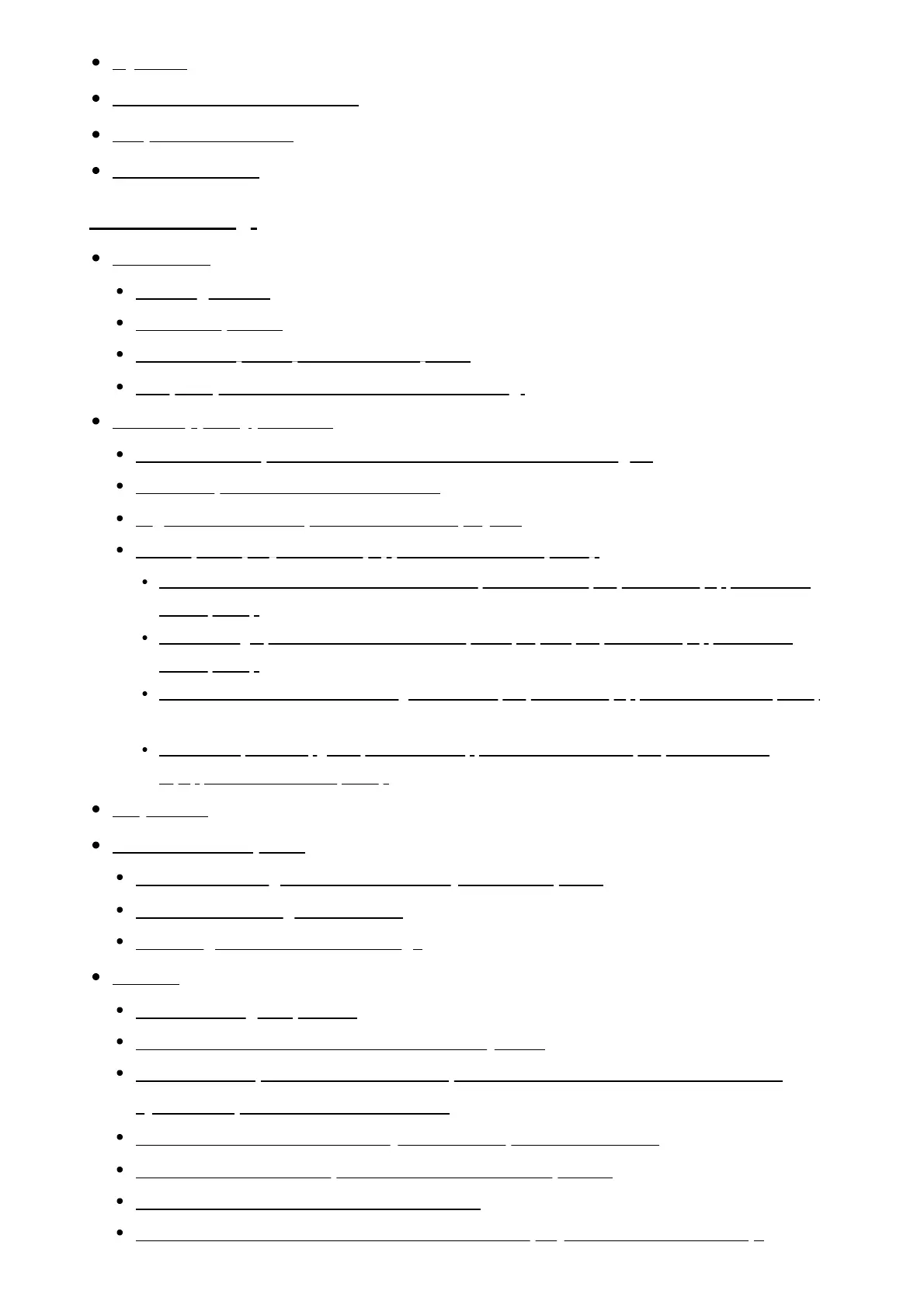System [96]
Remotes and accessories [97]
Help and feedback [98]
Timers & Clock [99]
Troubleshooting [100]
Start here [101]
Self diagnostics [102]
Software updates [103]
If a full reset (restart) of the TV is required [104]
Frequently Asked Questions for Troubleshooting [105]
Picture (quality)/screen [106]
No colour/Dark picture/Colour is not correct/Picture is too bright. [107]
Distorted picture./The screen flickers. [108]
High resolution HDR pictures are not displayed. [109]
OLED panel (only models equipped with an OLED panel) [110]
The screen becomes darker after a certain period of time. (only models equipped with an
OLED panel) [111]
The message [Panel refresh did not finish] is displayed. (only models equipped with an
OLED panel) [112]
You are concerned about an image retention. (only models equipped with an OLED panel)
[113]
A white line, or a red, green, or blue line appears on the screen. (only some models
equipped with an OLED panel) [114]
Keyboard [115]
Broadcast reception [116]
Check these things first to troubleshoot your TV reception. [117]
You cannot view digital channels. [118]
Some digital channels are missing. [119]
Sound [120]
No sound but good picture. [121]
No audio or low audio with a home theatre system. [122]
You want to output sound from the headphones/Bluetooth audio device and audio
system/TV speakers at the same time. [123]
You are concerned about a delay between the picture and sound. [124]
No TV sounds such as operation sound or audio response. [125]
You cannot establish an eARC connection. [126]
You cannot use voice search with the built-in MIC (only TVs with a built-in MIC). [127]