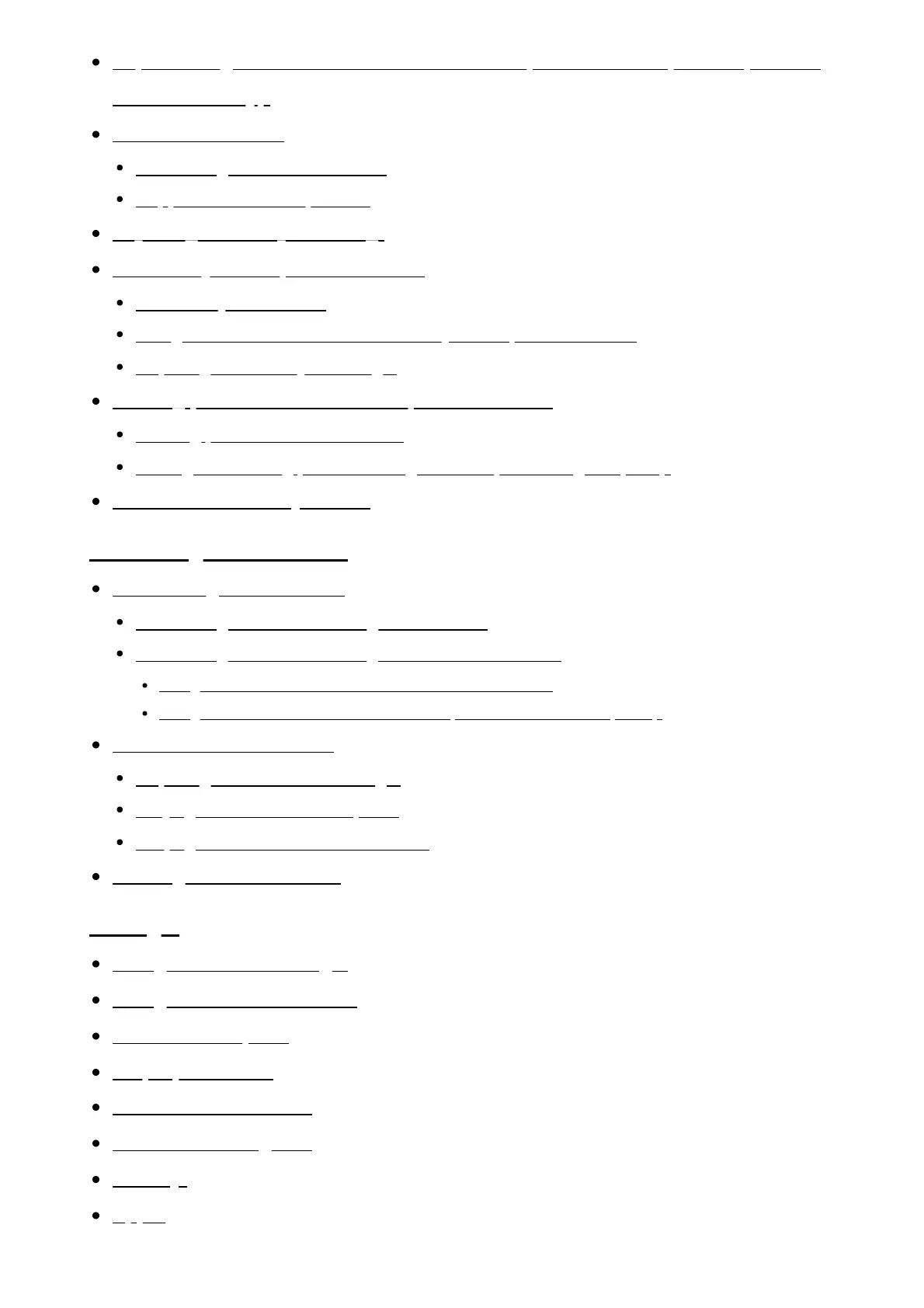Experiencing 3D surround with a neckband speaker or headphones (BRAVIA
XR models only) [63]
Bluetooth devices [64]
Connecting a Bluetooth device [65]
Supported Bluetooth profiles [66]
Adjusting the AV sync setting [67]
BRAVIA Sync-compatible devices [68]
BRAVIA Sync overview [69]
Using features available for BRAVIA Sync-compatible devices [70]
Adjusting BRAVIA Sync settings [71]
Viewing pictures in 4K from compatible devices [72]
Viewing pictures in 4K resolution [73]
Settings for viewing pictures through HDMI input with higher quality [74]
BRAVIA Connectivity Guide [75]
Connecting to a Network [76]
Connecting to a network [77]
Connecting to a network using a LAN cable [78]
Connecting to a network using a wireless connection [79]
Using Wi-Fi to connect the TV to the Internet/Network [80]
Using Wi-Fi Direct to connect to the TV (no wireless router required) [81]
Home network features [82]
Adjusting home network settings [83]
Playing content from a computer [84]
Playing content from a media server [85]
Viewing Internet content [86]
Settings [87]
Using the Quick Settings [88]
Using the Eco Dashboard [89]
Channels & Inputs [90]
Display & Sound [91]
Network and Internet [92]
Accounts and sign-in [93]
Privacy [94]
Apps [95]