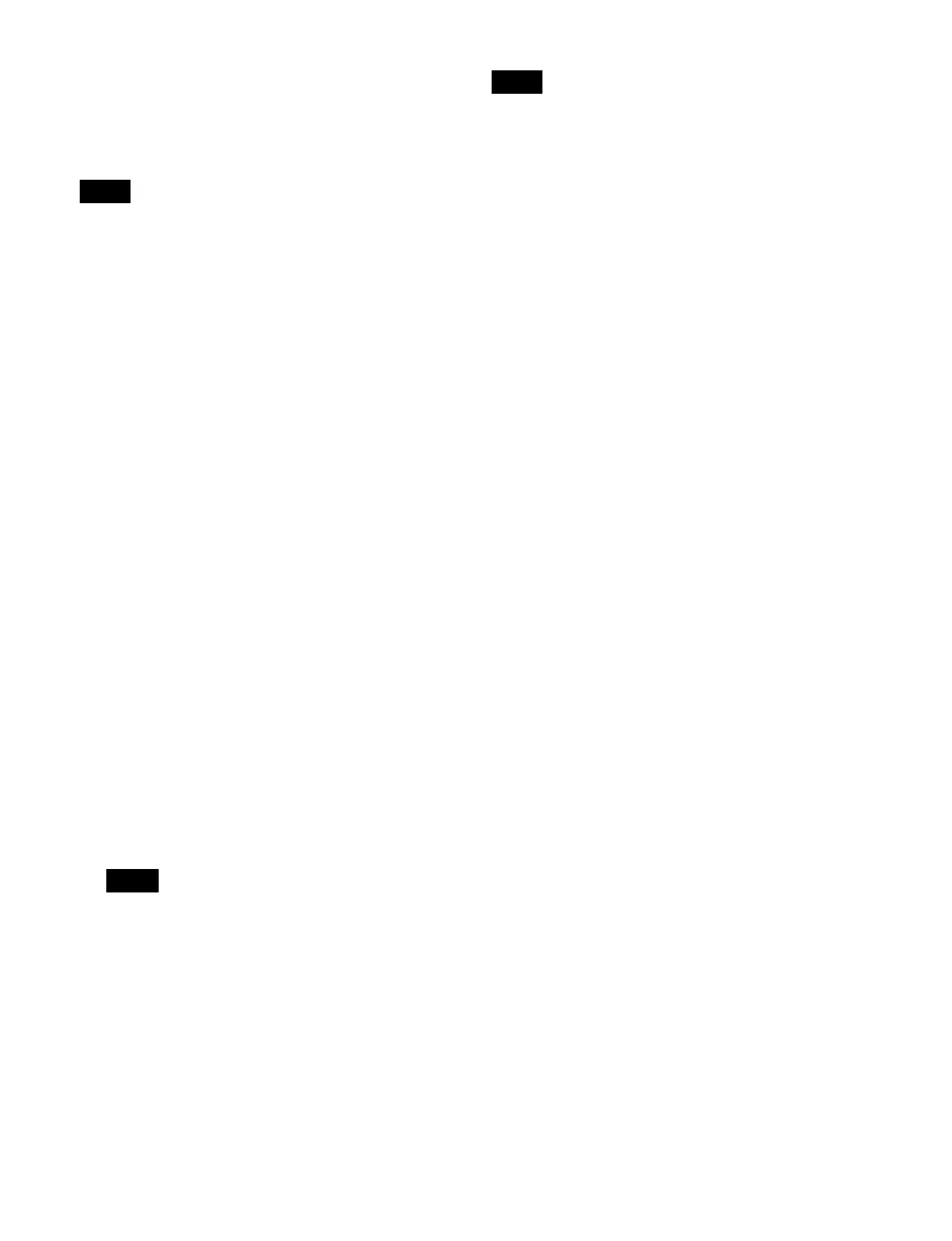307
To search for an empty register in the 100 range, press [1],
[0], [0], [.] (period) in this order.
Similarly, to search for an empty register in the 200 range,
press [2], [0], [0], [.] (period), and to search for an empty
register in the 300 range, press [3], [0], [0], [.] (period).
When a register number is shown in the display, pressing
the mode selection button currently in operation displays
the register name.
Recalling a register
1
In the numeric keypad control block, press the [EFF]
button.
The control block switches to effect operation mode,
and the [EFF] button and [RCALL] button light
amber.
2
Select the target region of the operation using the
region selection buttons.
You can select more than one button.
The following region selection buttons can be operated
for effects.
M/E1 to M/E5, P/P, USER1 to USER8, DME1 to
DME4, PBUS, GPI, MCRO, ALL, MASTR
For details about region selection, see “Region
selection in the numeric keypad control block”
(page 306).
3
Enter the register number to be recalled using the
numeric keypad buttons.
For details about selecting a register, see “Register
selection in the numeric keypad control block”
(page 306).
4
To apply a temporary attribute (effect dissolve), press
the [EFF DISS] button.
It is not possible to apply temporary attributes to the
master timeline.
5
Press the [ENTER] button.
This recalls the specified register.
When the master timeline is recalled, the region
selection buttons light according to the saved region
information.
To undo the recall of a register
Immediately after recalling the register, press the [UNDO]
button to undo the operation.
After recalling the master timeline, you cannot undo the
recall.
Note
Note
Note
