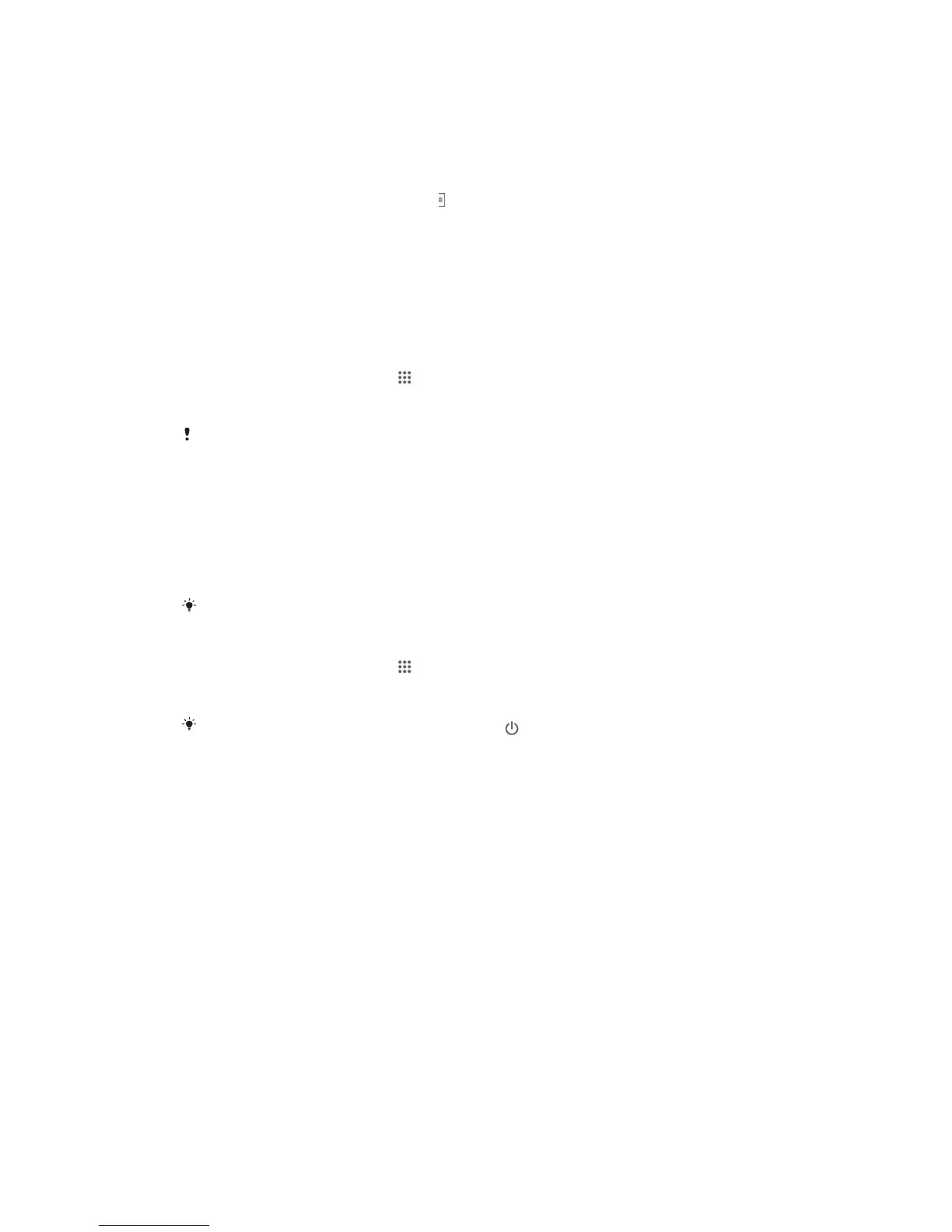To make a map available offline
1
While viewing a map, tap the search field.
2
Scroll to the bottom and tap Make this map area available offline. The area
shown on the map gets saved to your device.
To learn more about Google Maps™
•
When you use Google Maps™, tap
, then tap Help.
Using data traffic when travelling
When you travel outside of your home mobile network, you might need to access the
Internet using mobile data traffic. In this case, you need to activate data roaming on
your device. It is recommended to check the relevant data transmission charges in
advance.
To activate or deactivate data roaming
1
From your Home screen, tap
.
2
Find and tap Settings > More… > Mobile networks.
3
Mark or unmark the Data roaming checkbox.
You can’t activate data roaming when mobile data is turned off.
Airplane mode
In Airplane mode, the network and radio transceivers are turned off to prevent
disturbance to sensitive equipment. However, you can still play games, listen to
music, watch videos and other content, as long as all this content is saved on your
memory card or internal storage. You can also be notified by alarms, if alarms are
activated.
Turning on Airplane mode reduces battery consumption.
To turn on Airplane mode
1
From your Home screen, tap .
2
Find and tap Settings > More….
3
Mark the Airplane mode checkbox.
You can also press and hold down the power key
and then select Airplane mode in the
menu that opens.
111
This is an Internet version of this publication. © Print only for private use.
